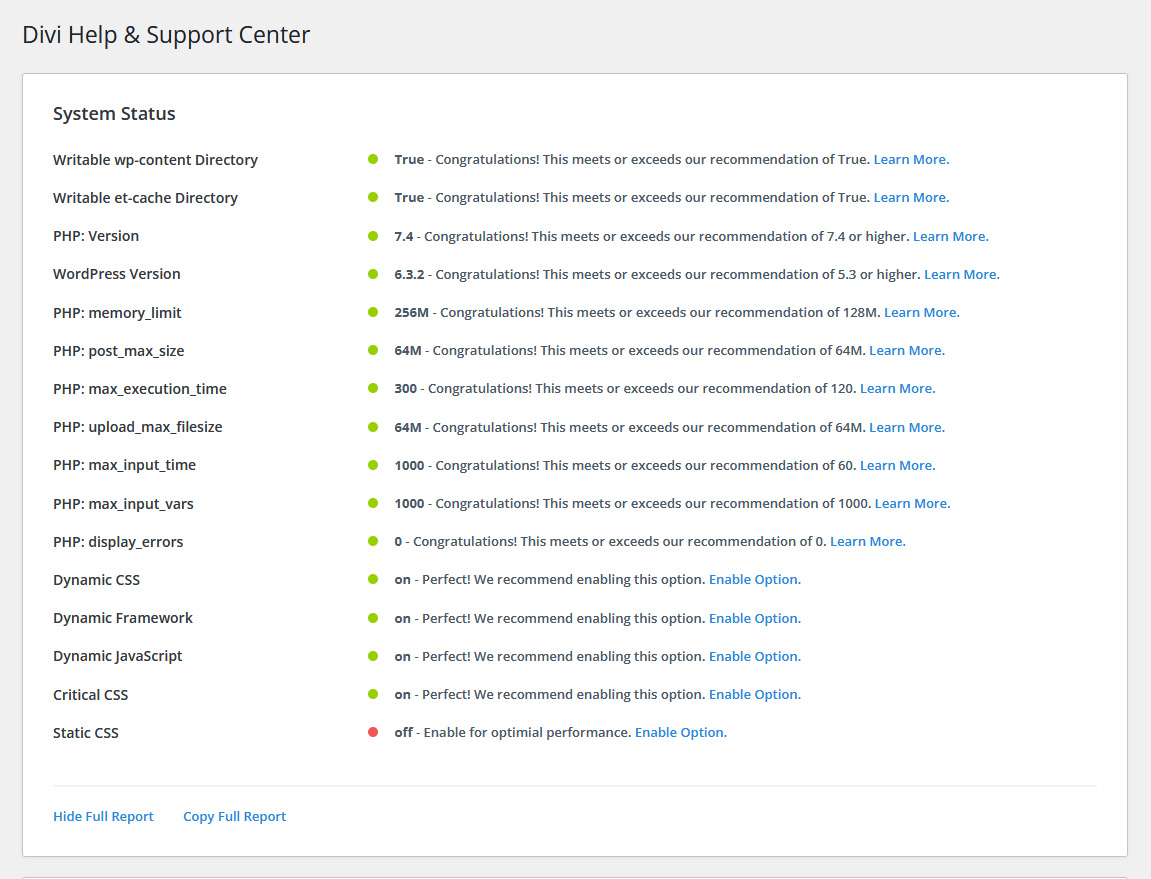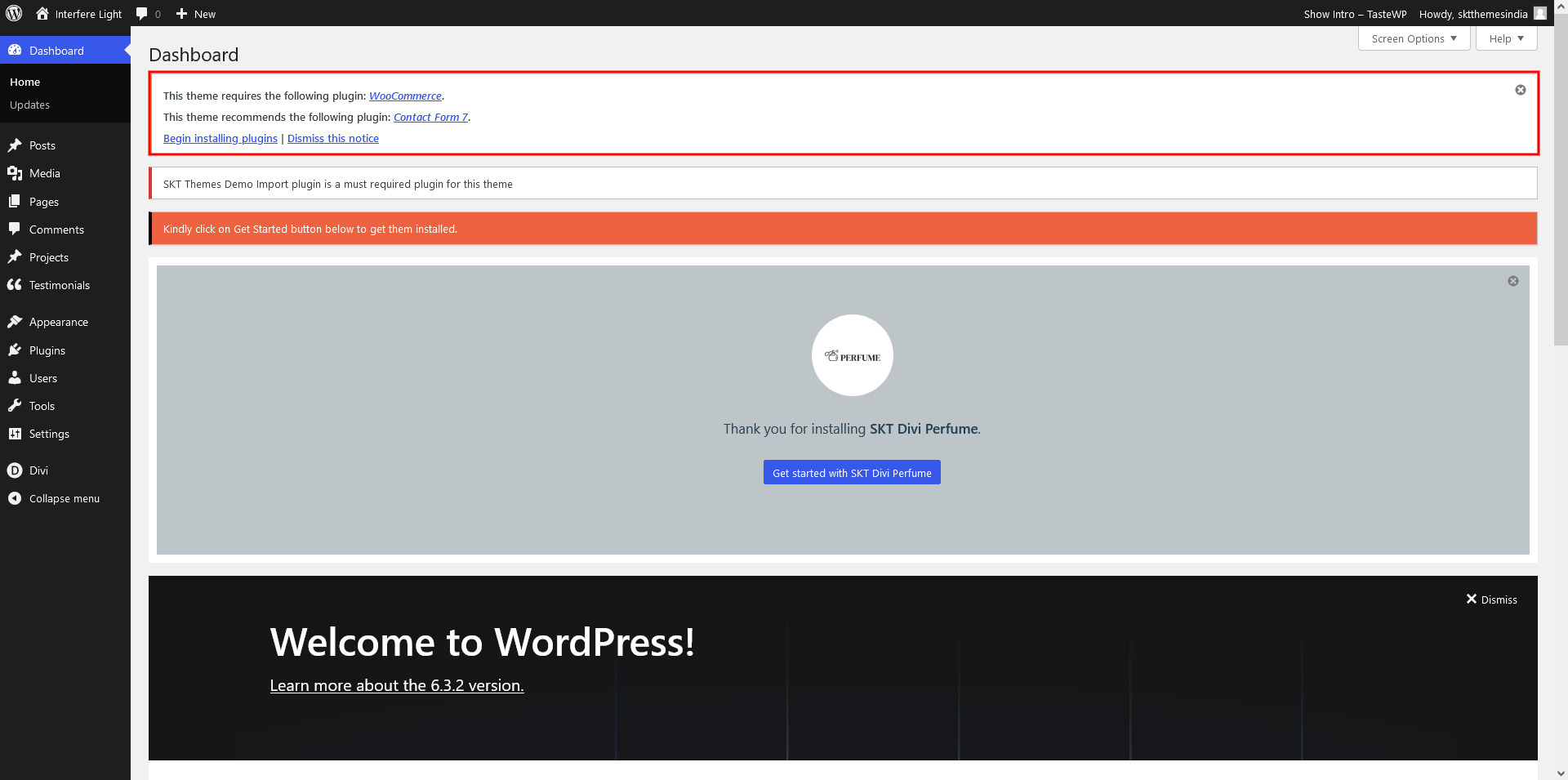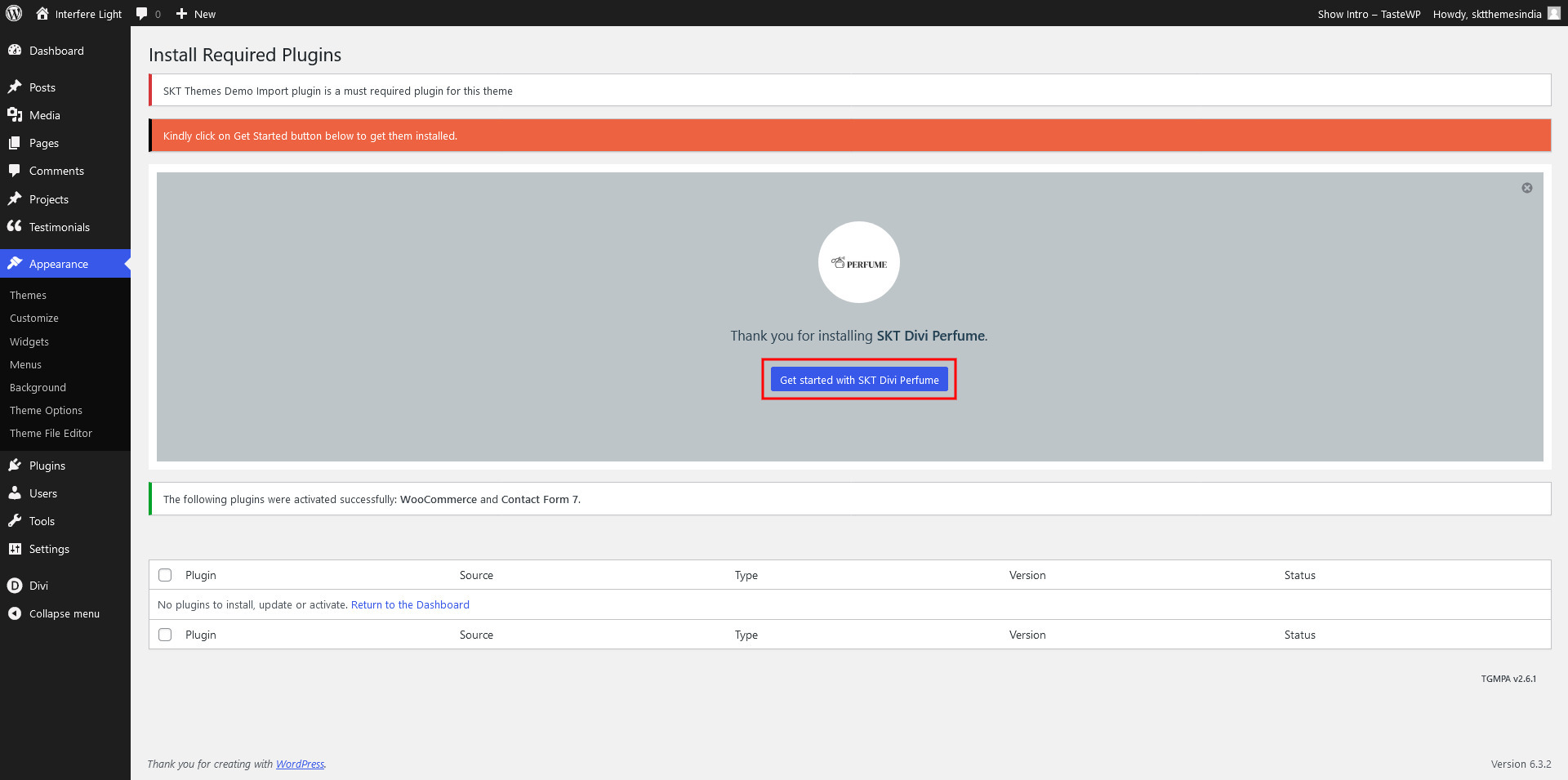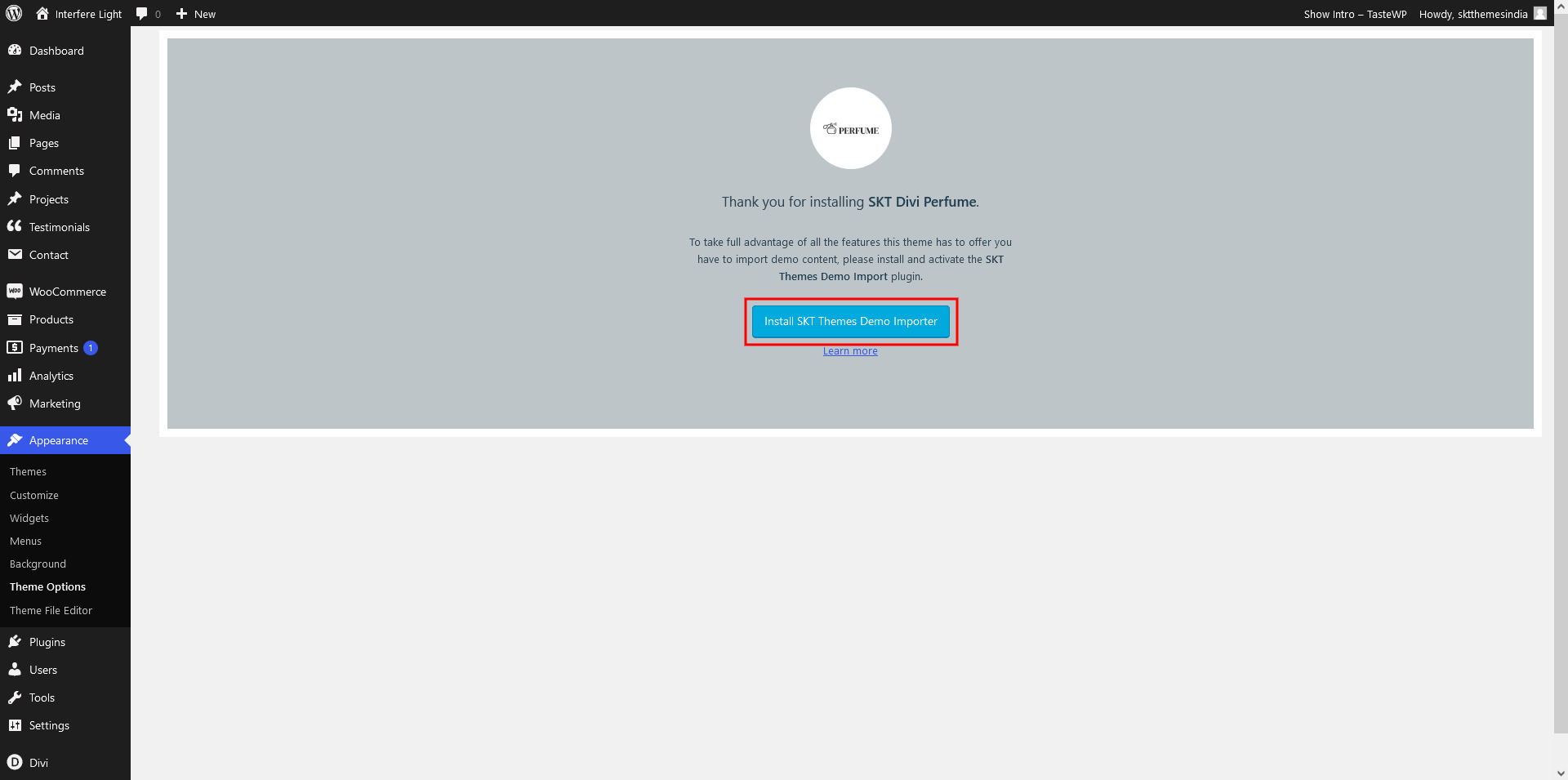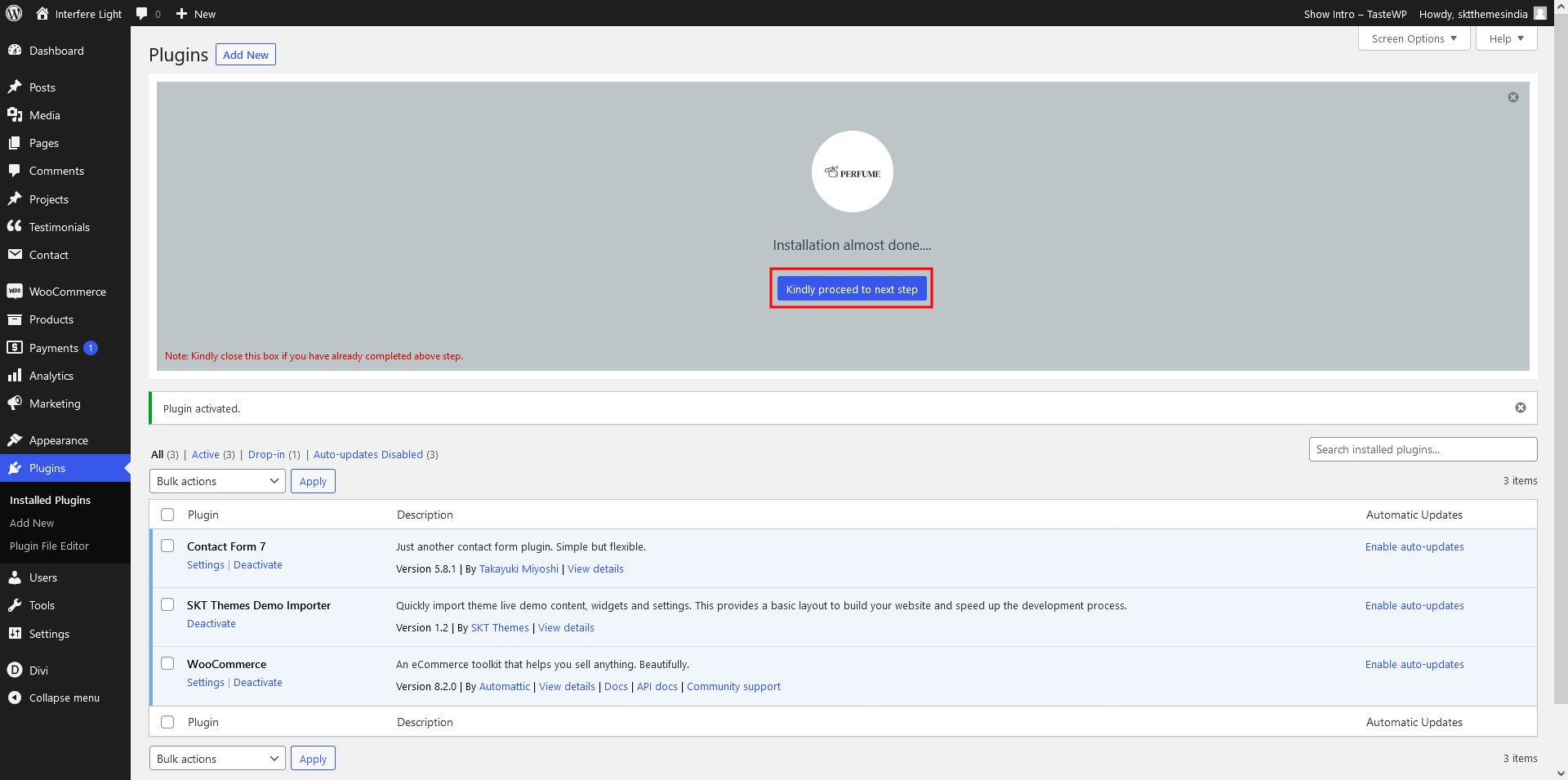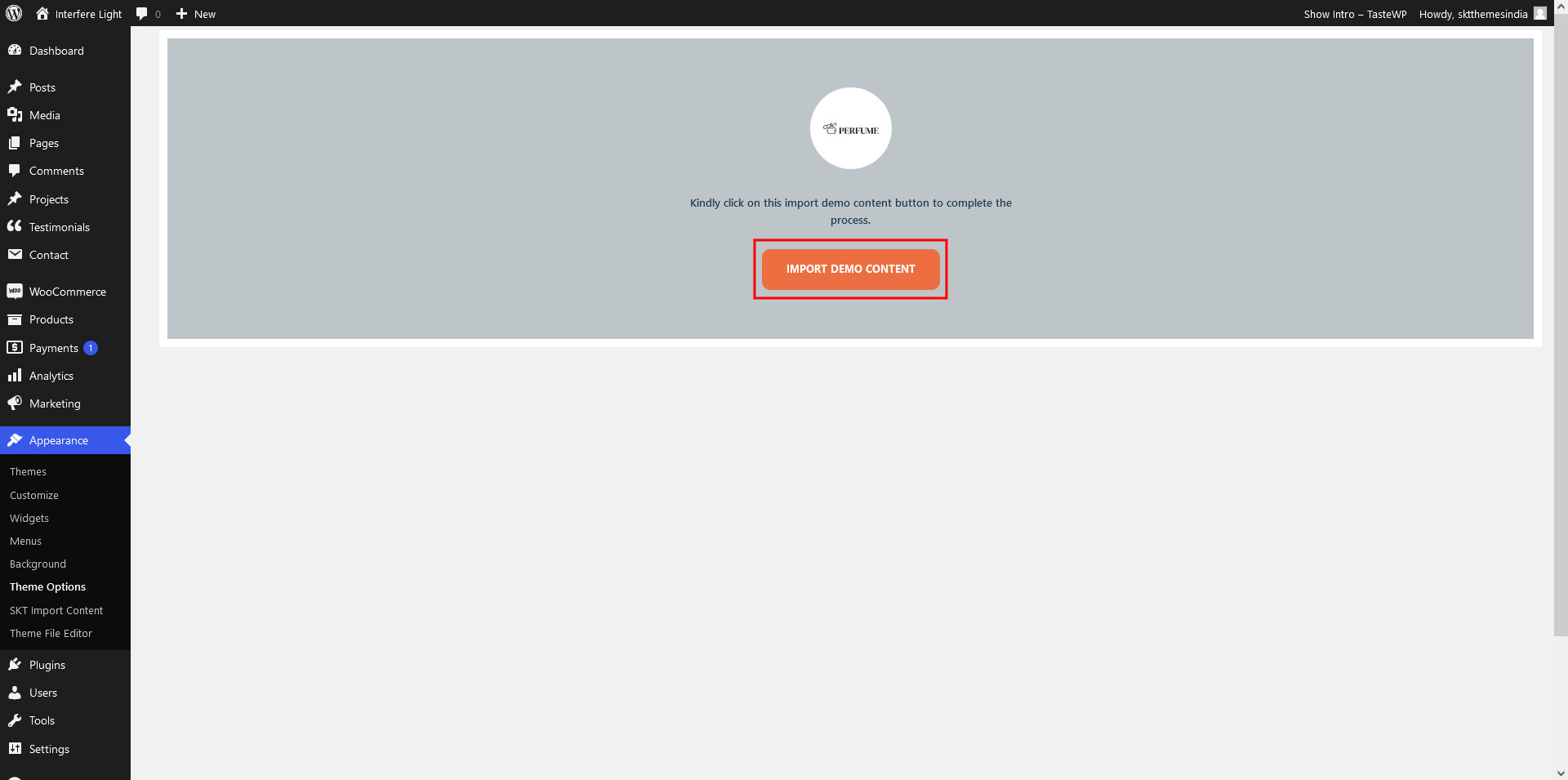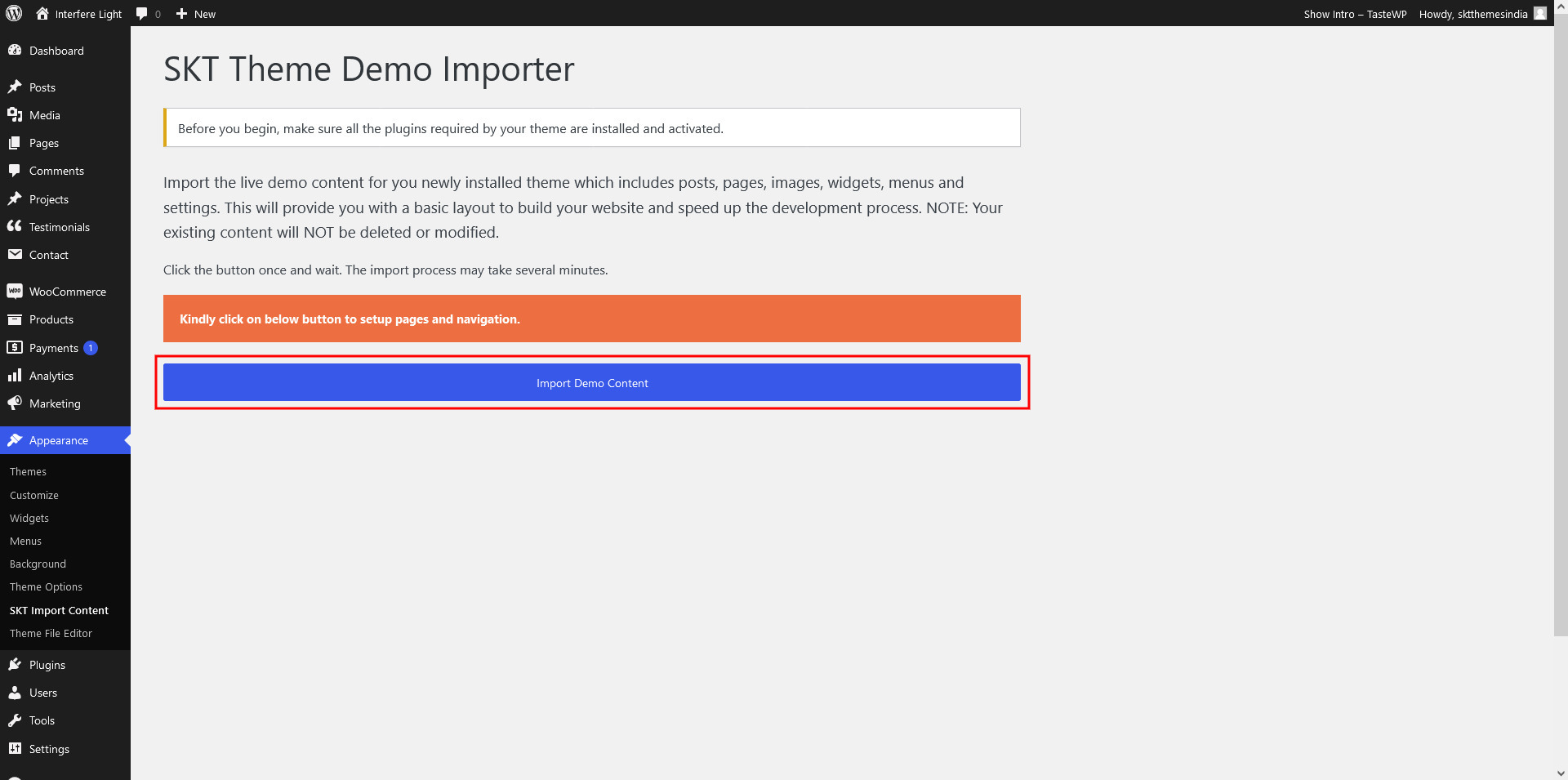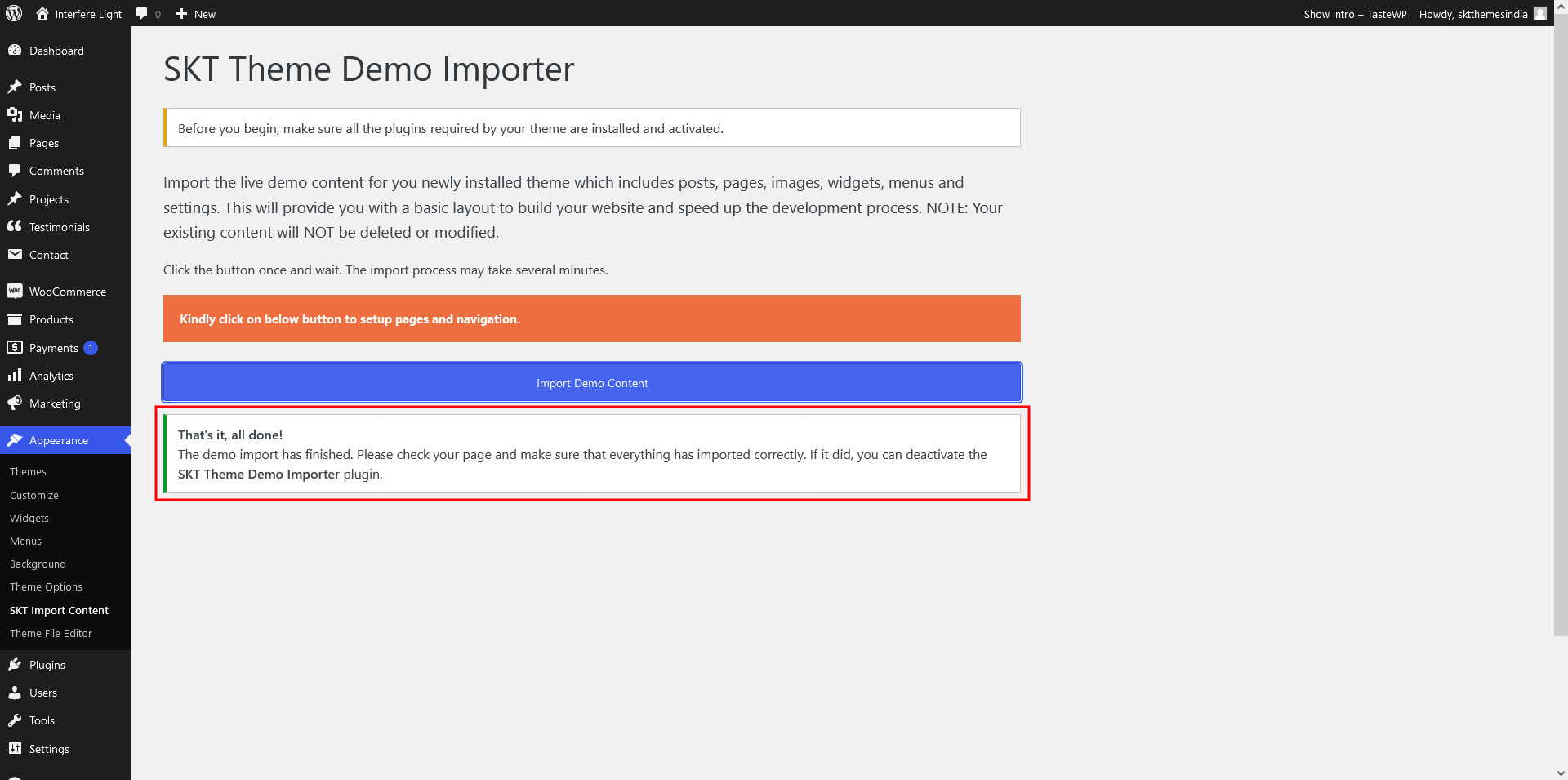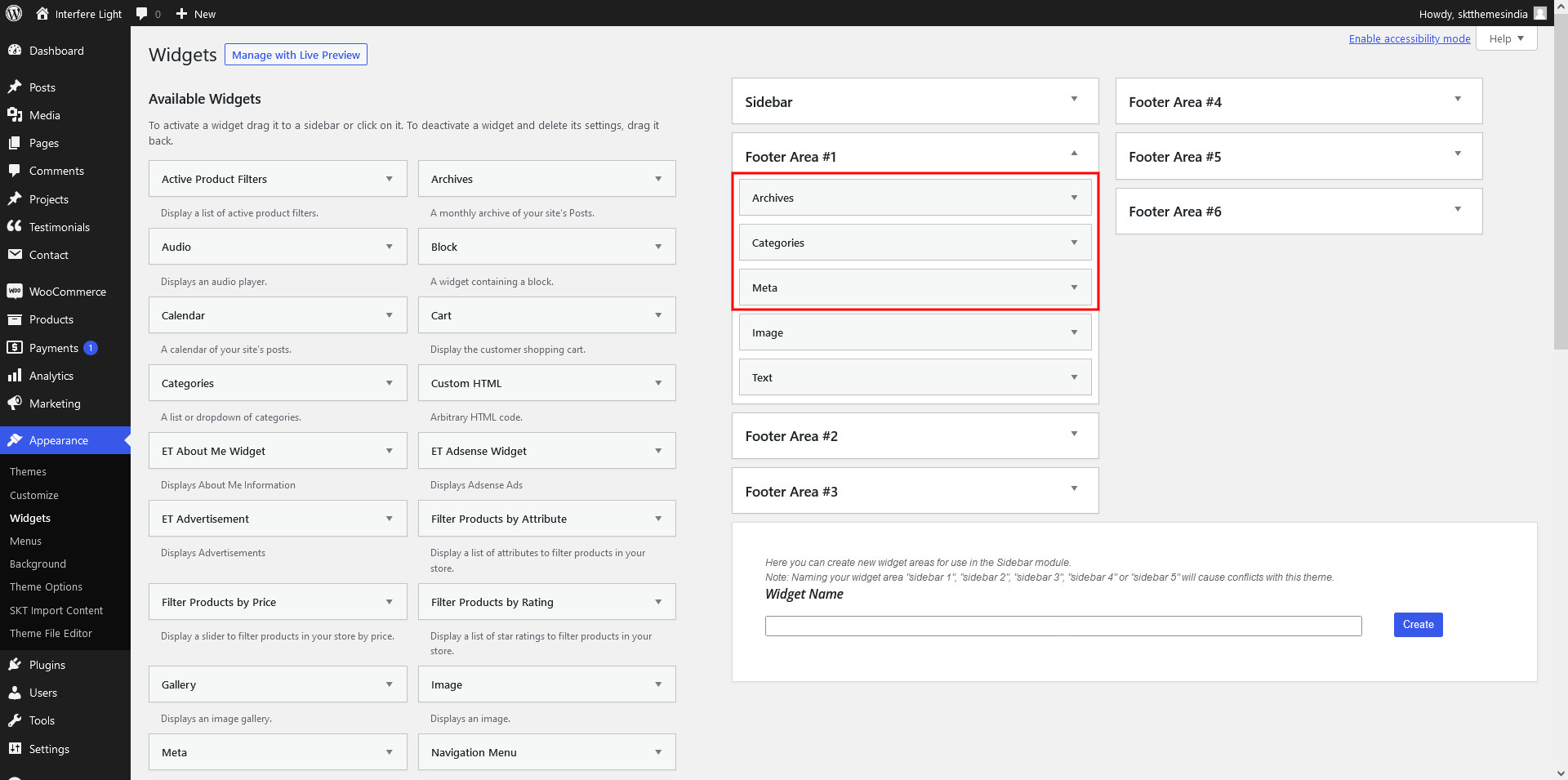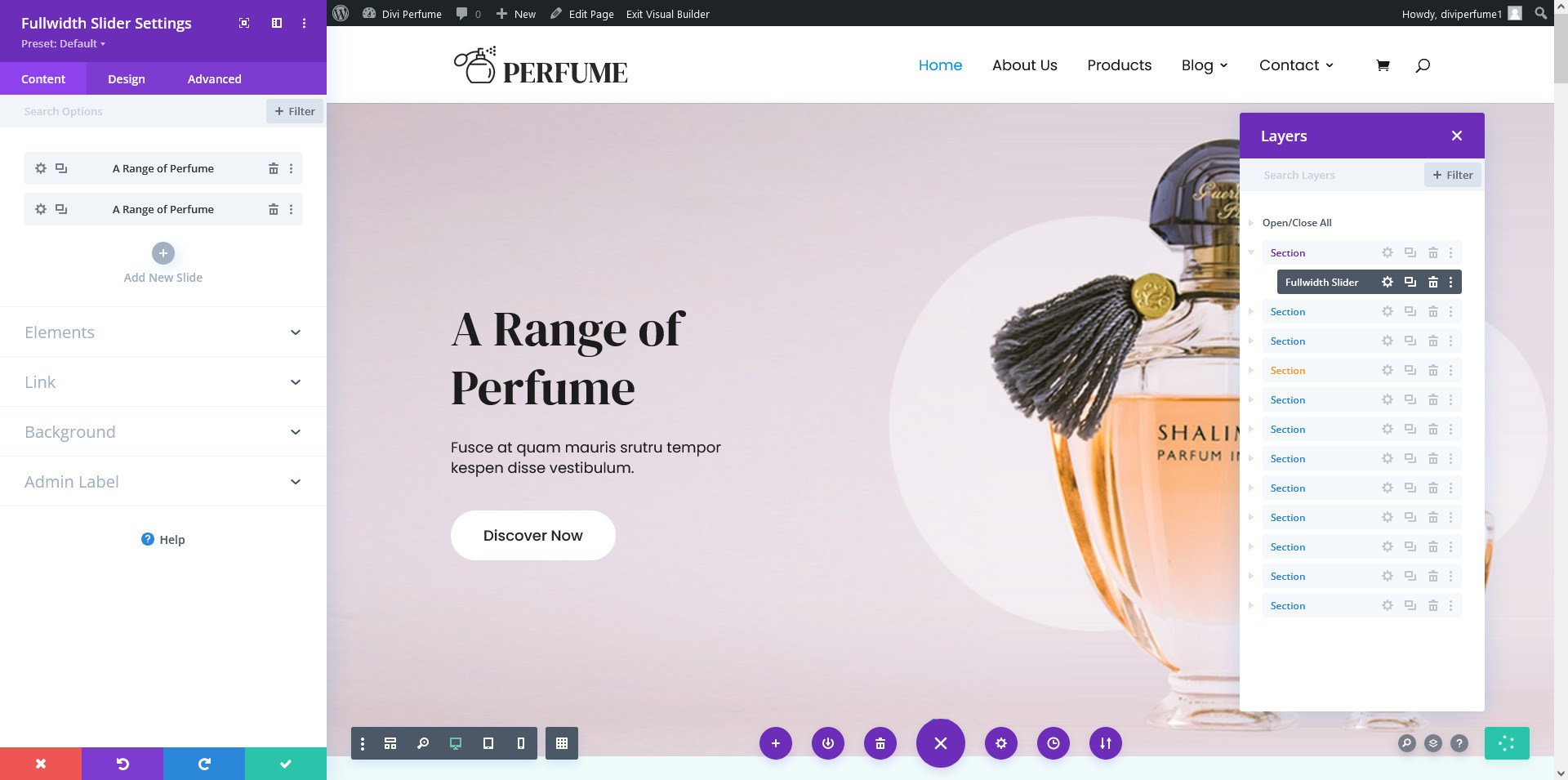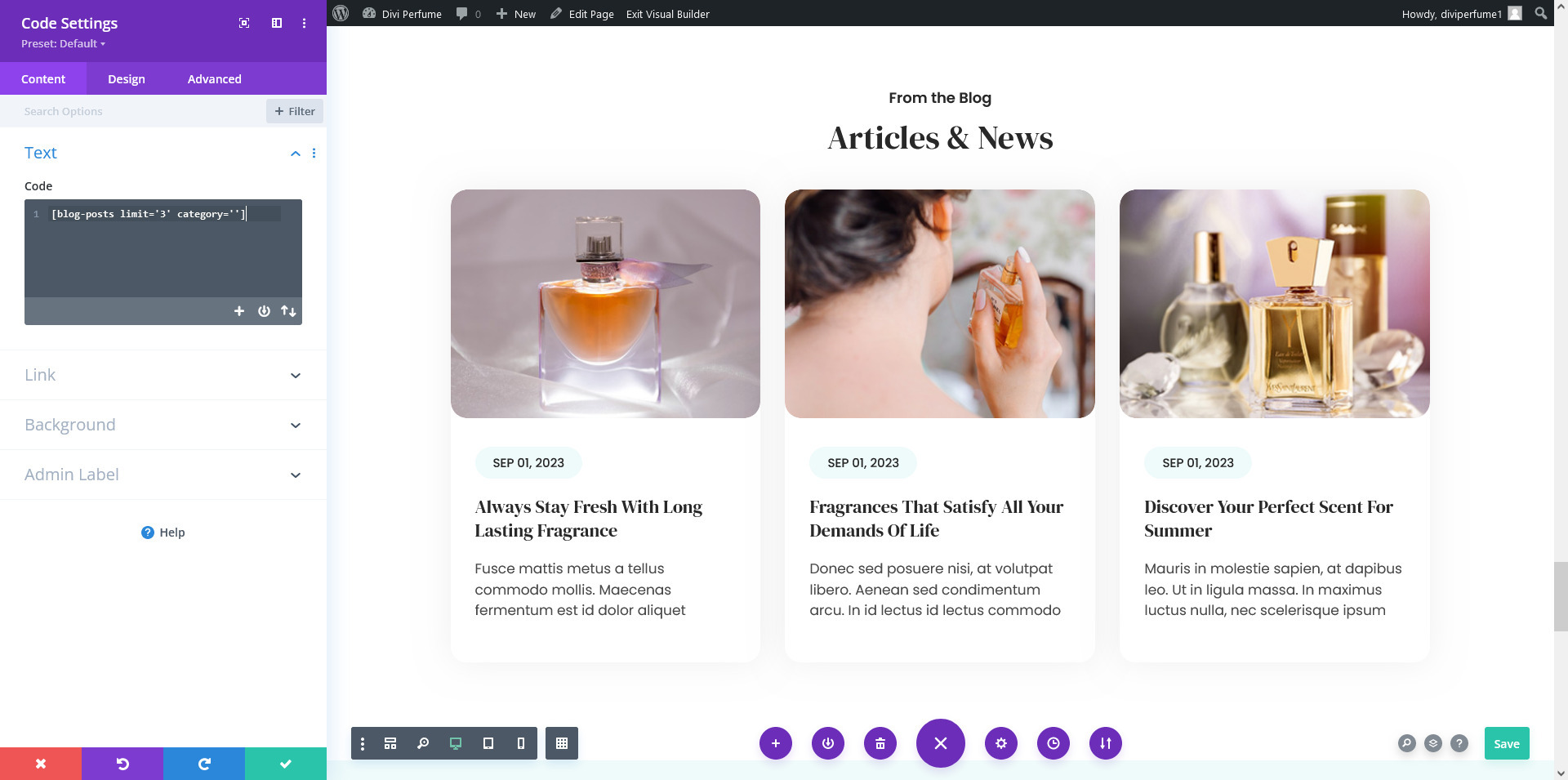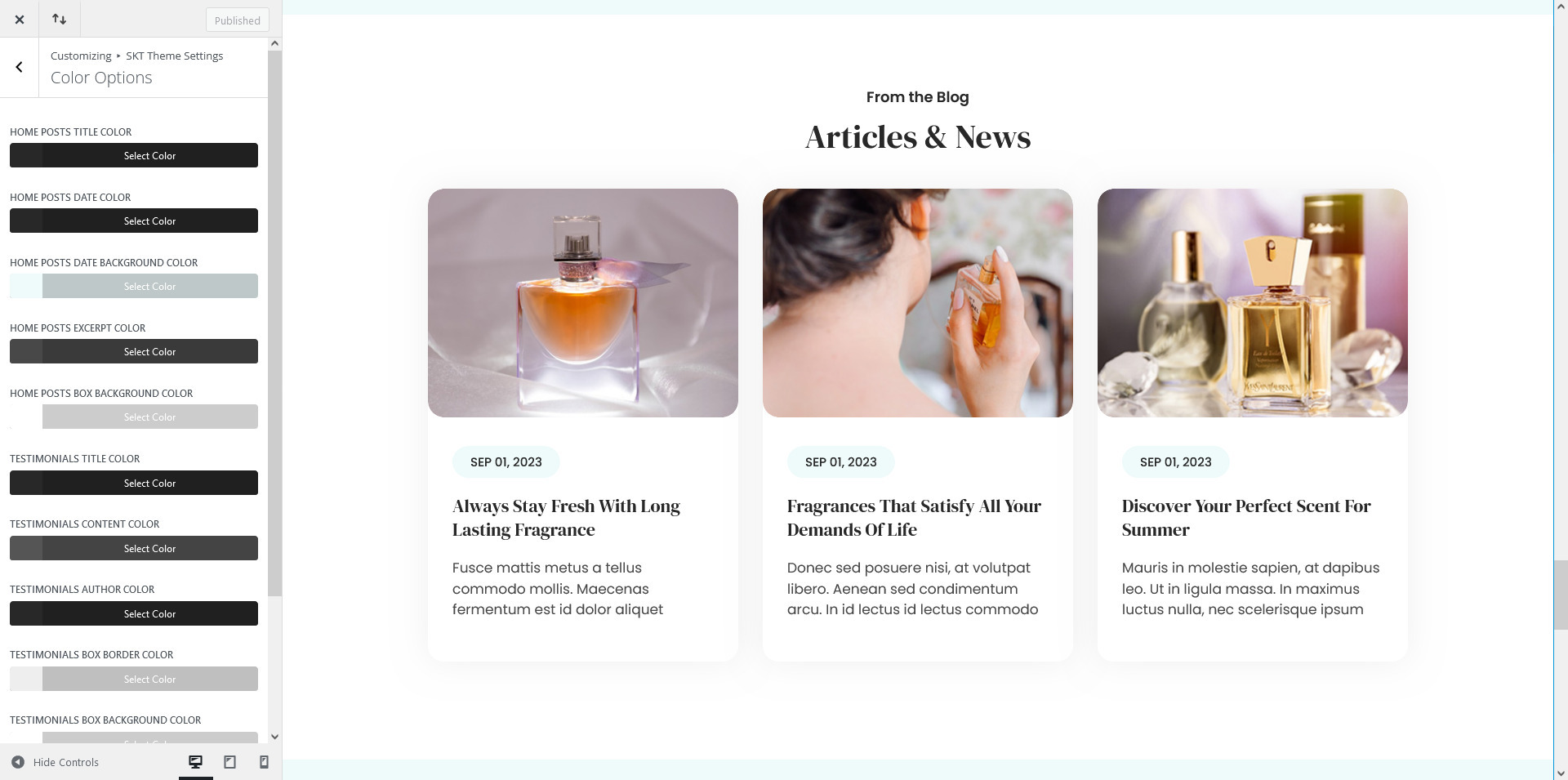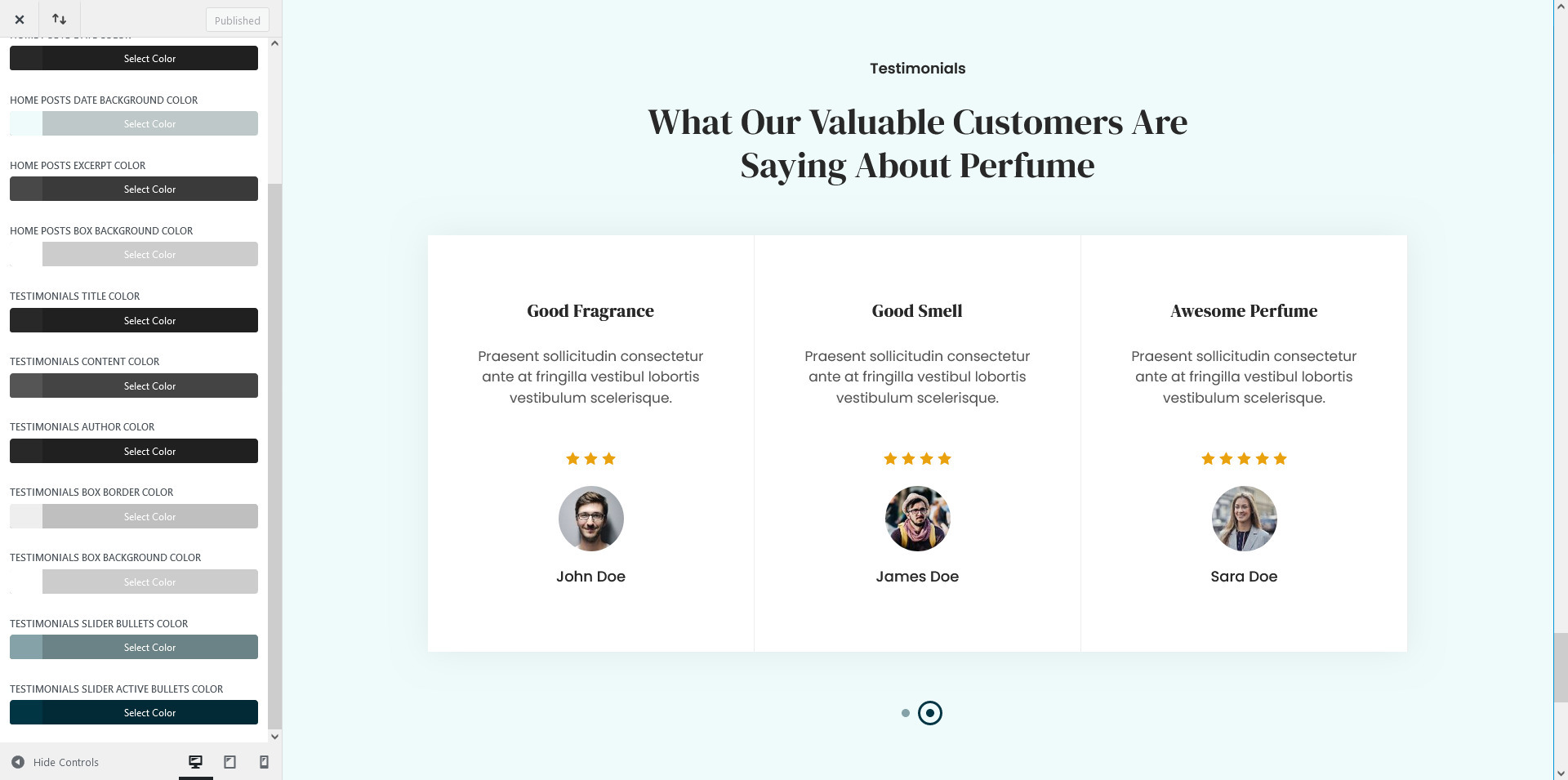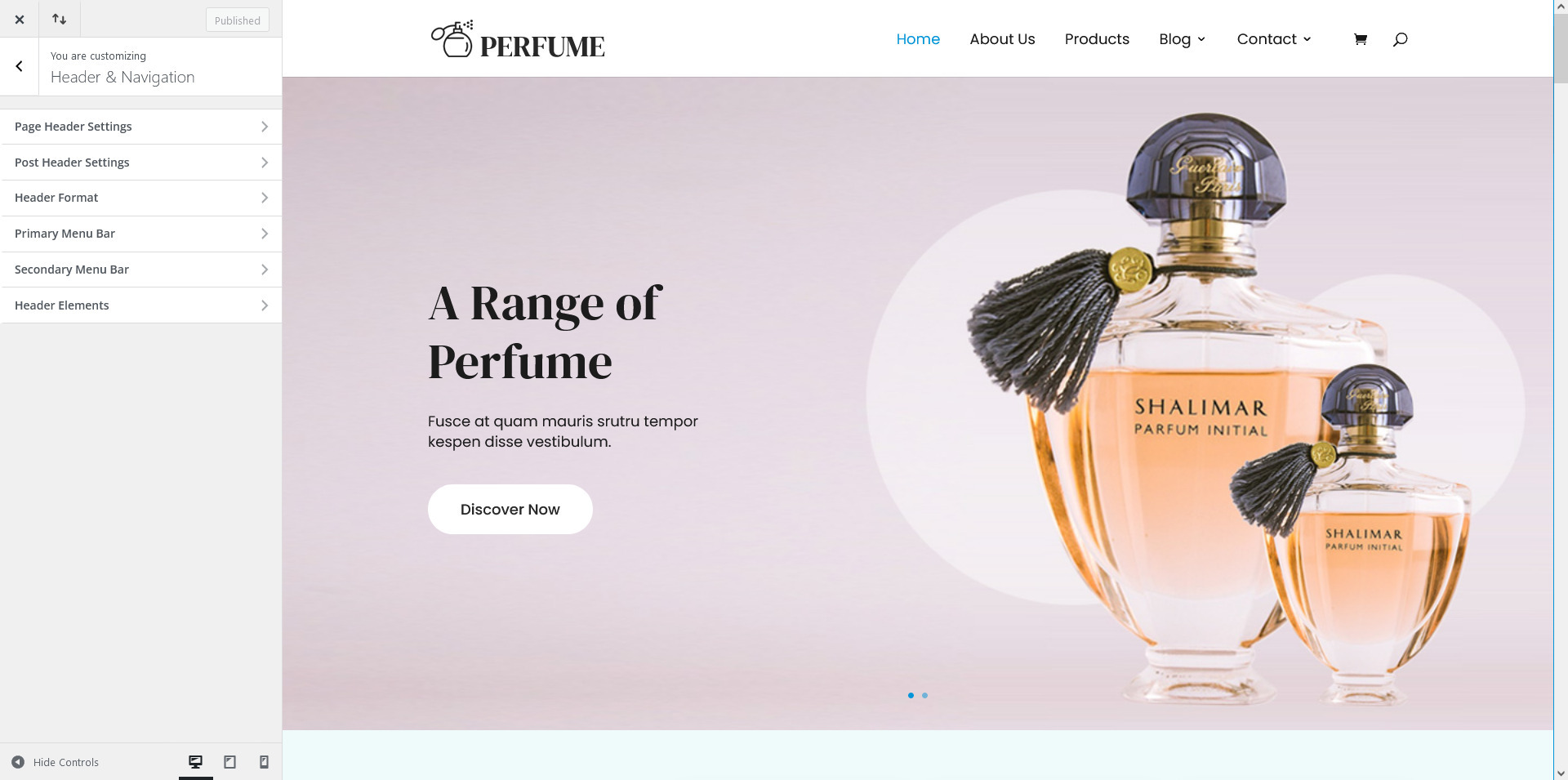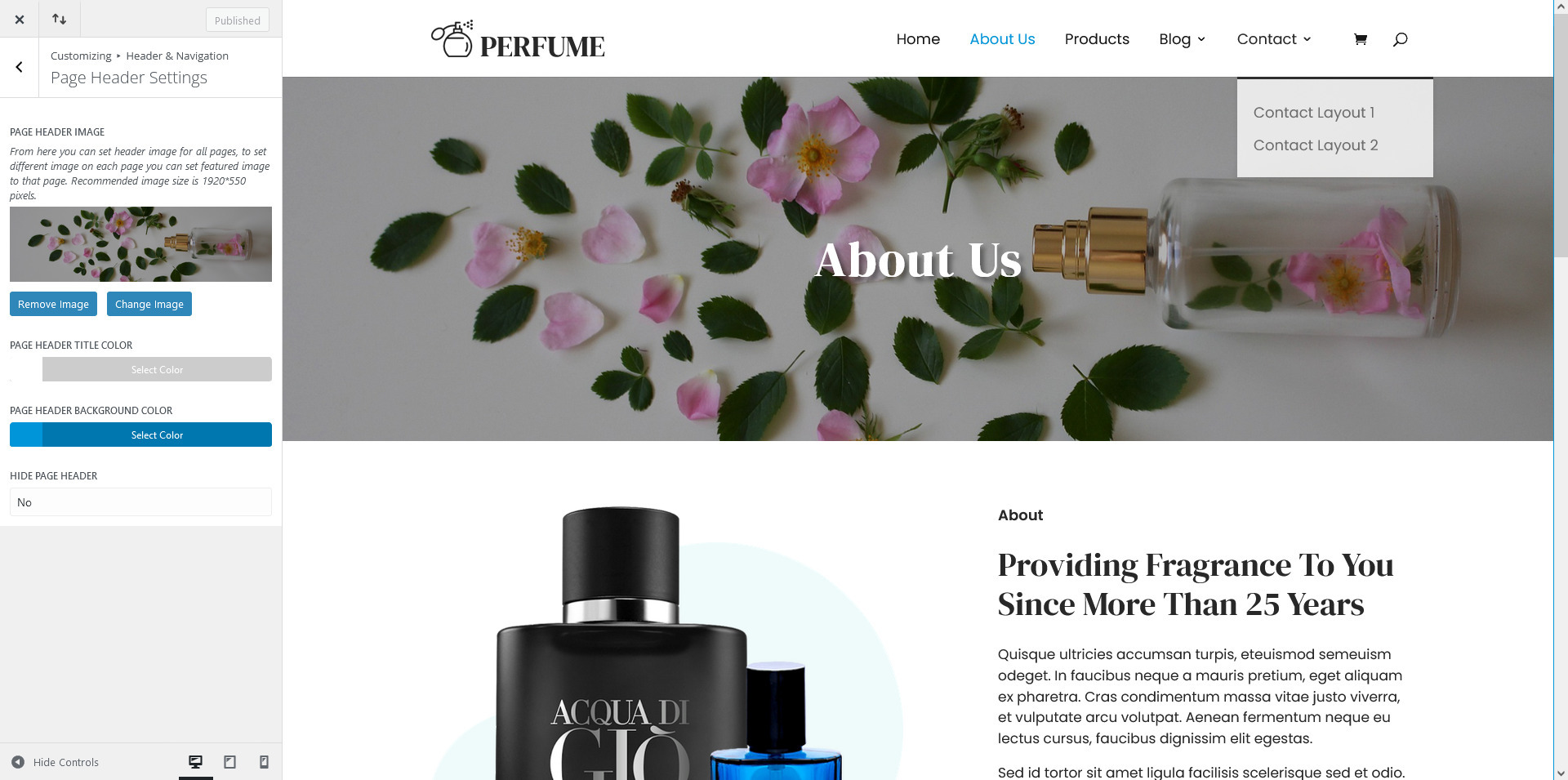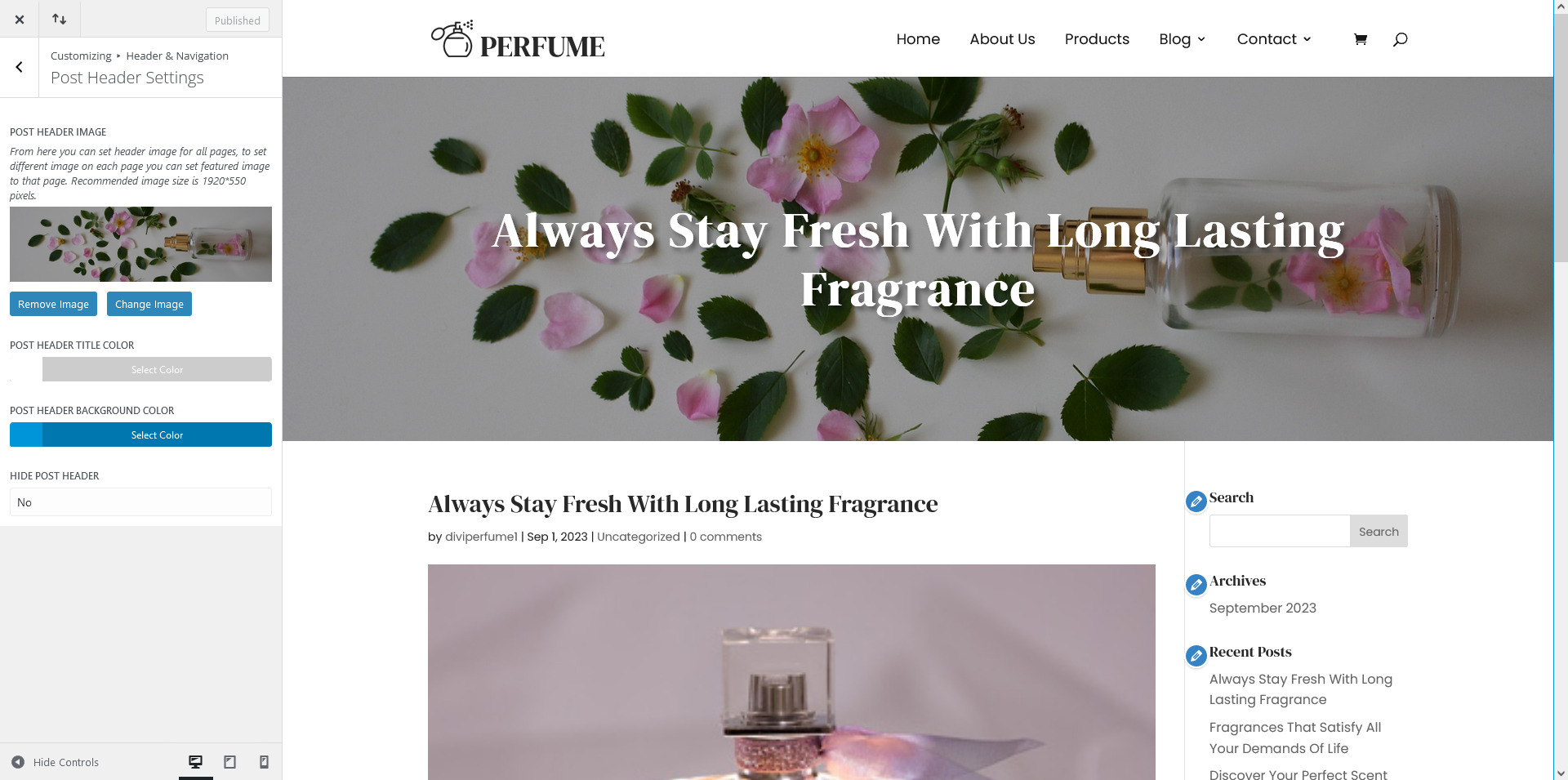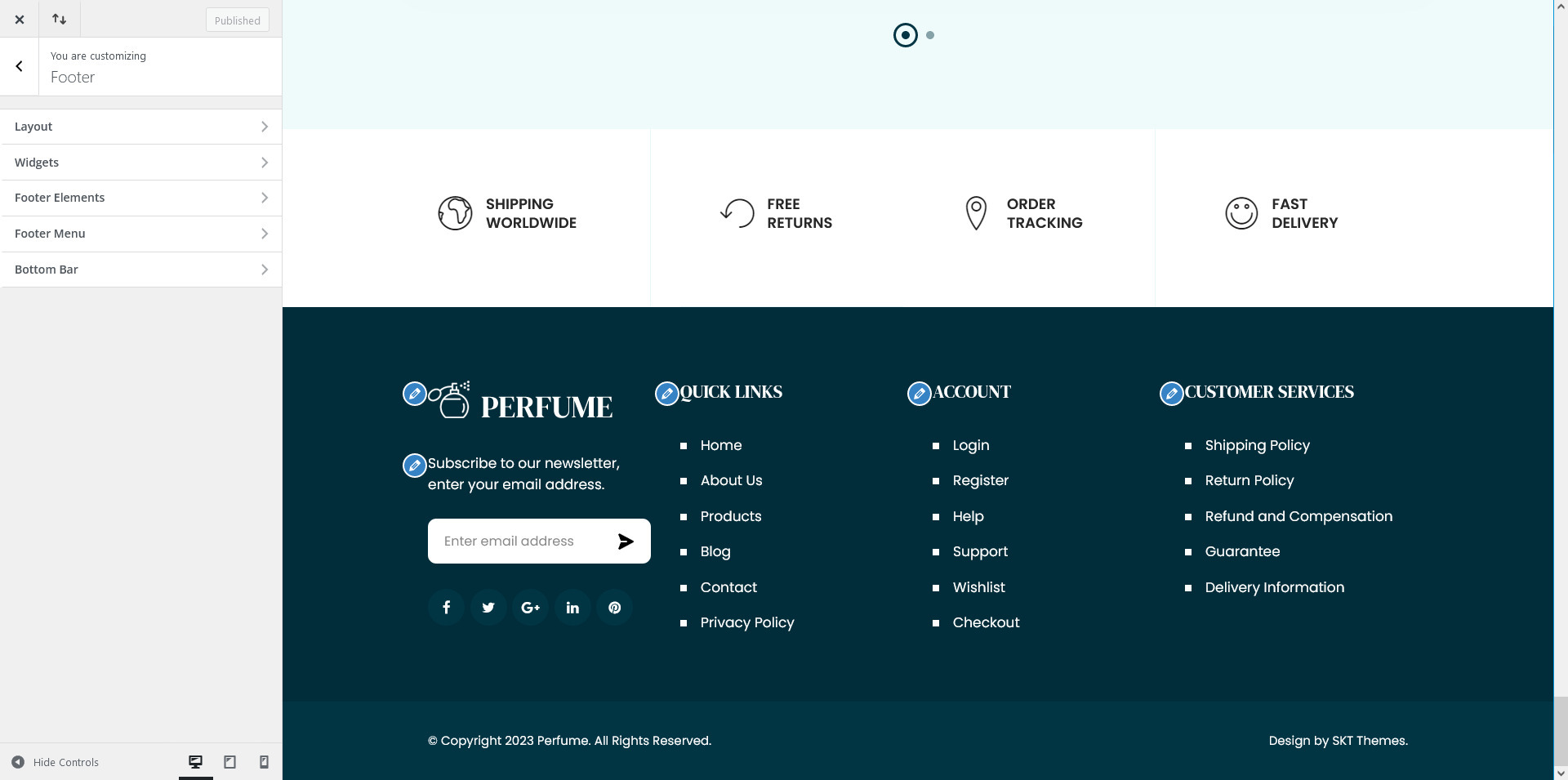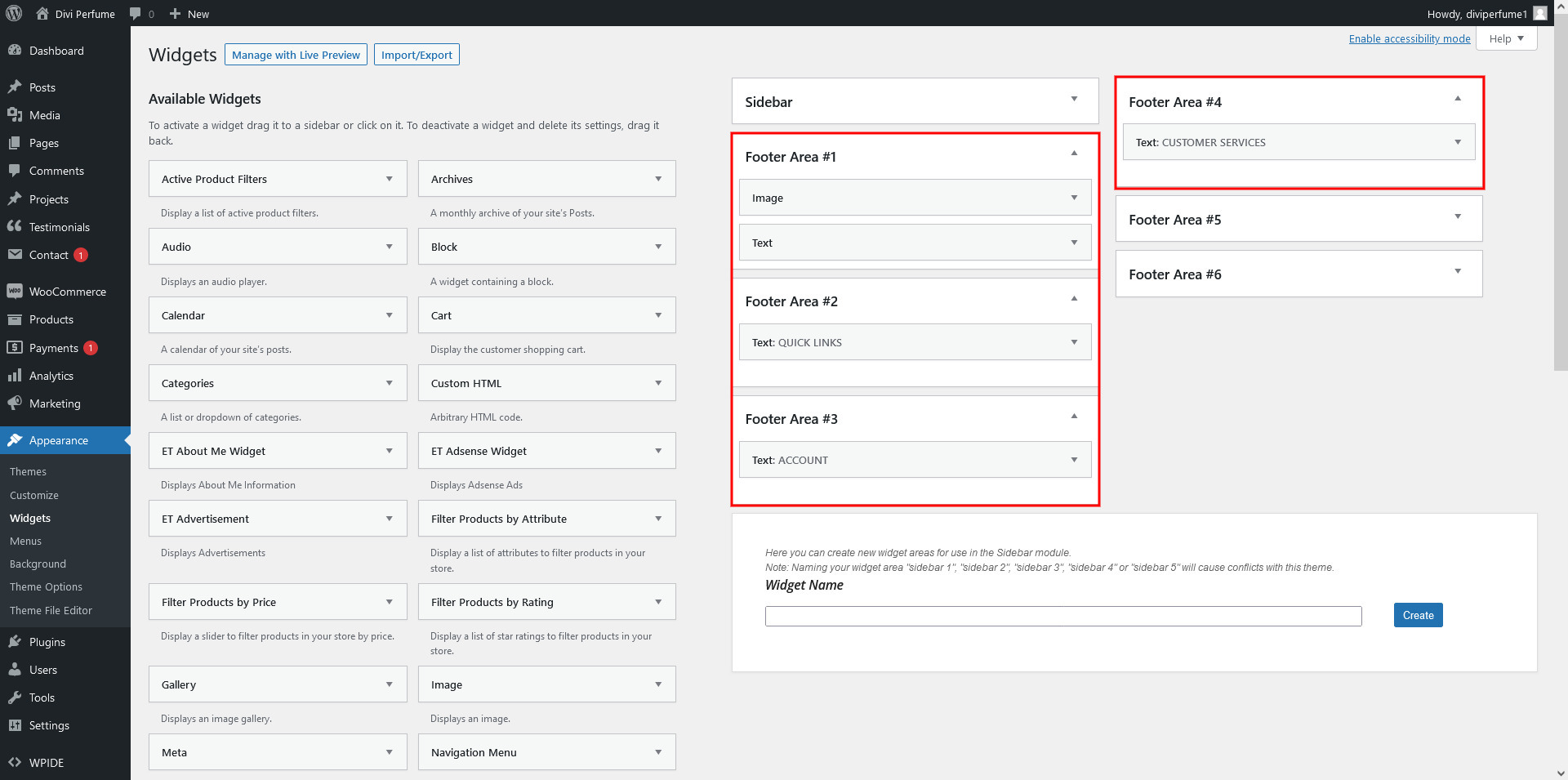Before installing any SKT Divi Child theme you must purchase, download and install Divi Theme first.
Make sure that you’re running the latest and stable version of WordPress, PHP & MySQL.
Recommended PHP configuration limitsOne of the issues you may run into is importing demo data fails. The first solution is to increase PHP limits. You can do this by yourself or contact your server provider to ask for the help to increase following PHP limits in php.ini
- upload_max_filesize (512M or more)
- max_input_time (300 or more)
- memory_limit (512M or more)
- max_execution_time (1000 or more)
- post_max_size (512M)
These are just recommended values. If you've got a Congrats Message in your Divi -> Support Center, then you're good to go; please Contact your hosting support and ask them to increase these values if you don't have a Congrats message in Divi Support Center.