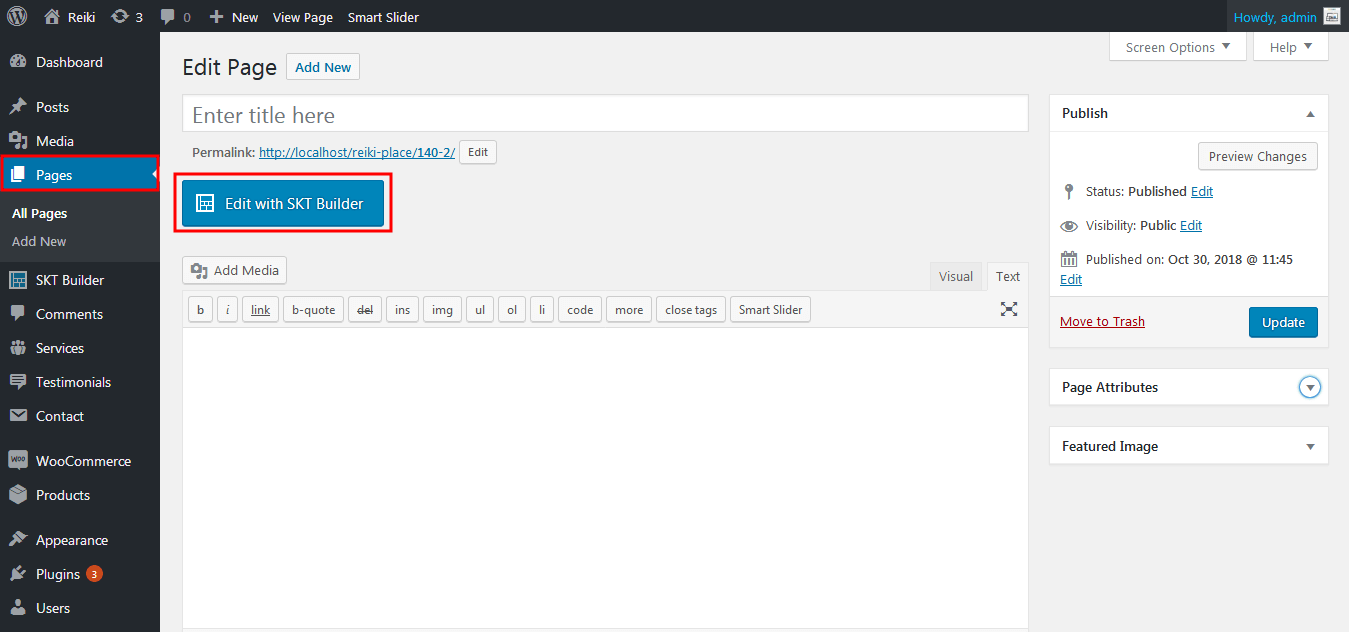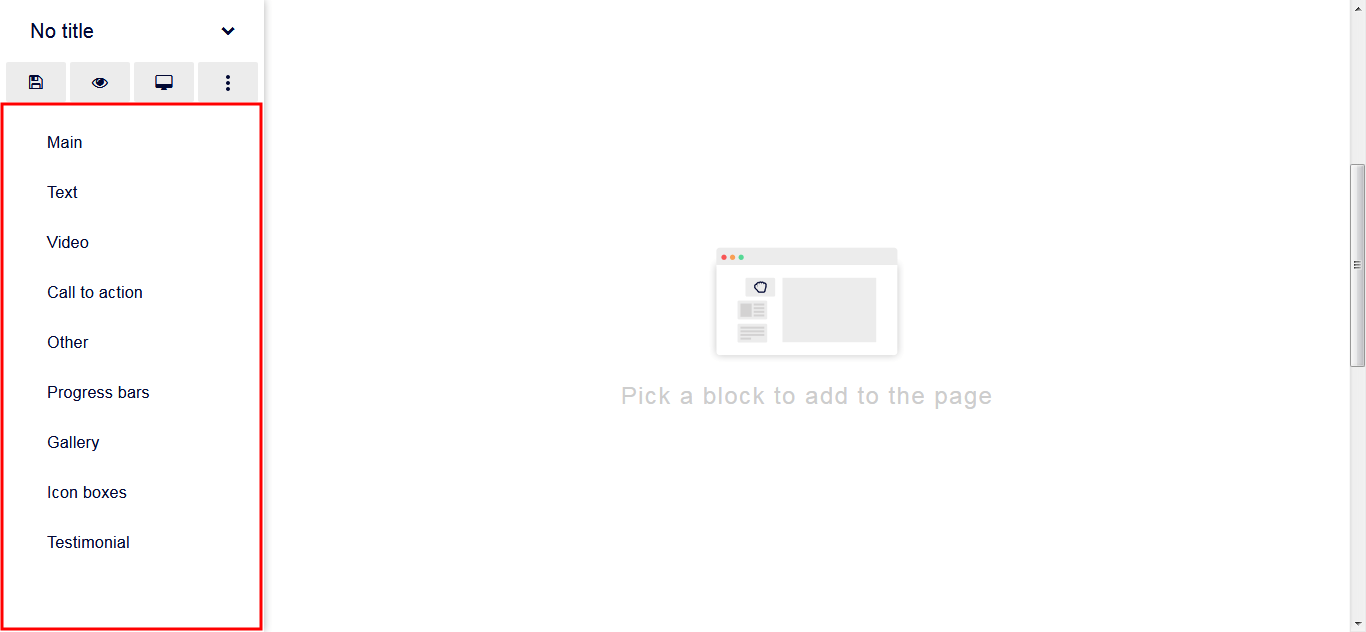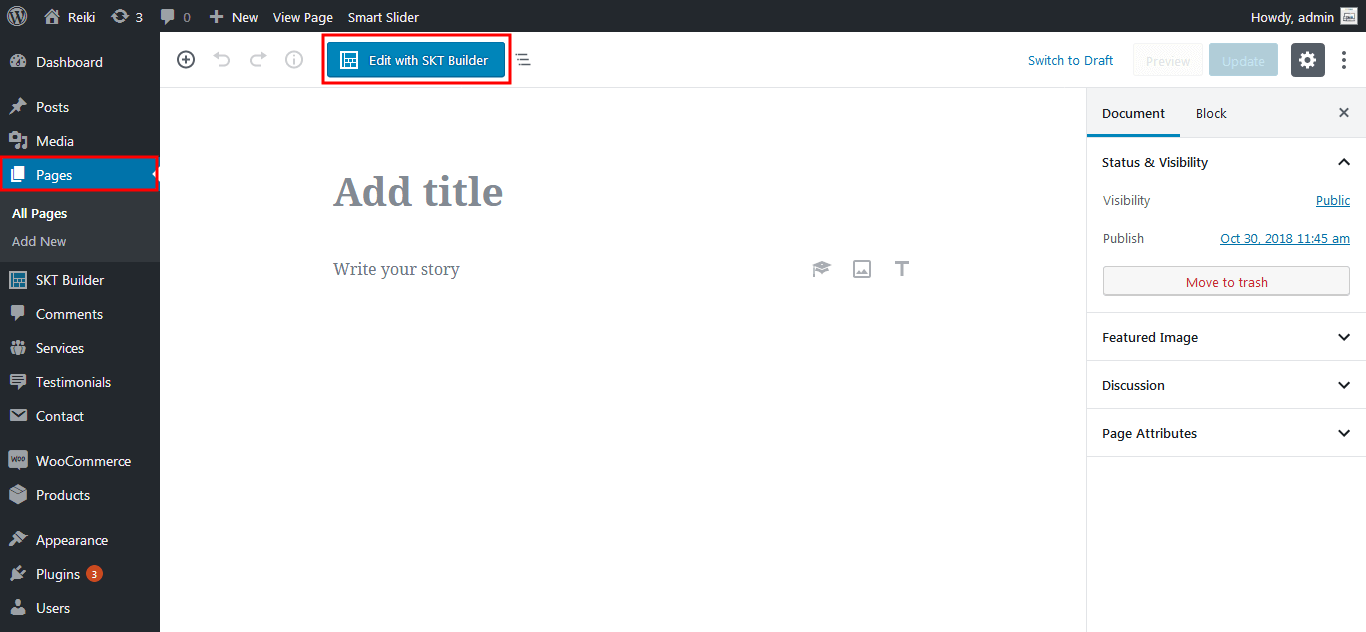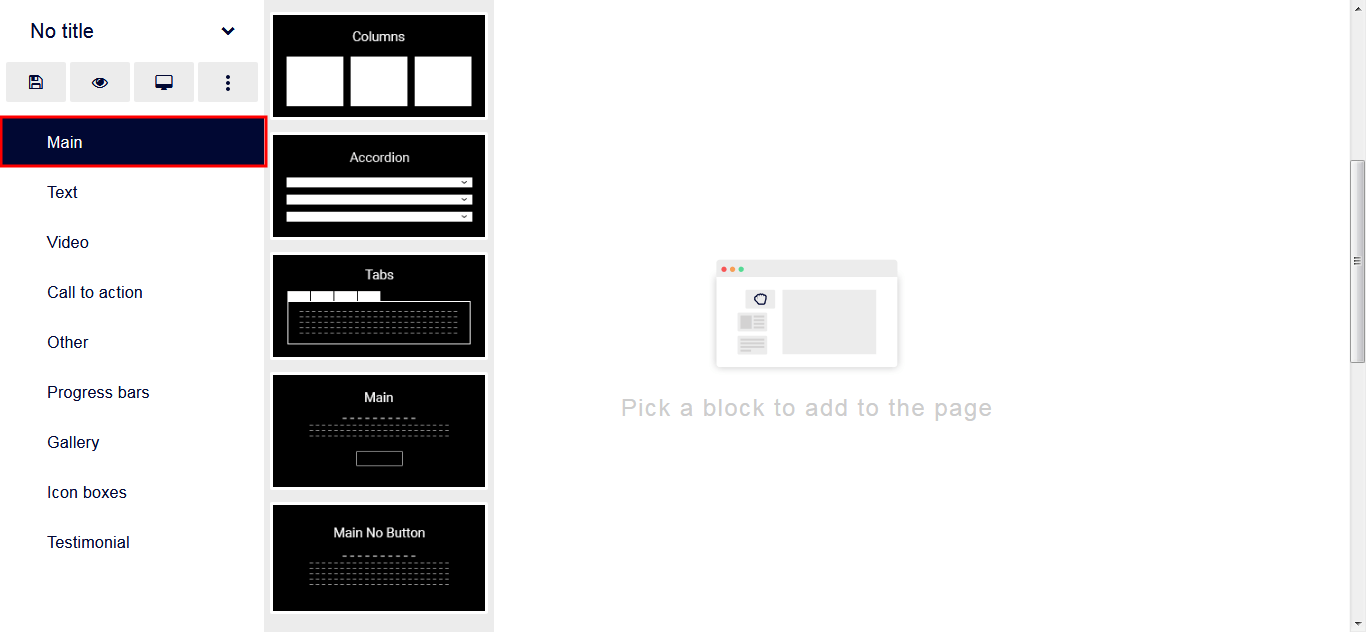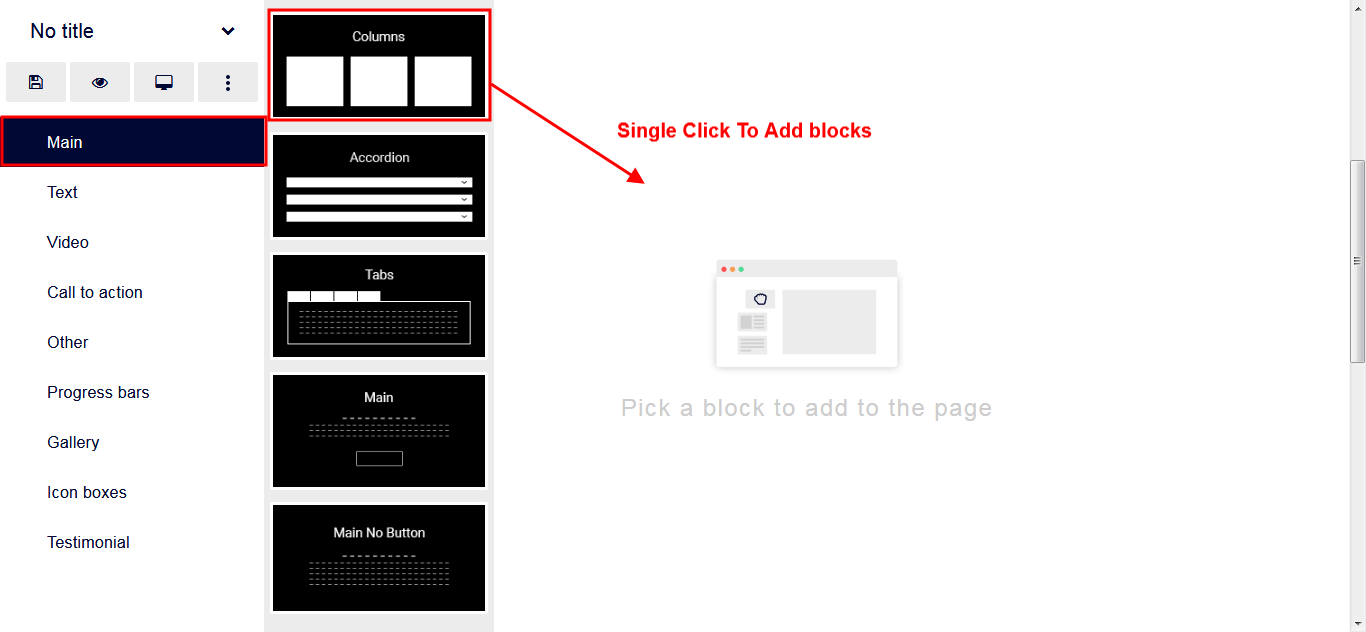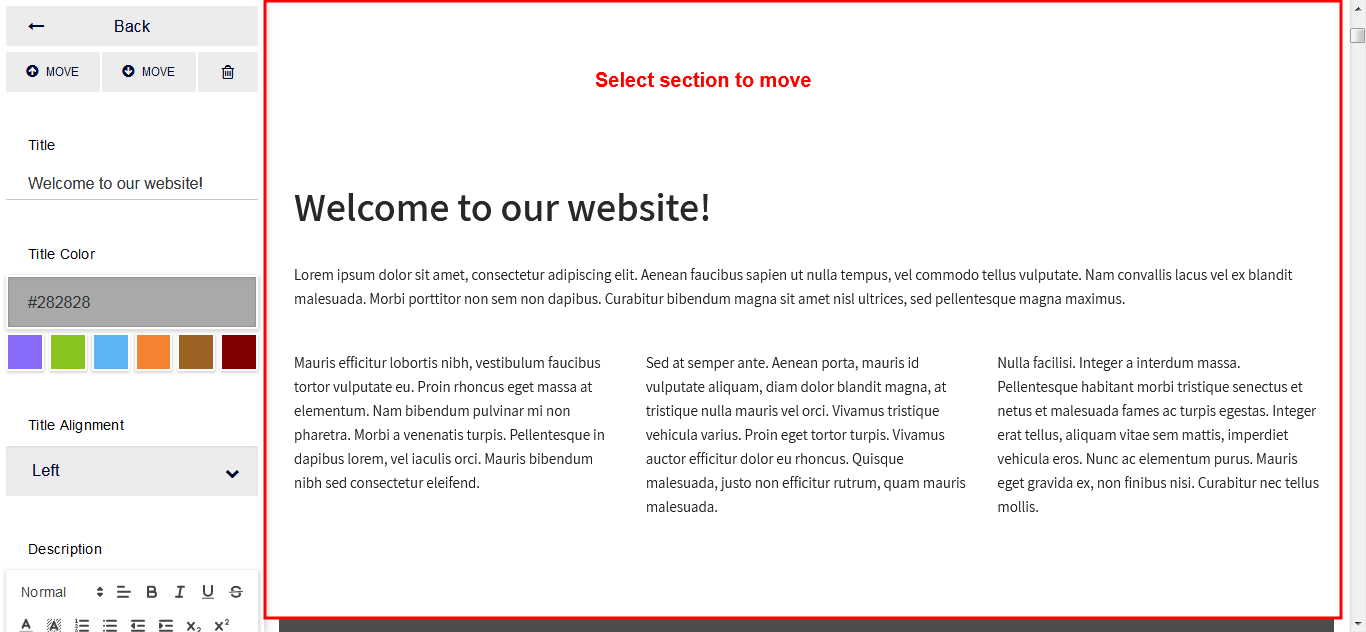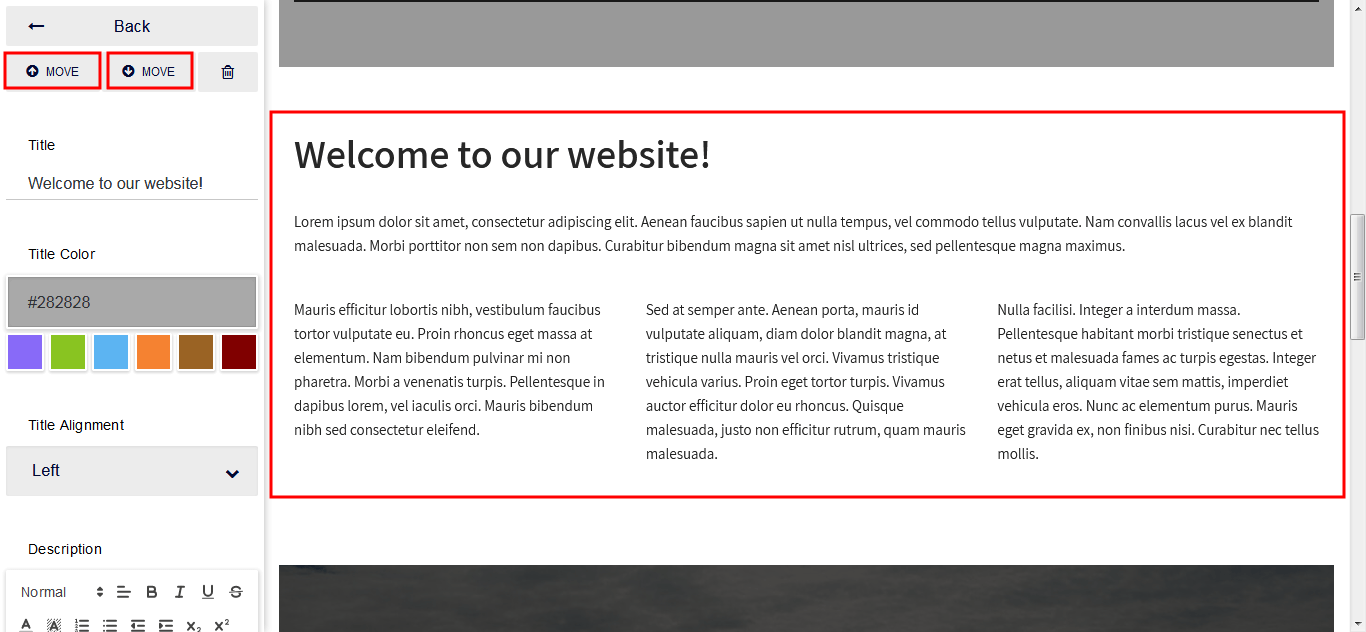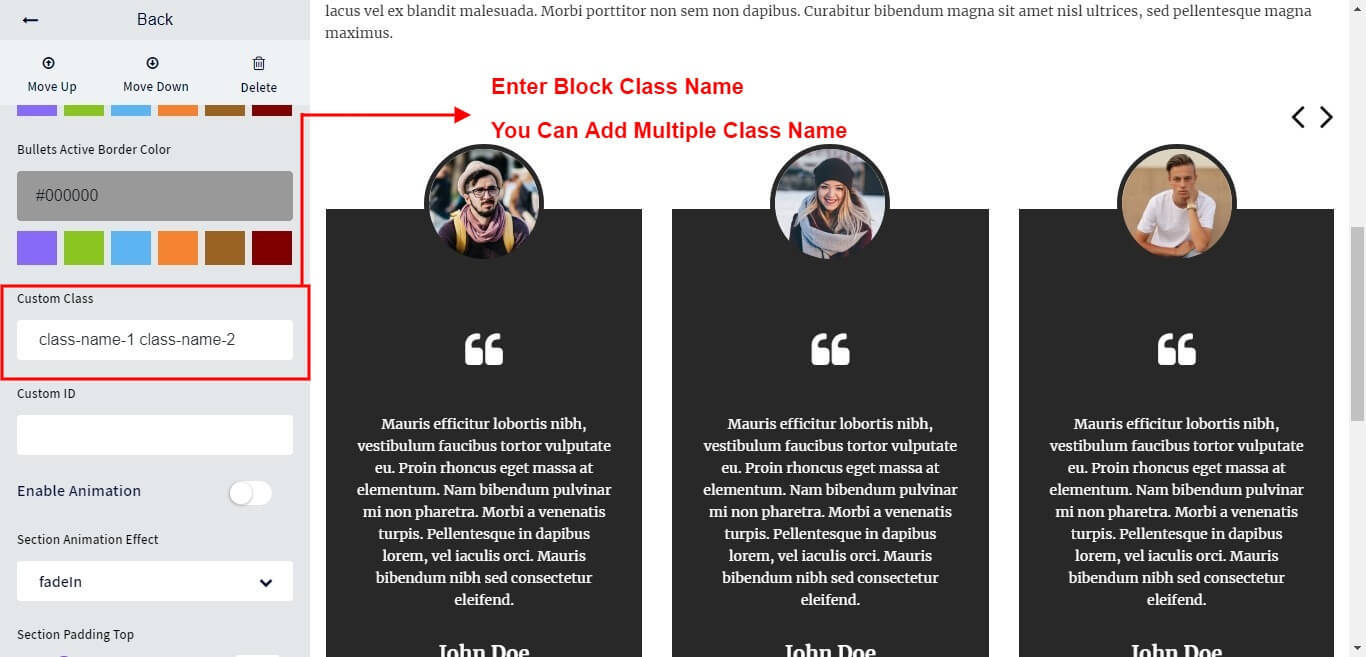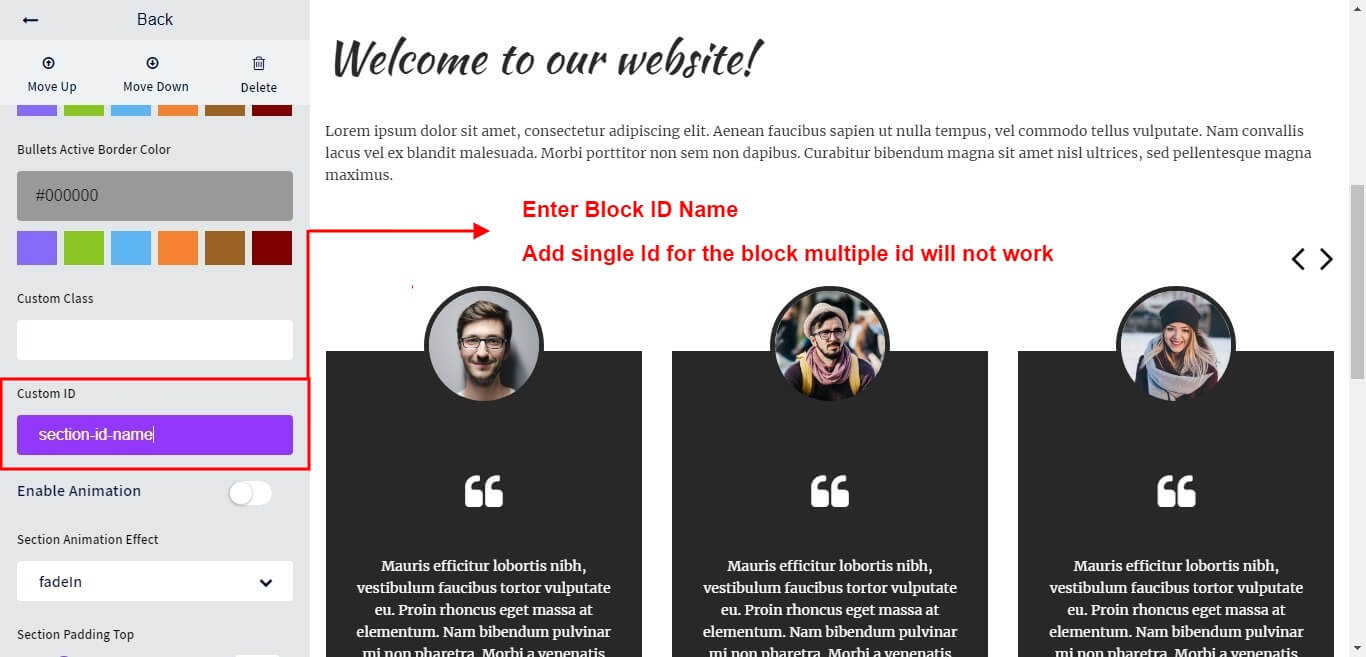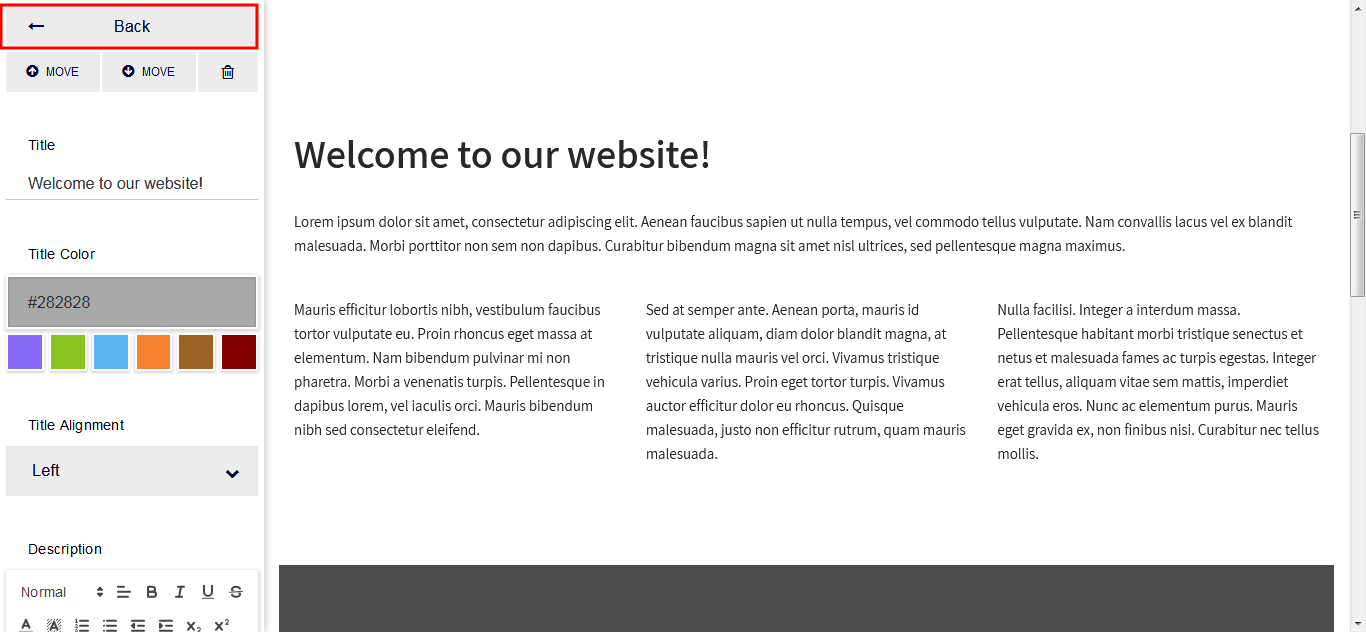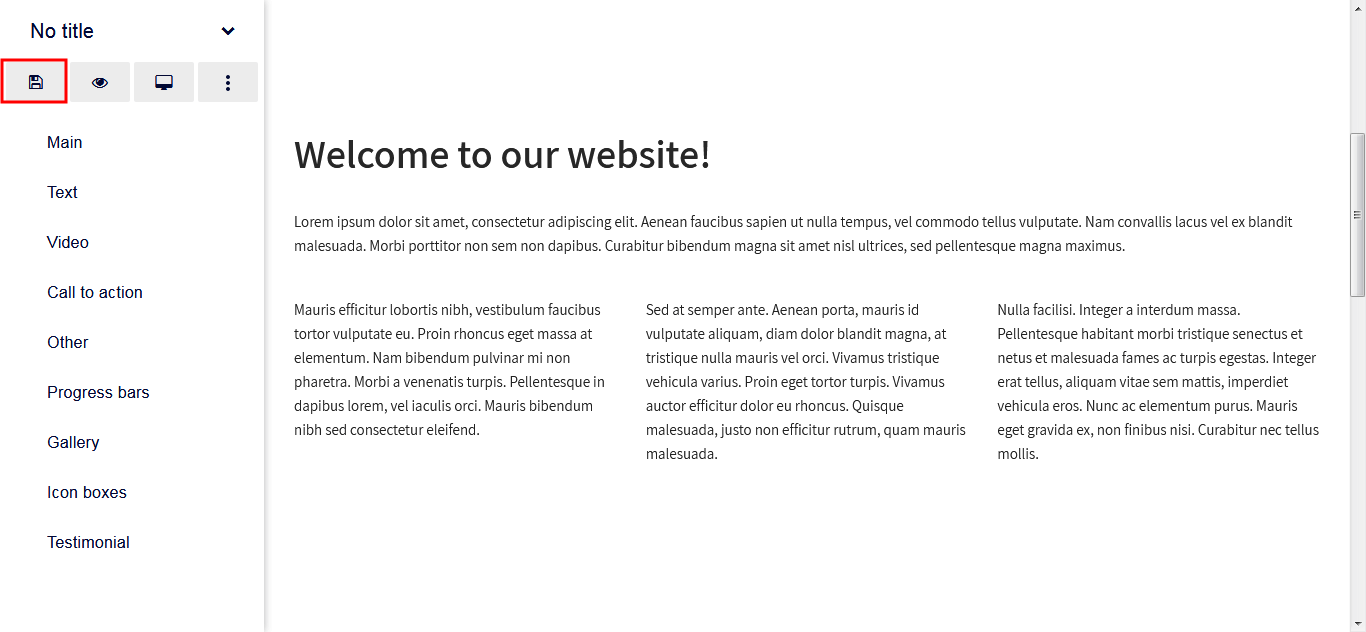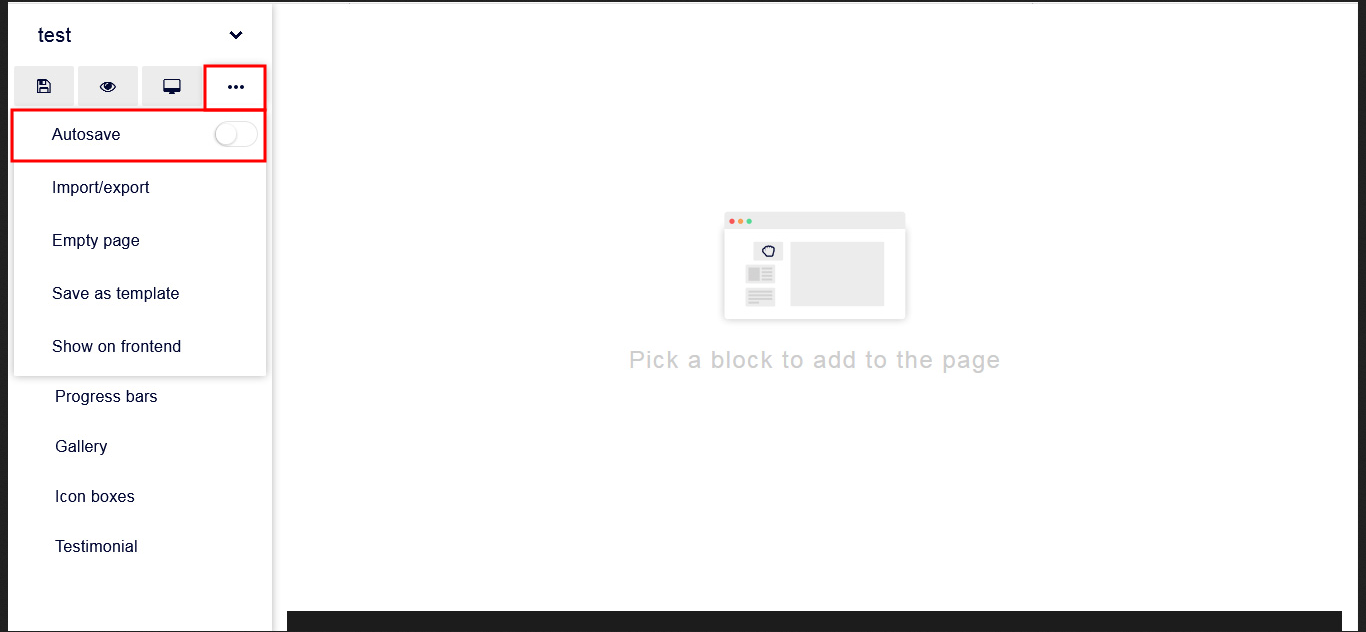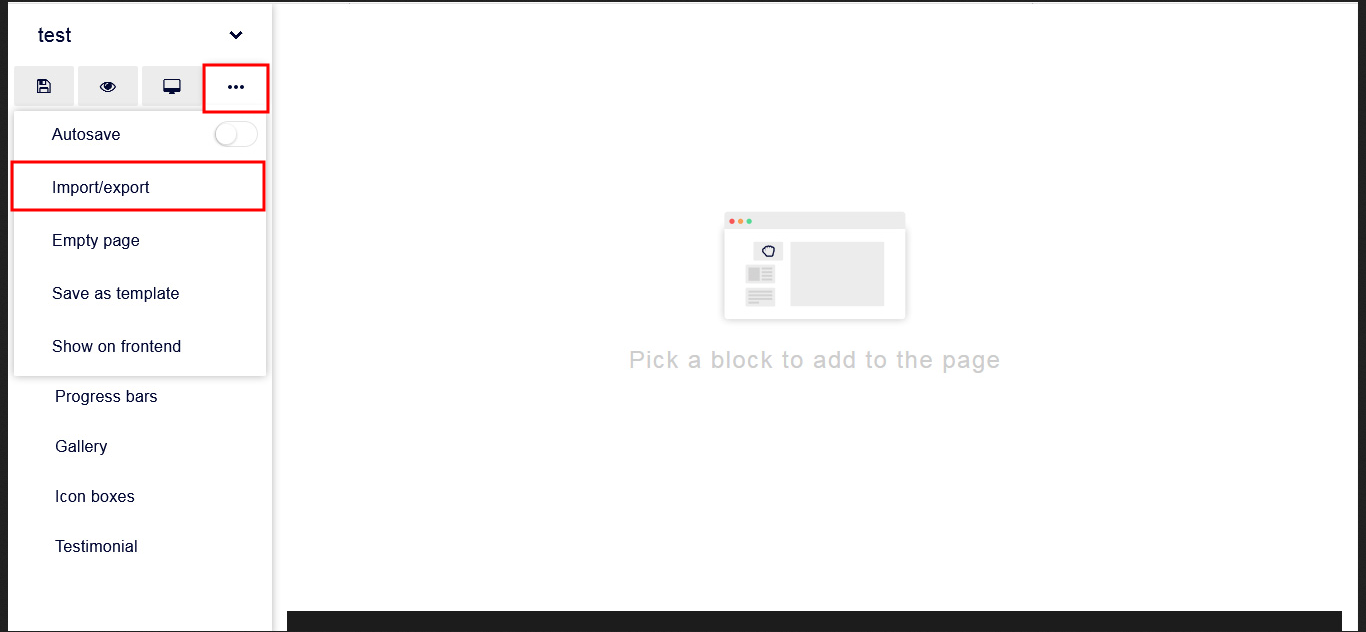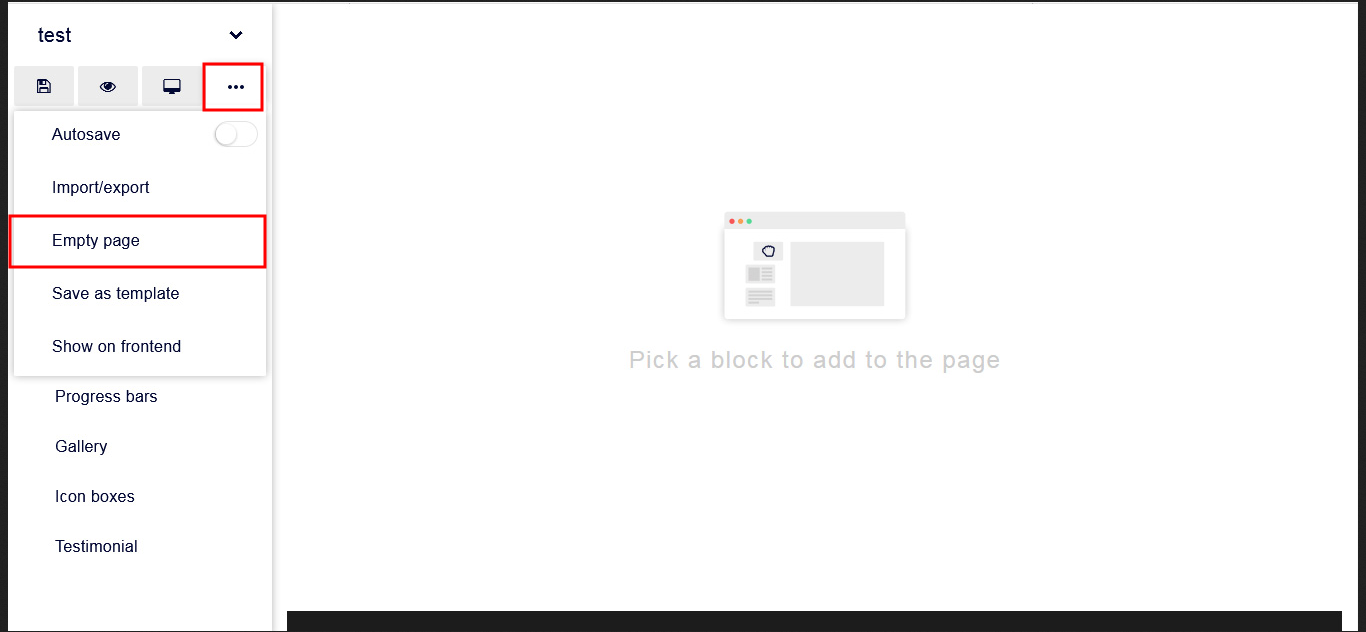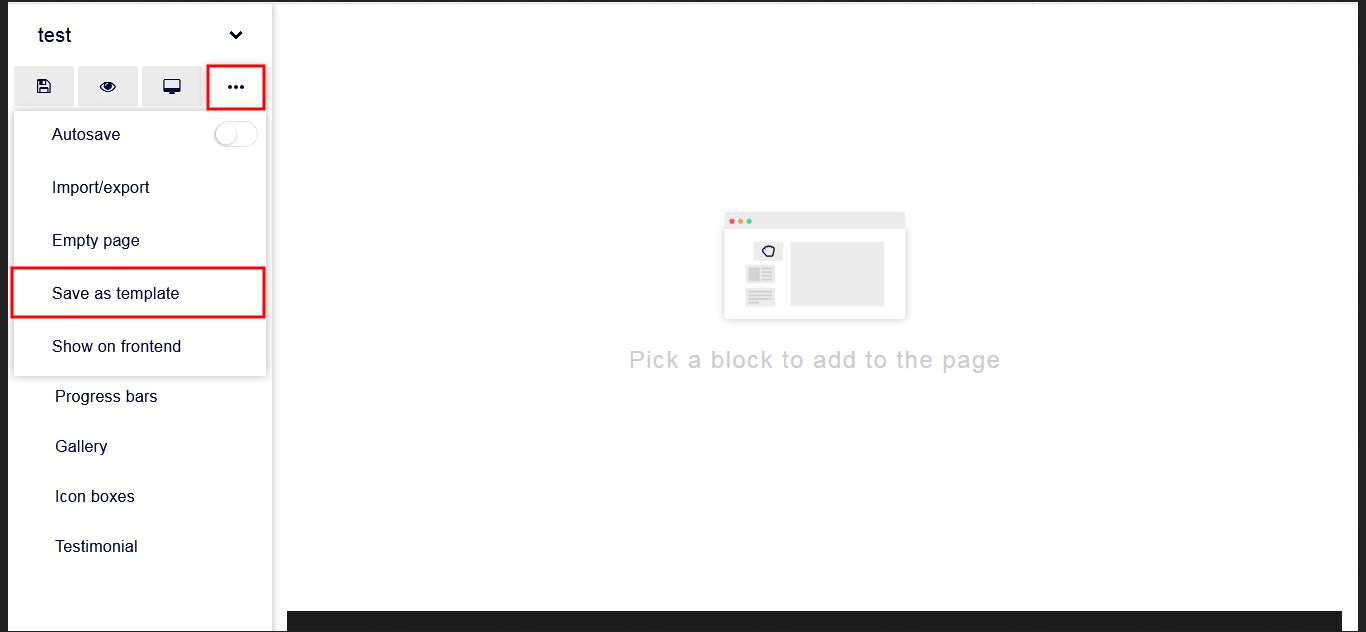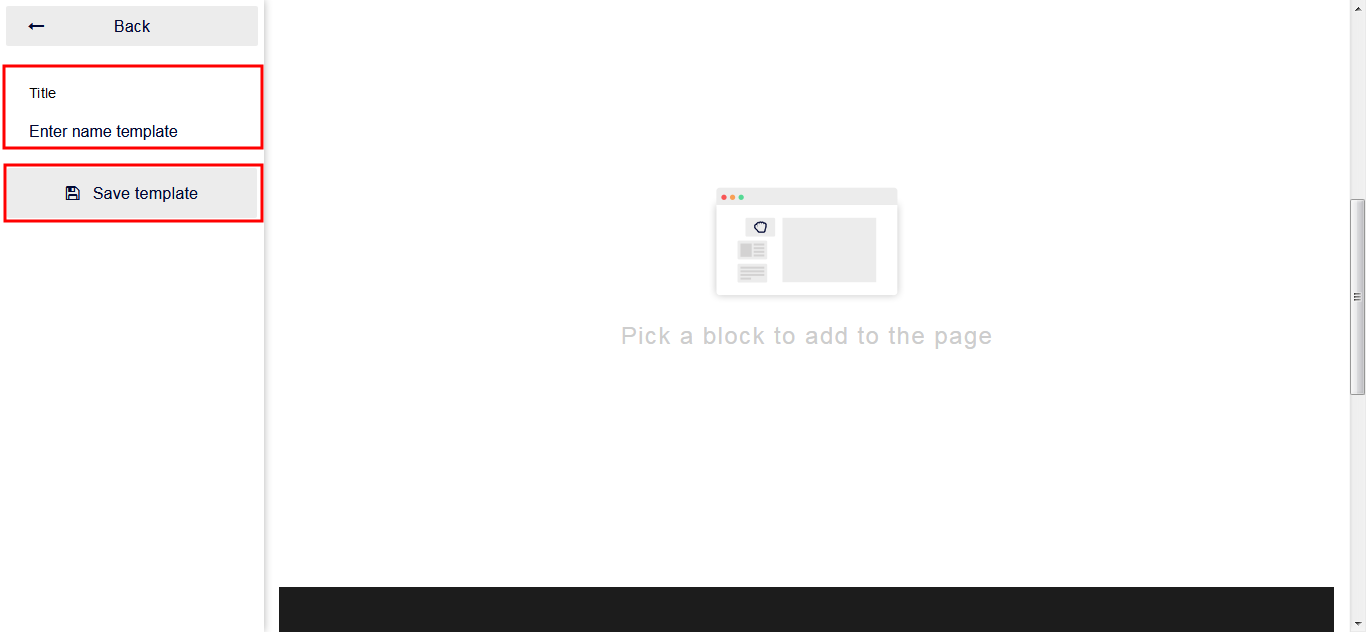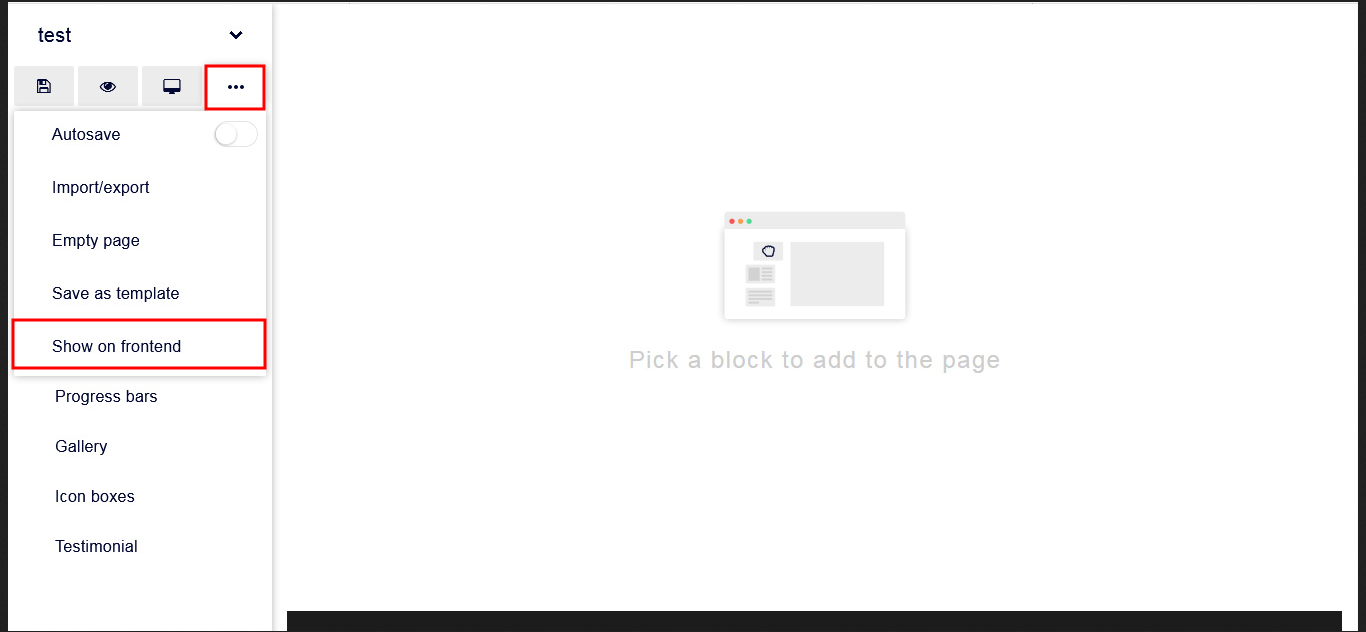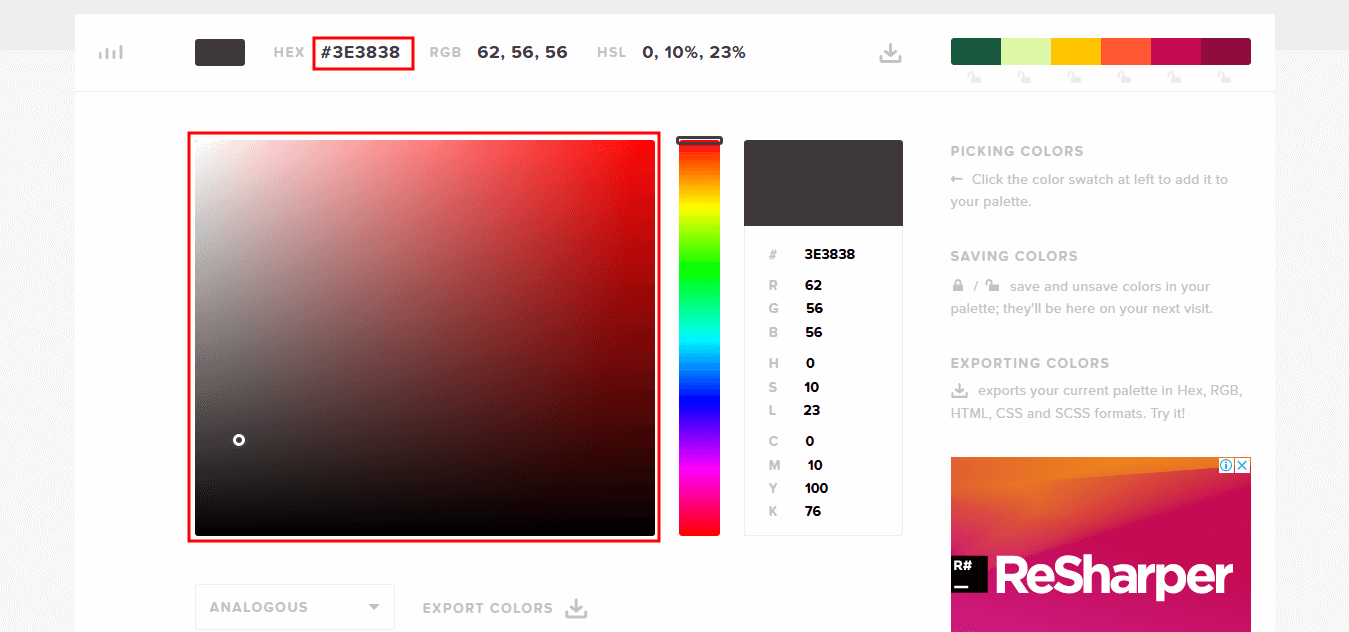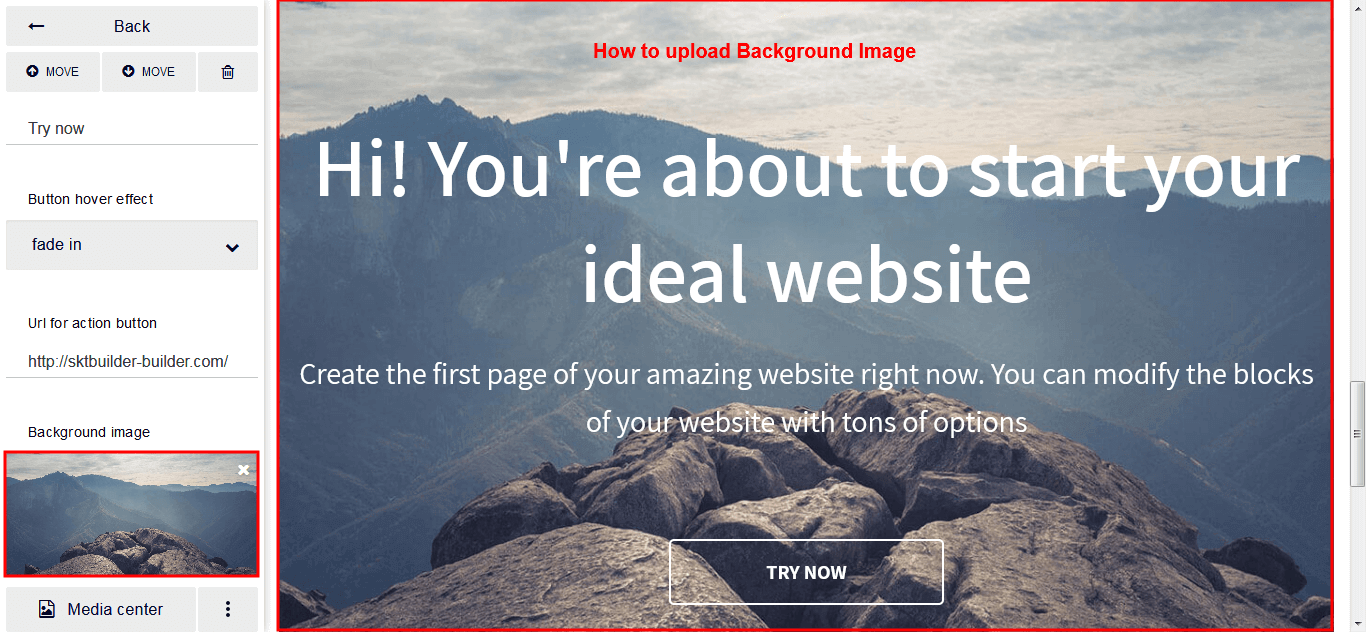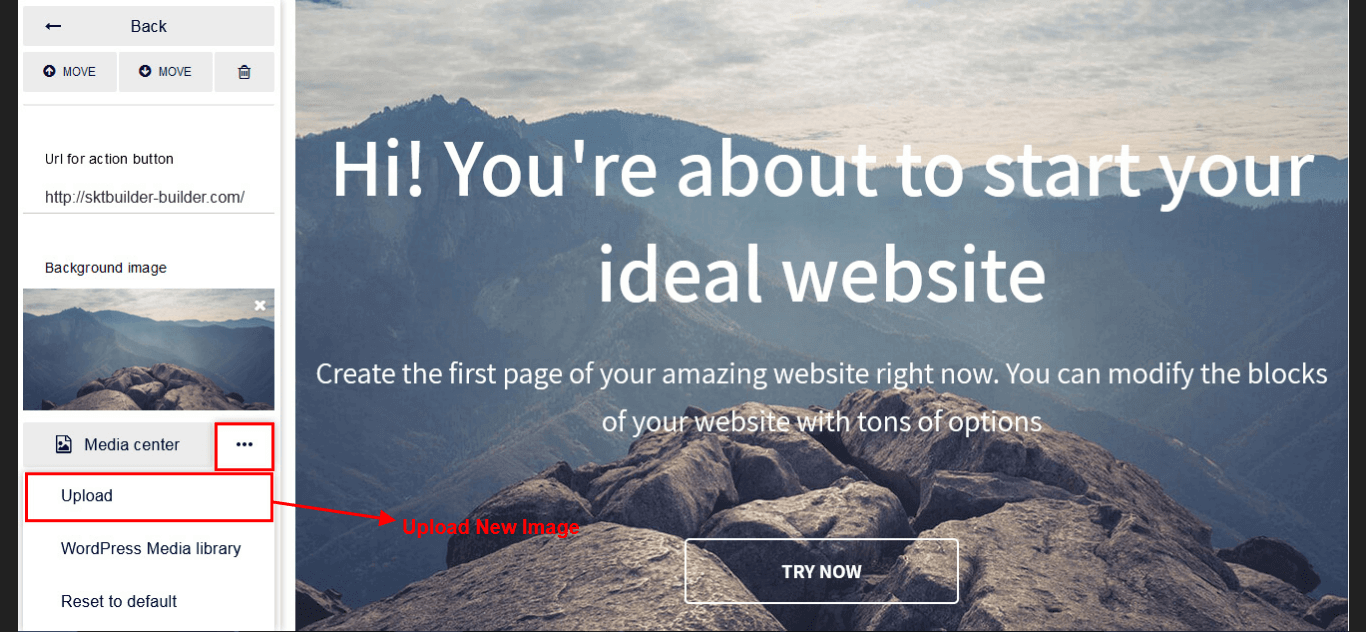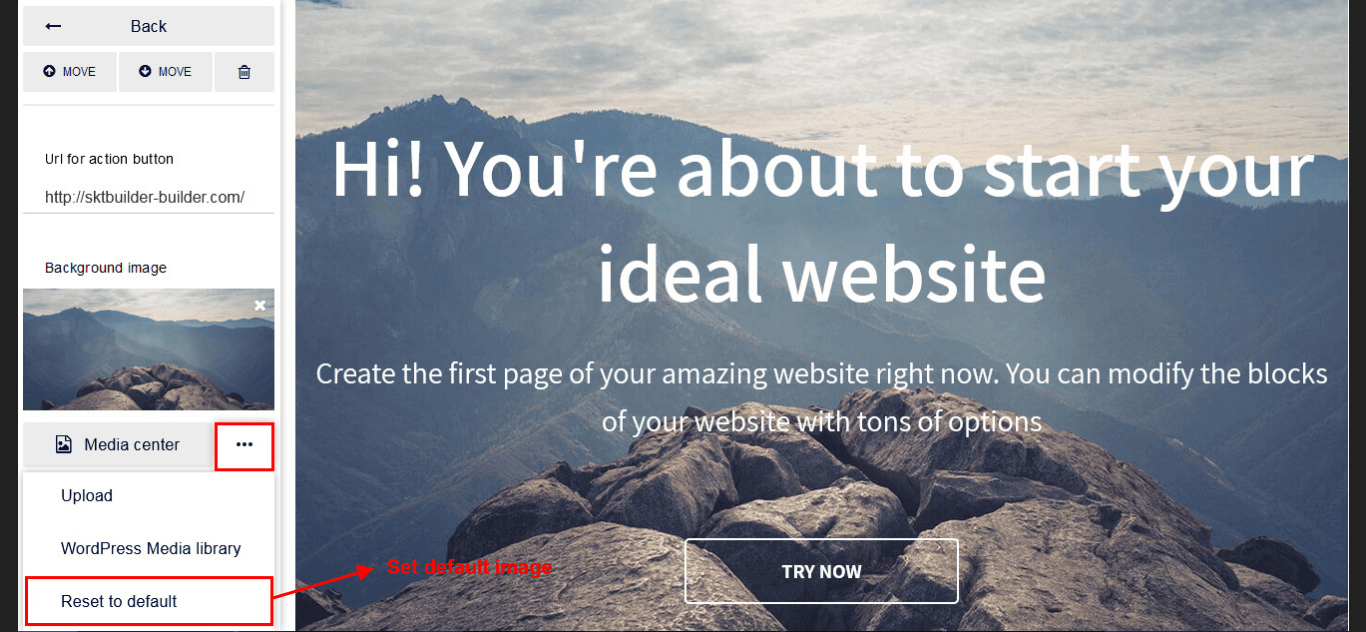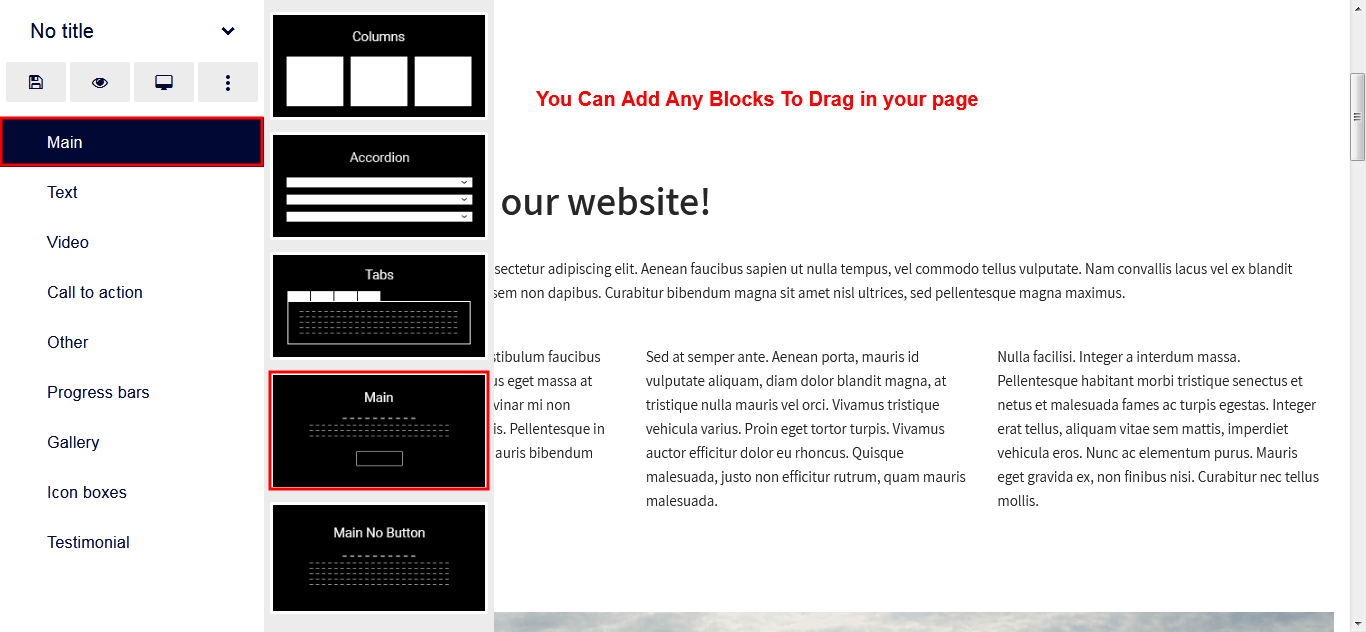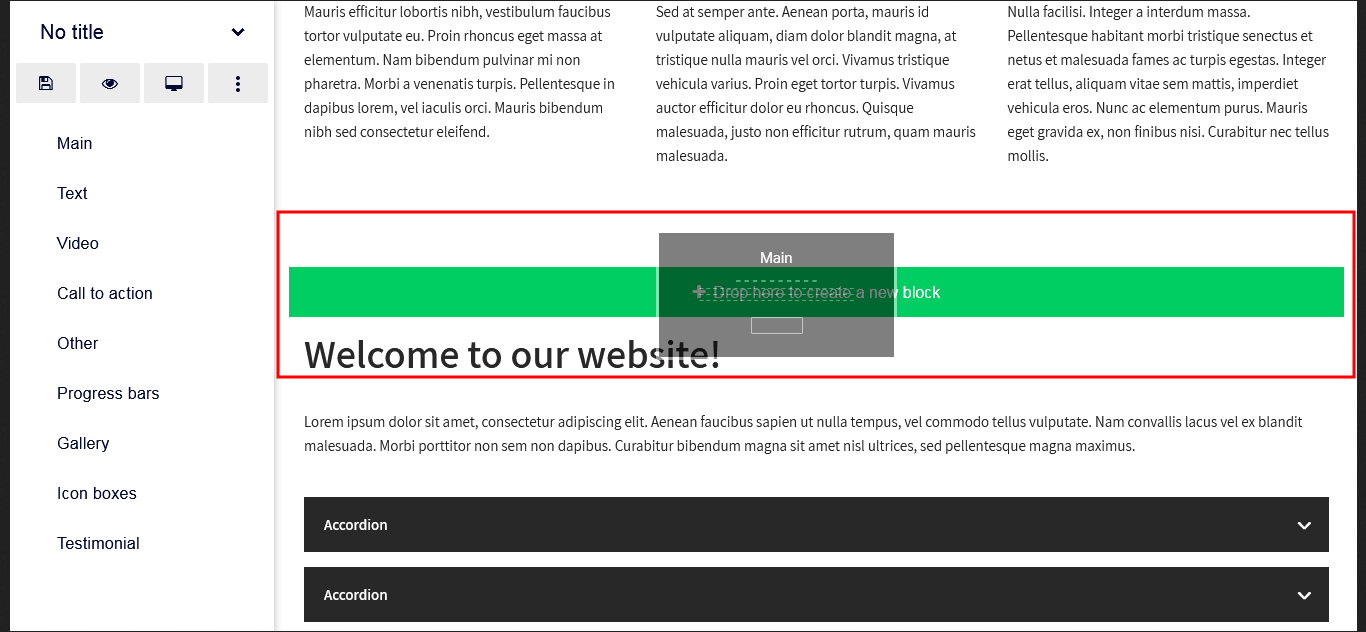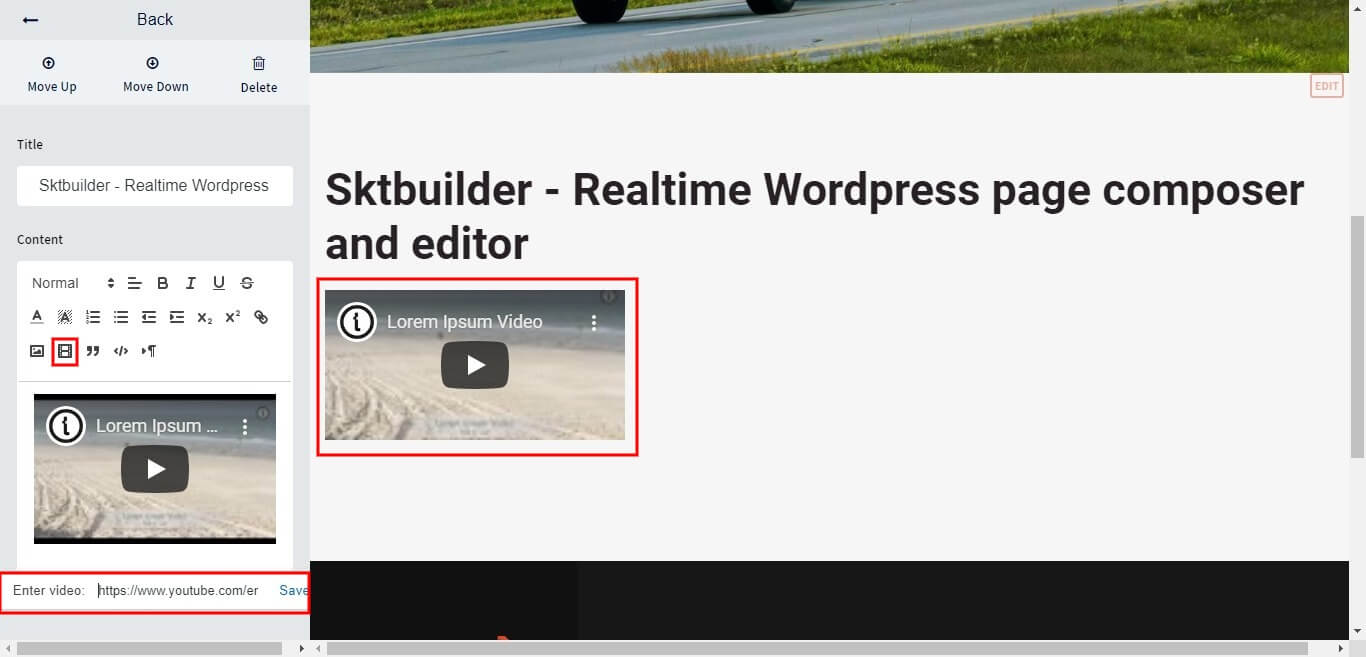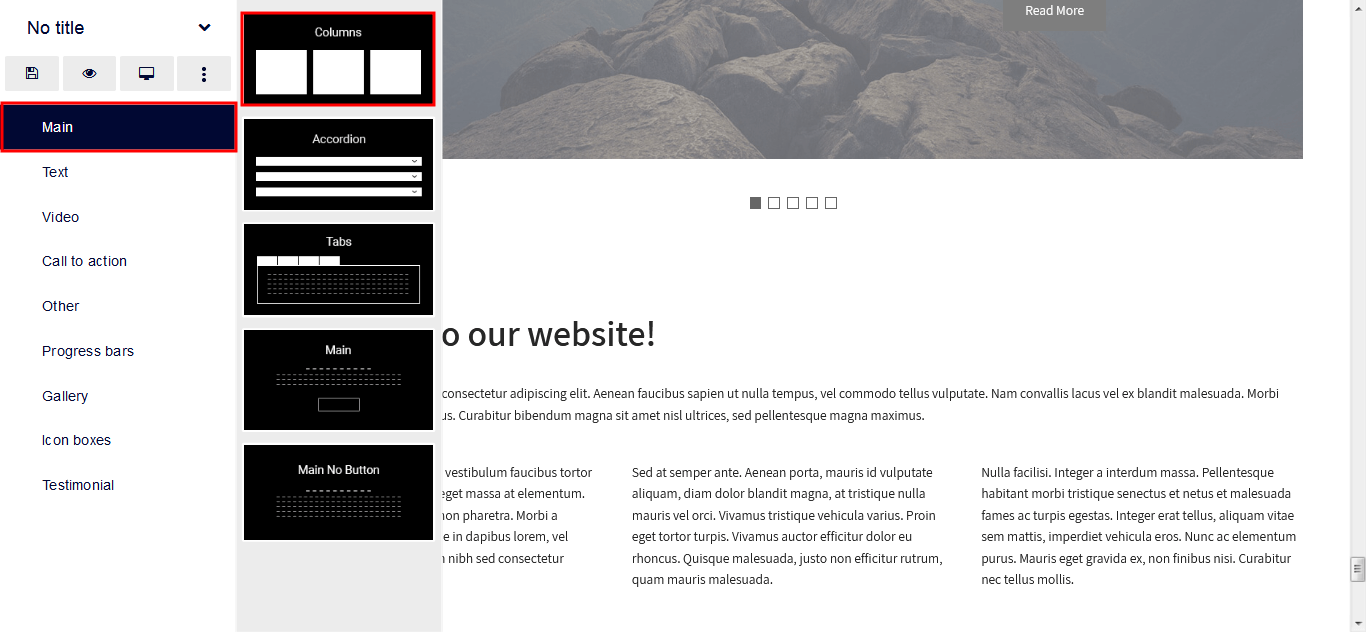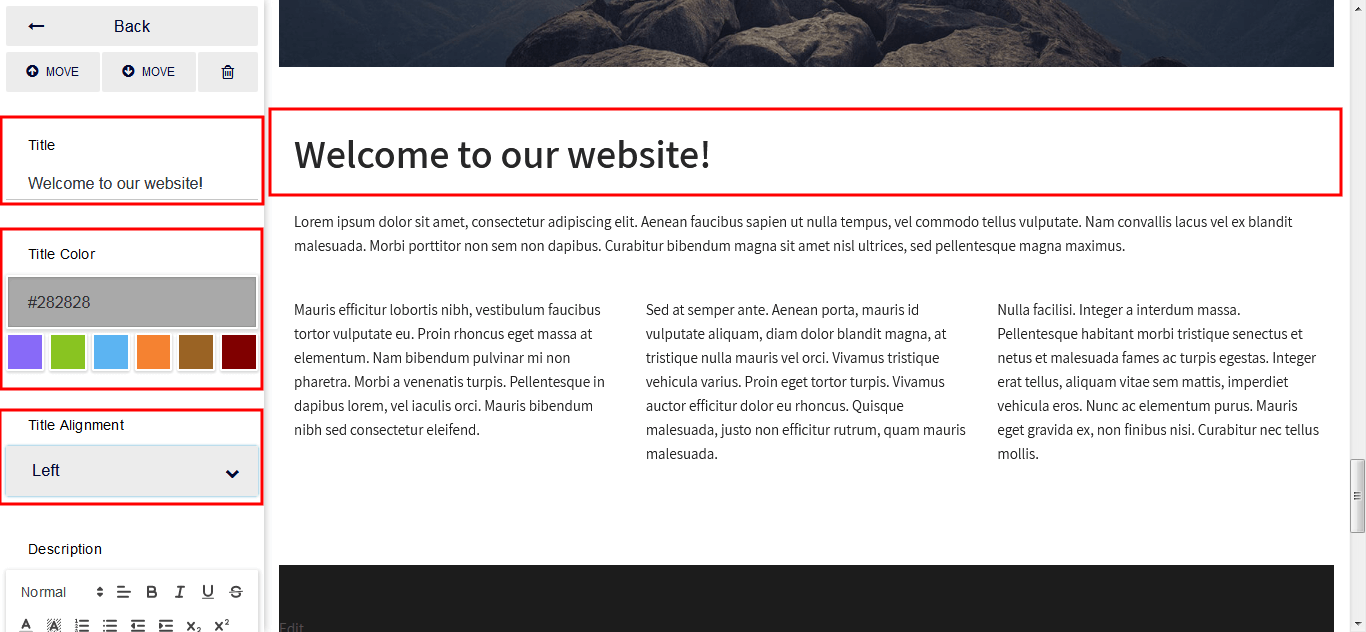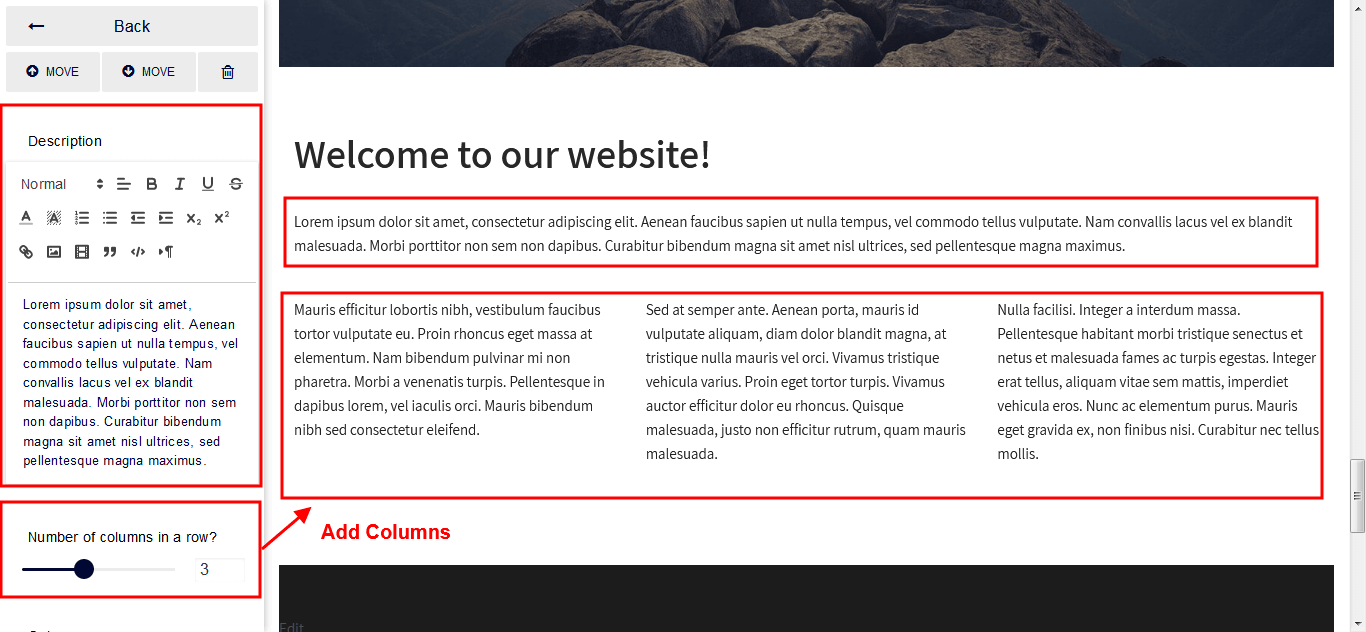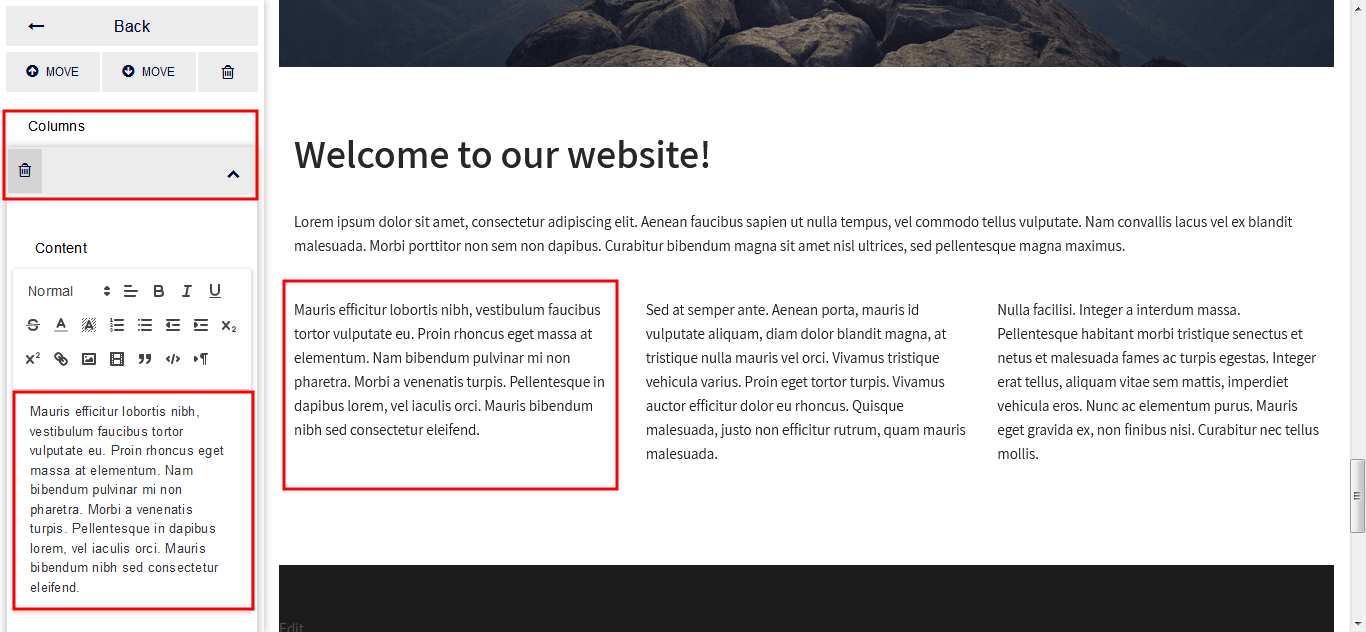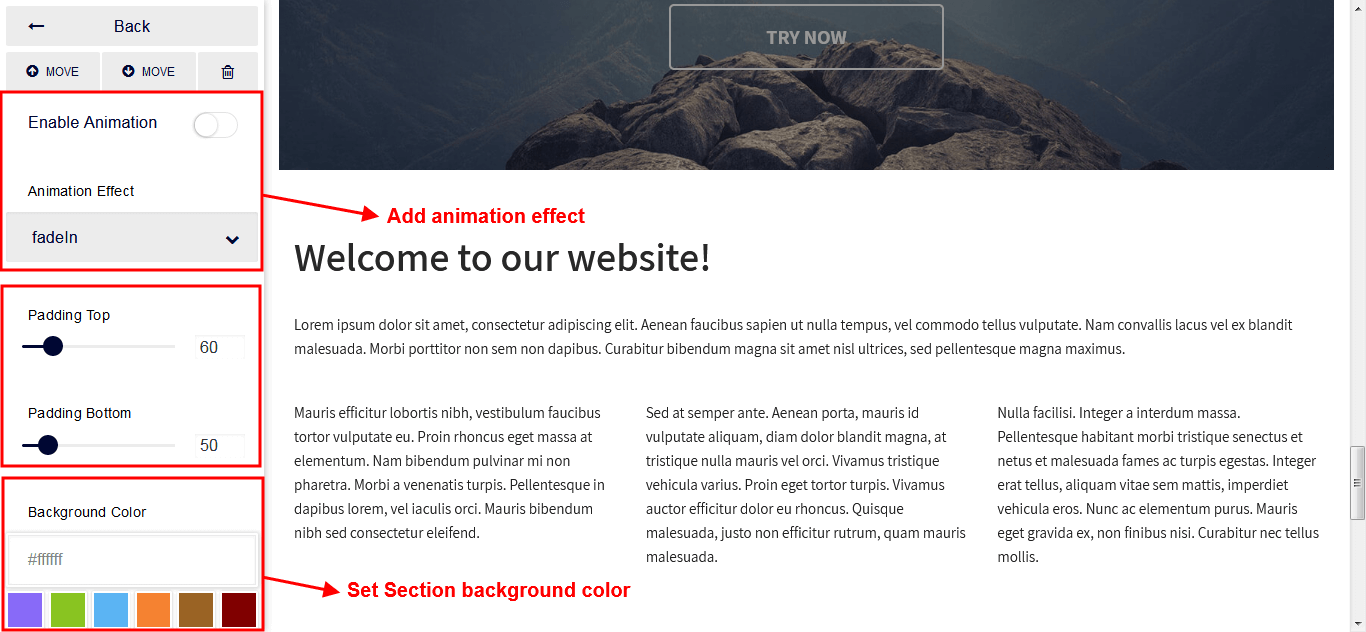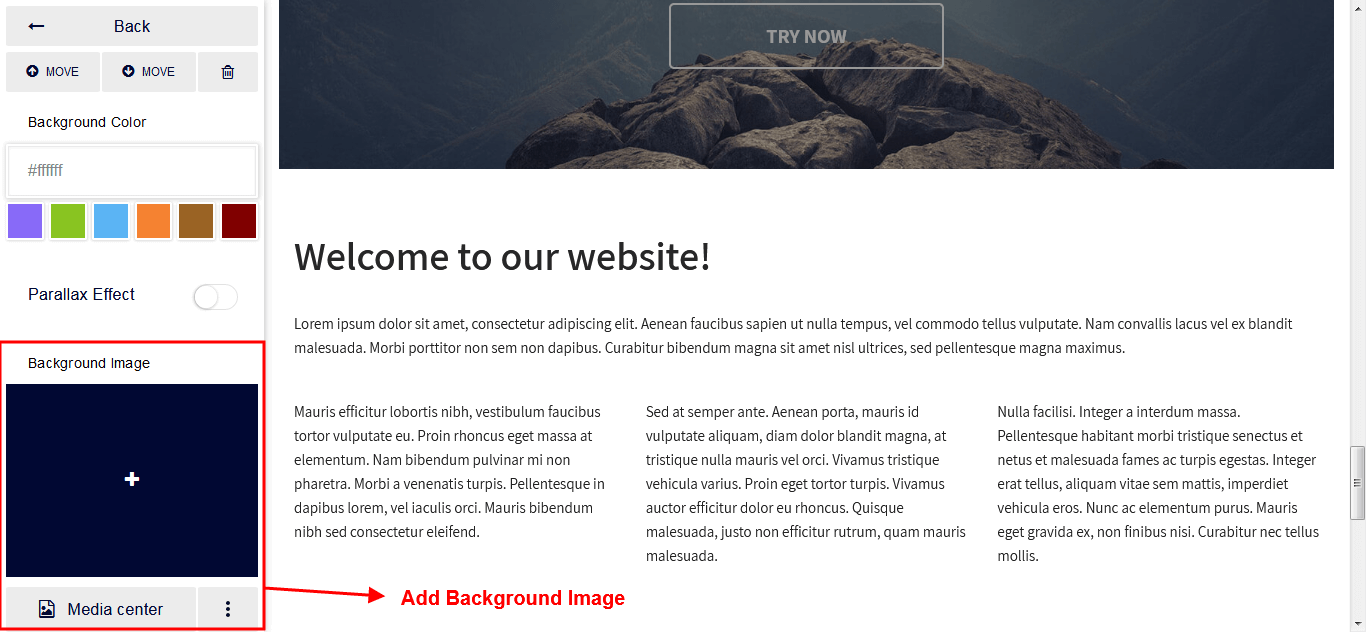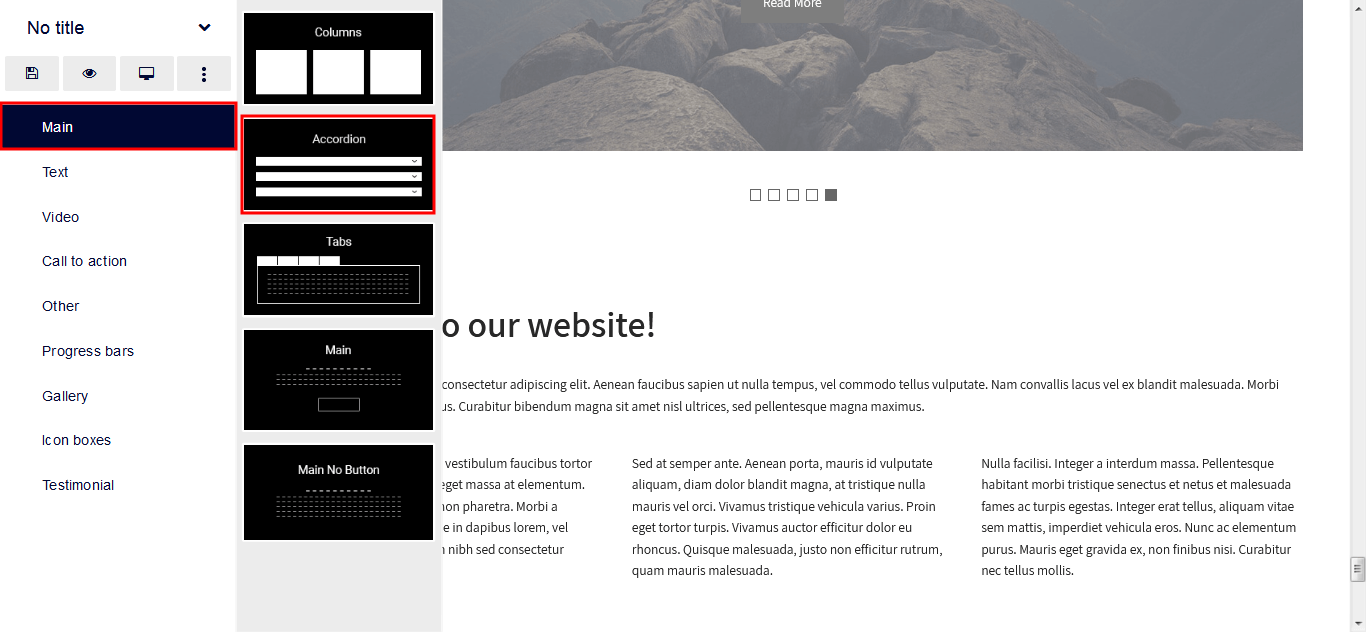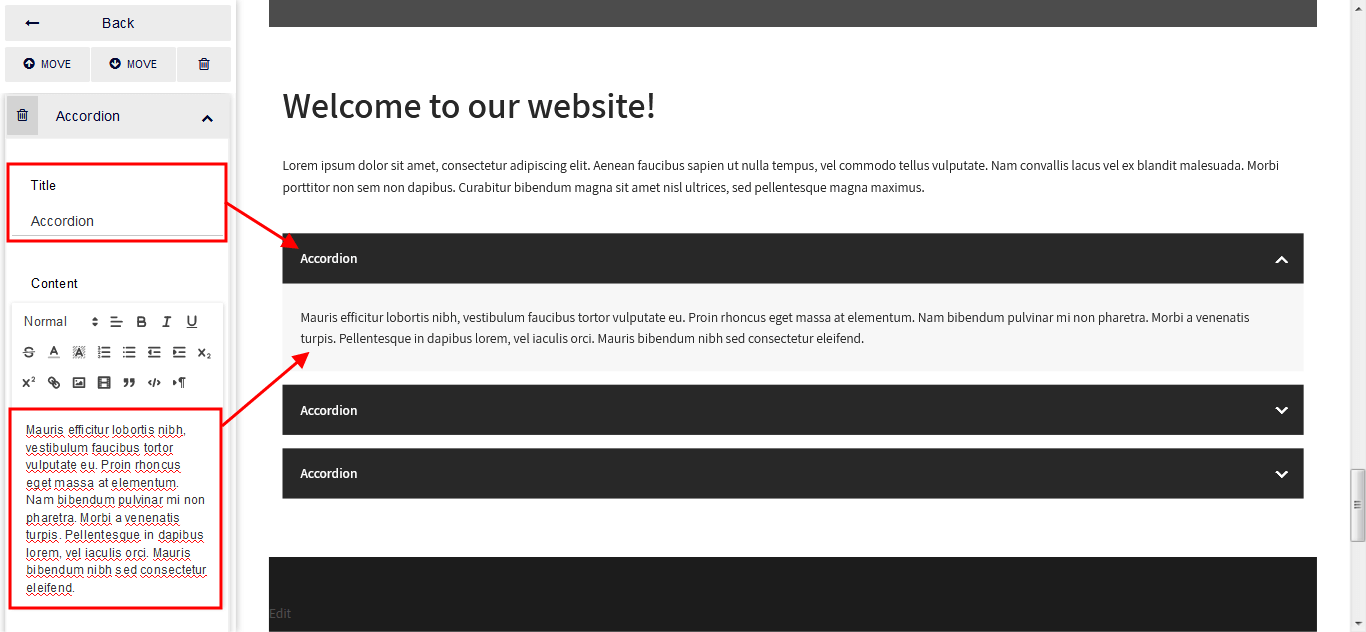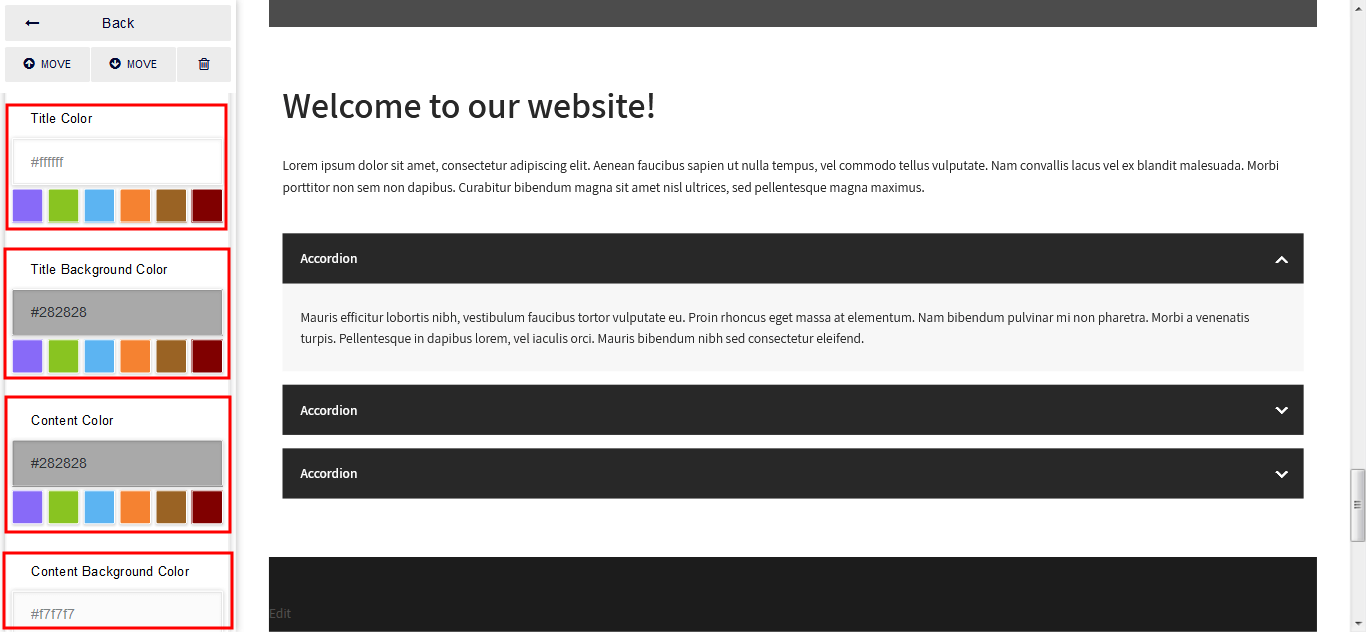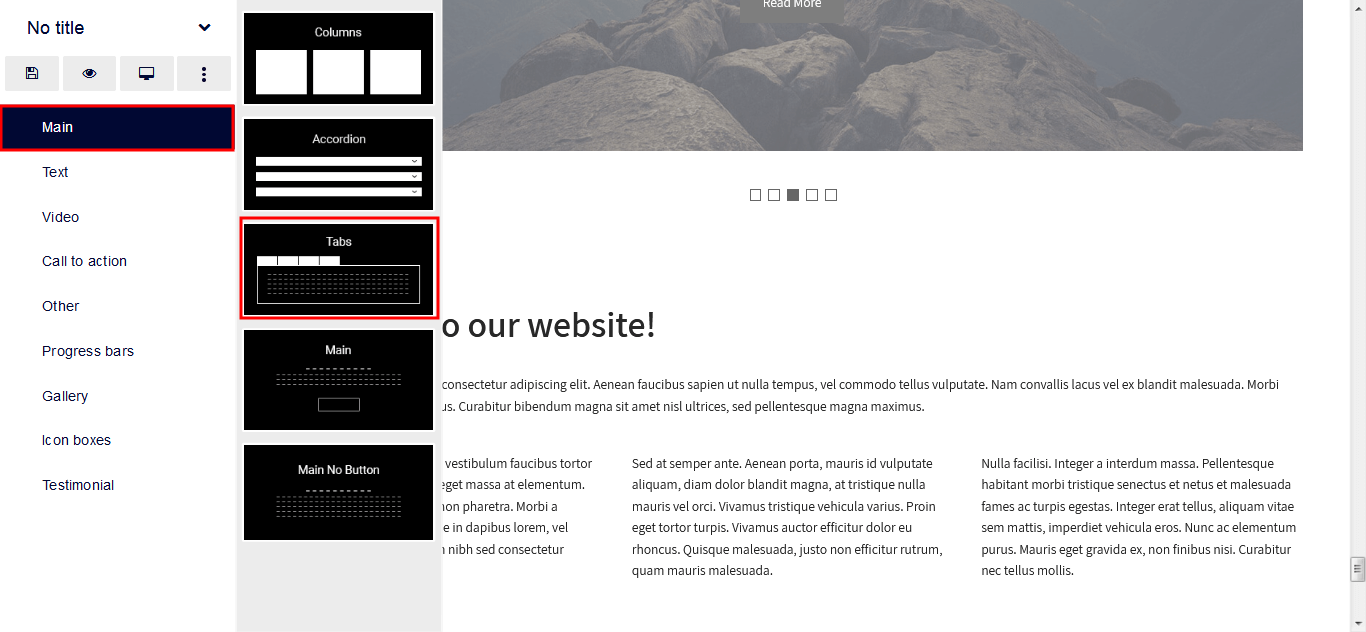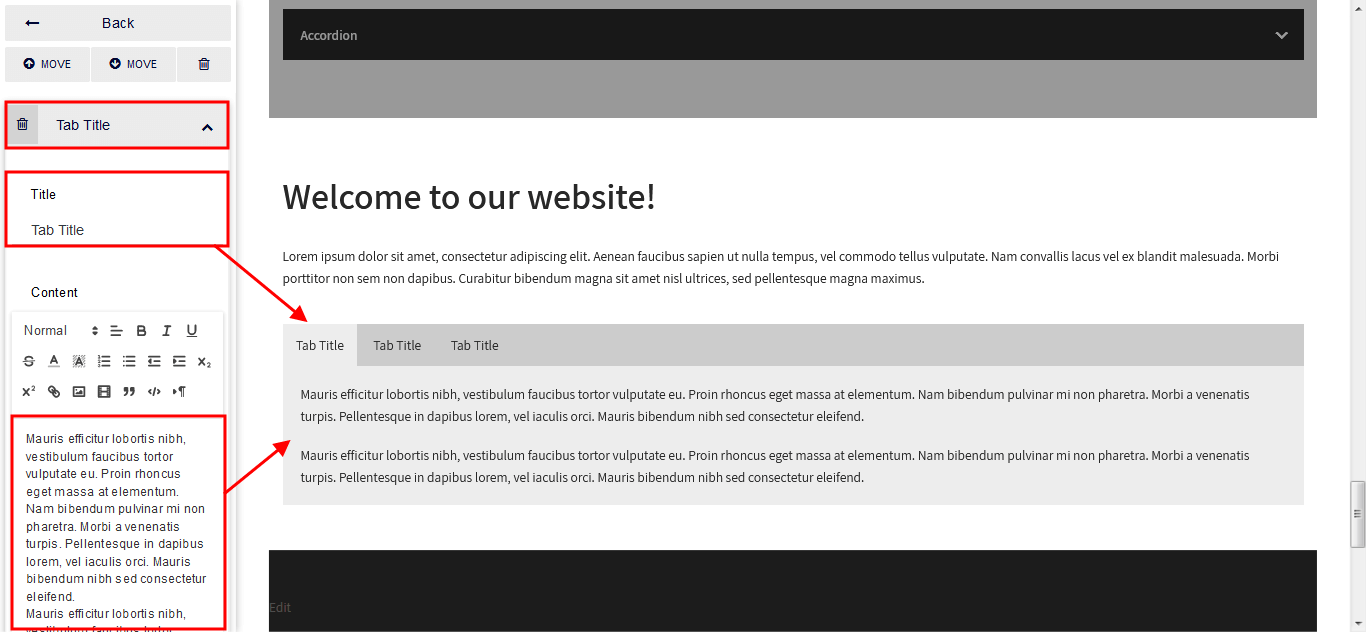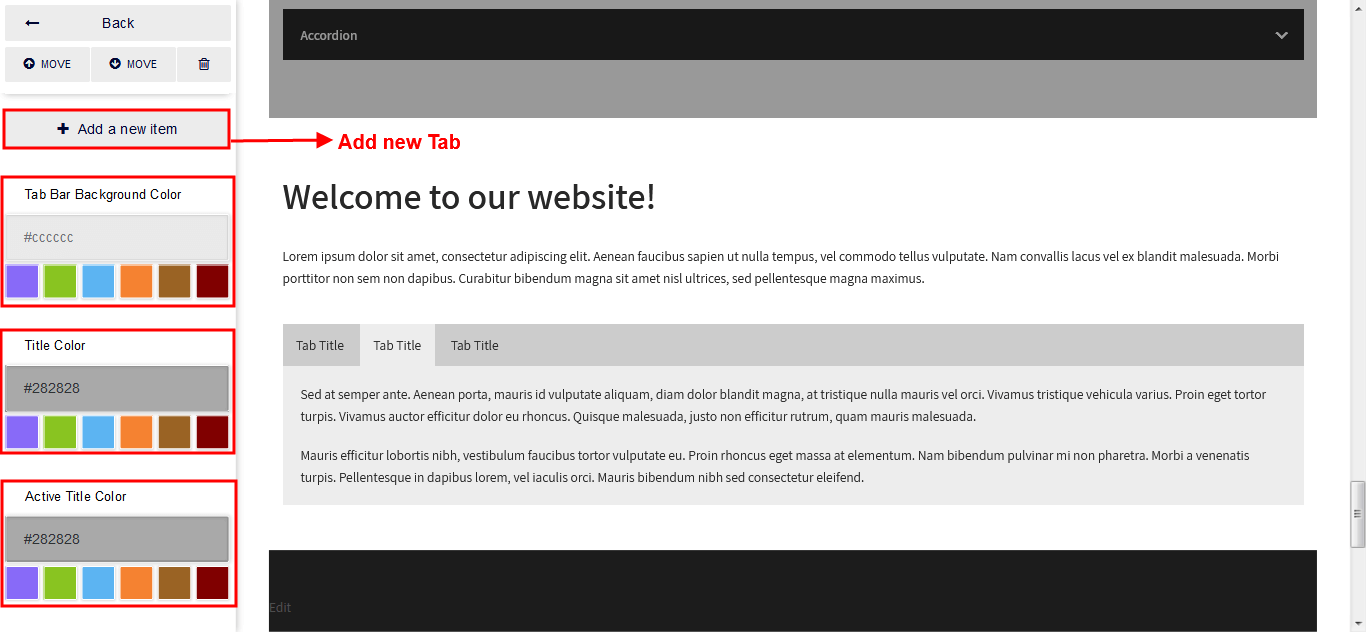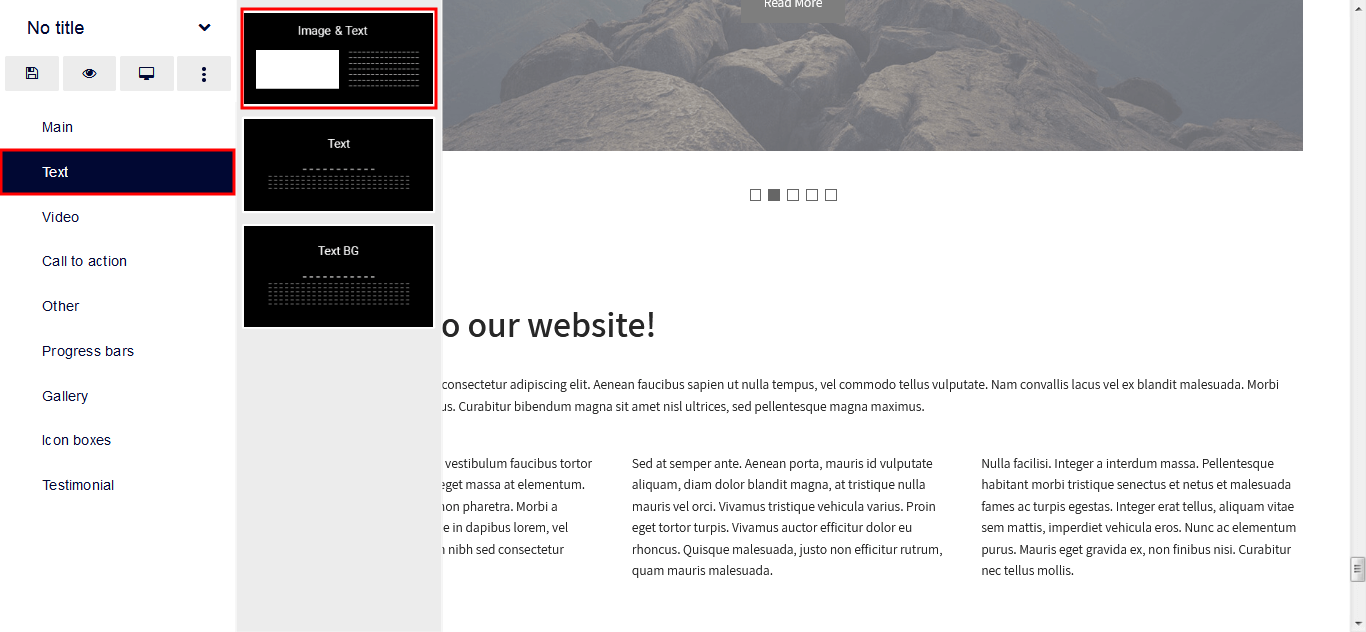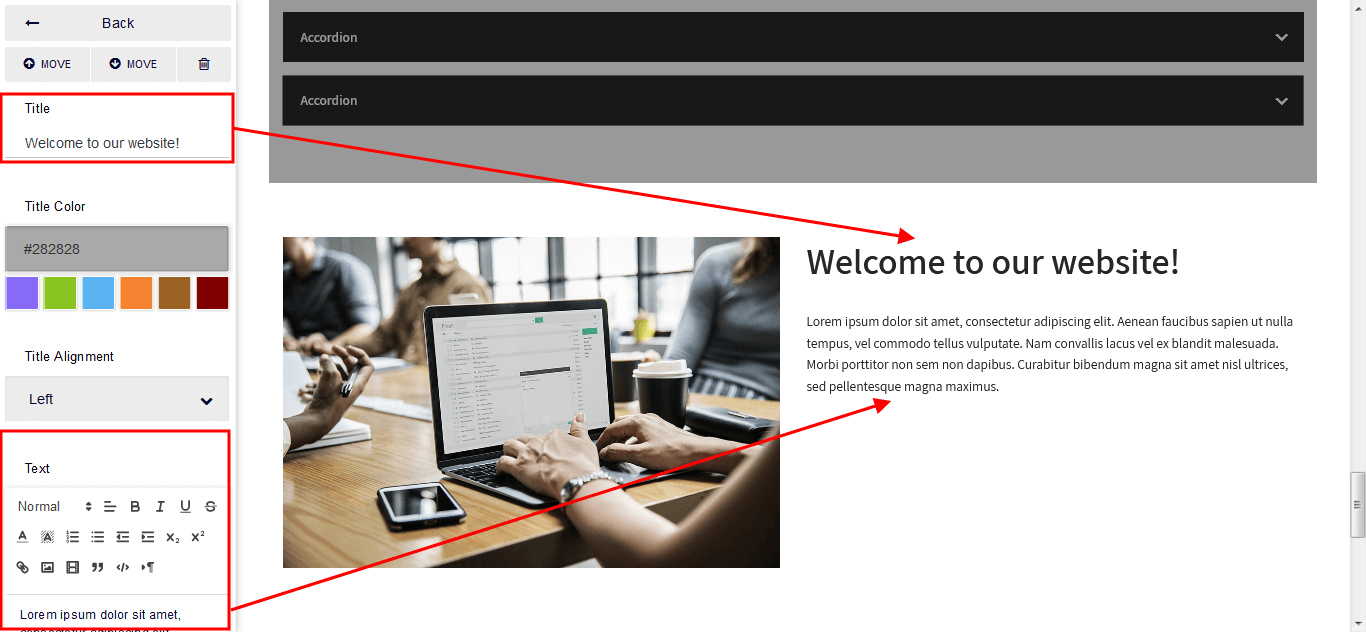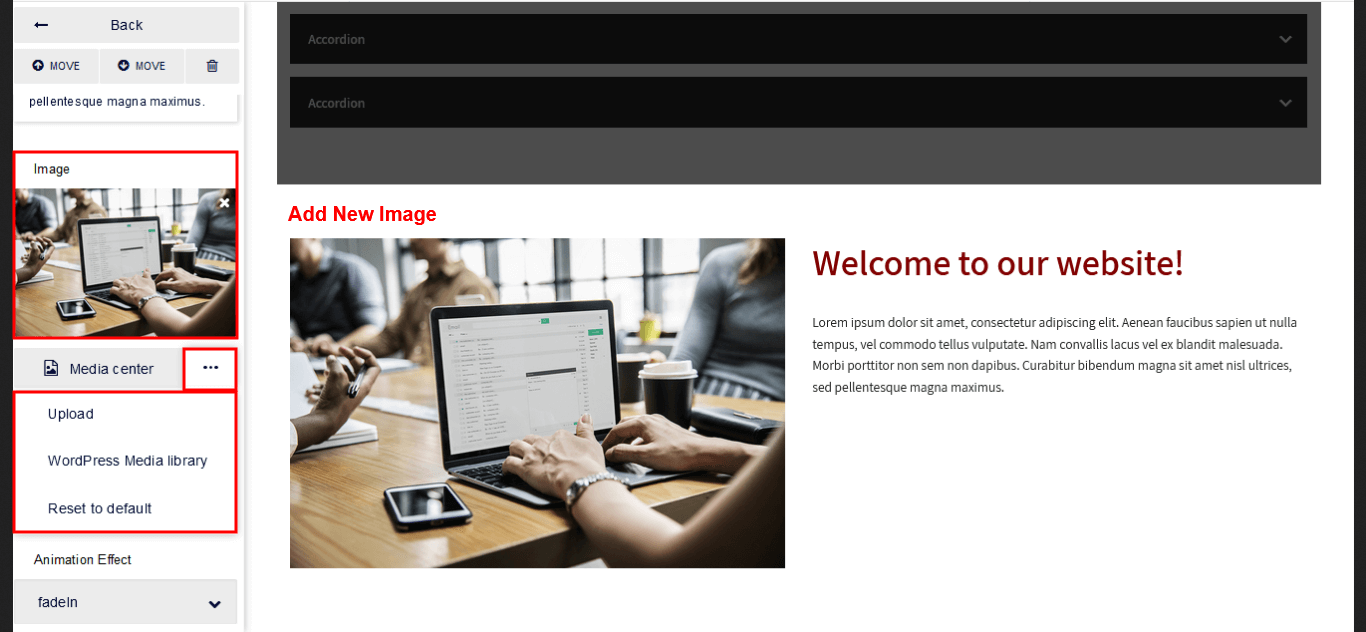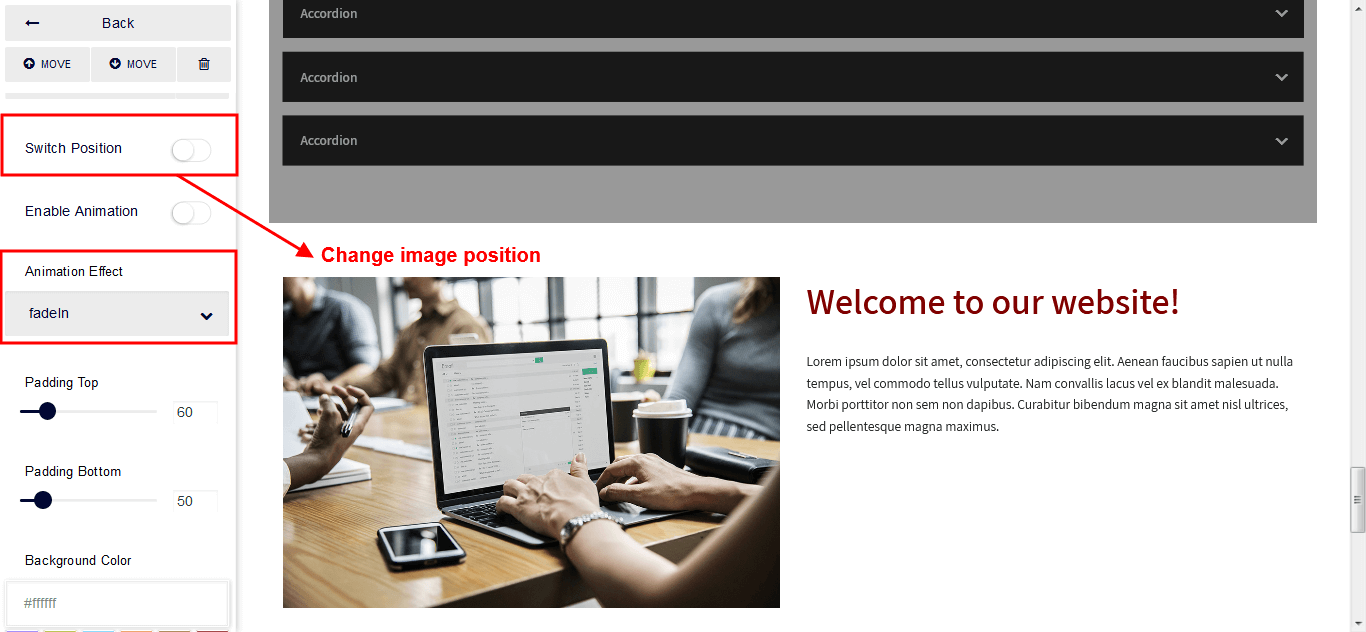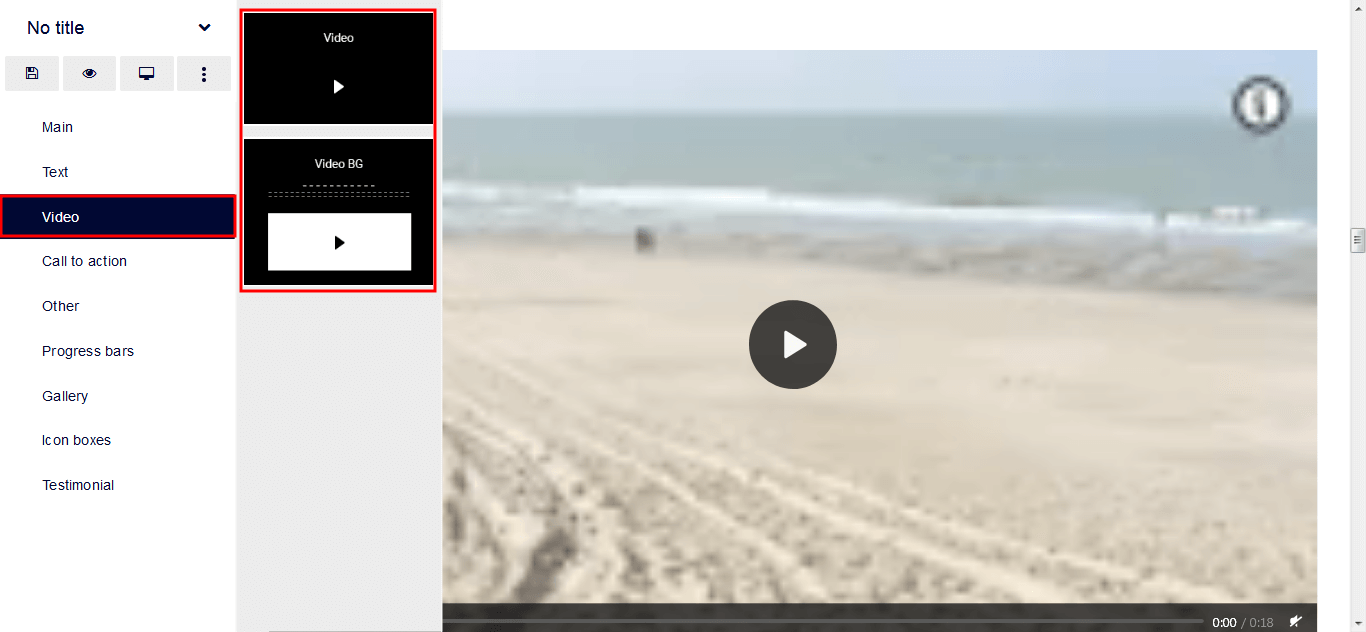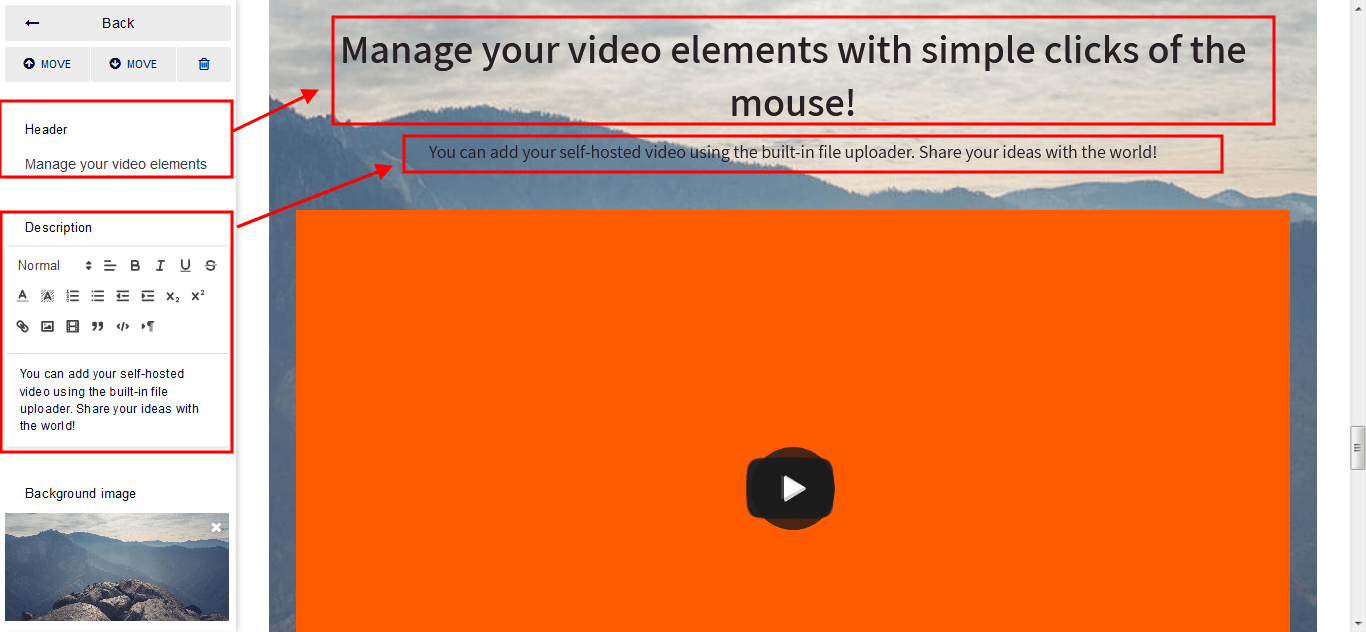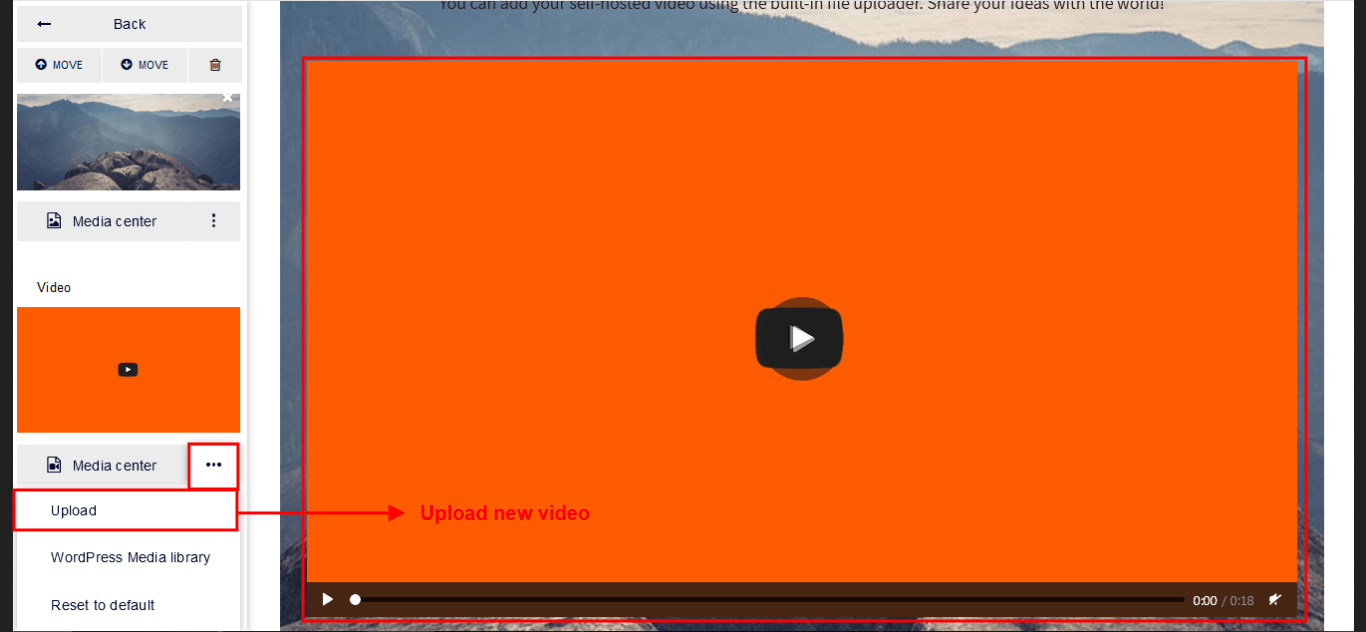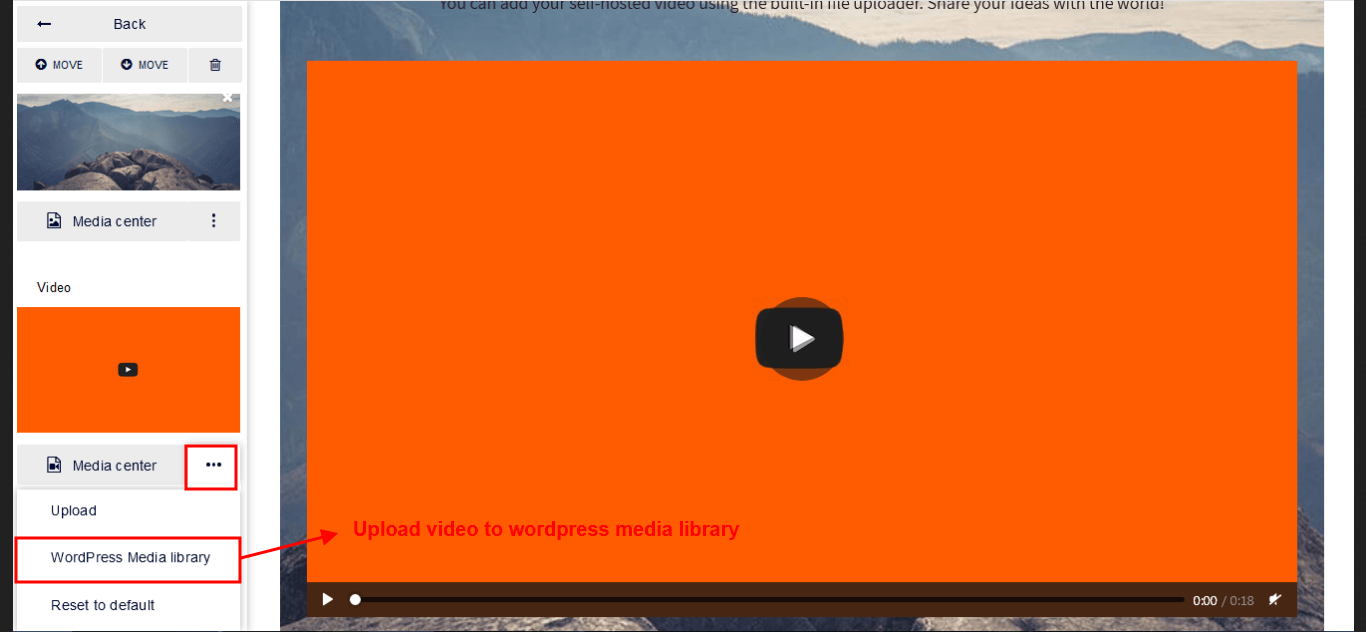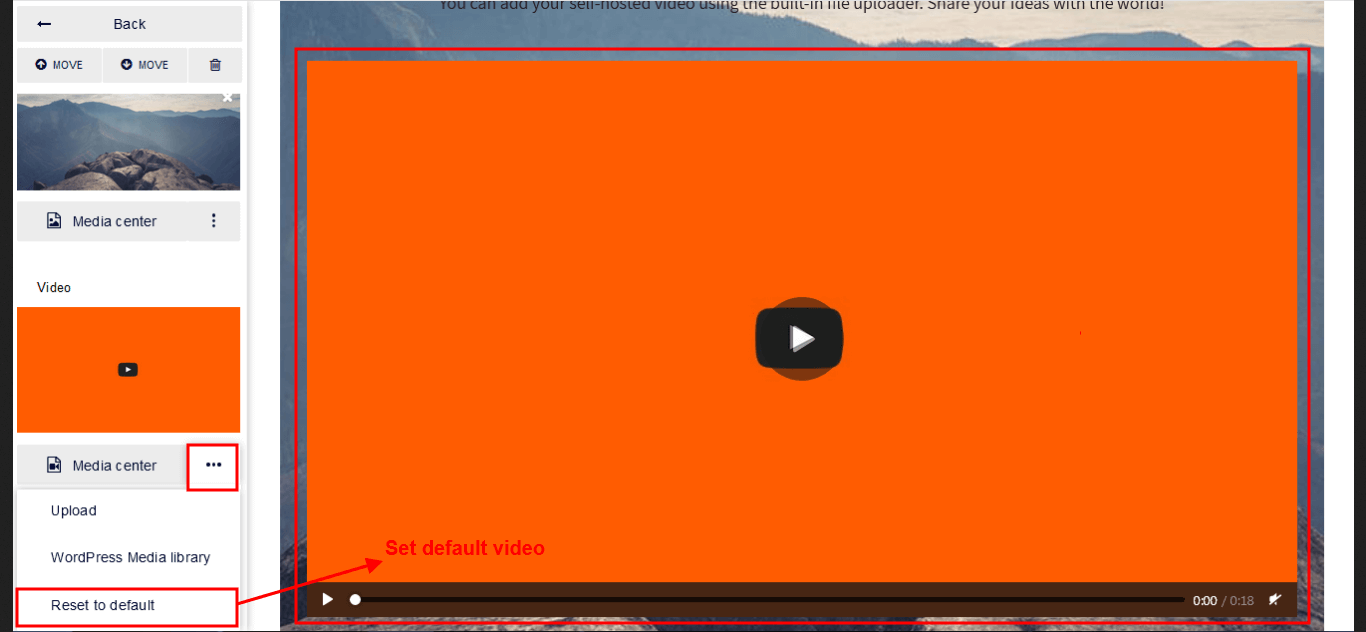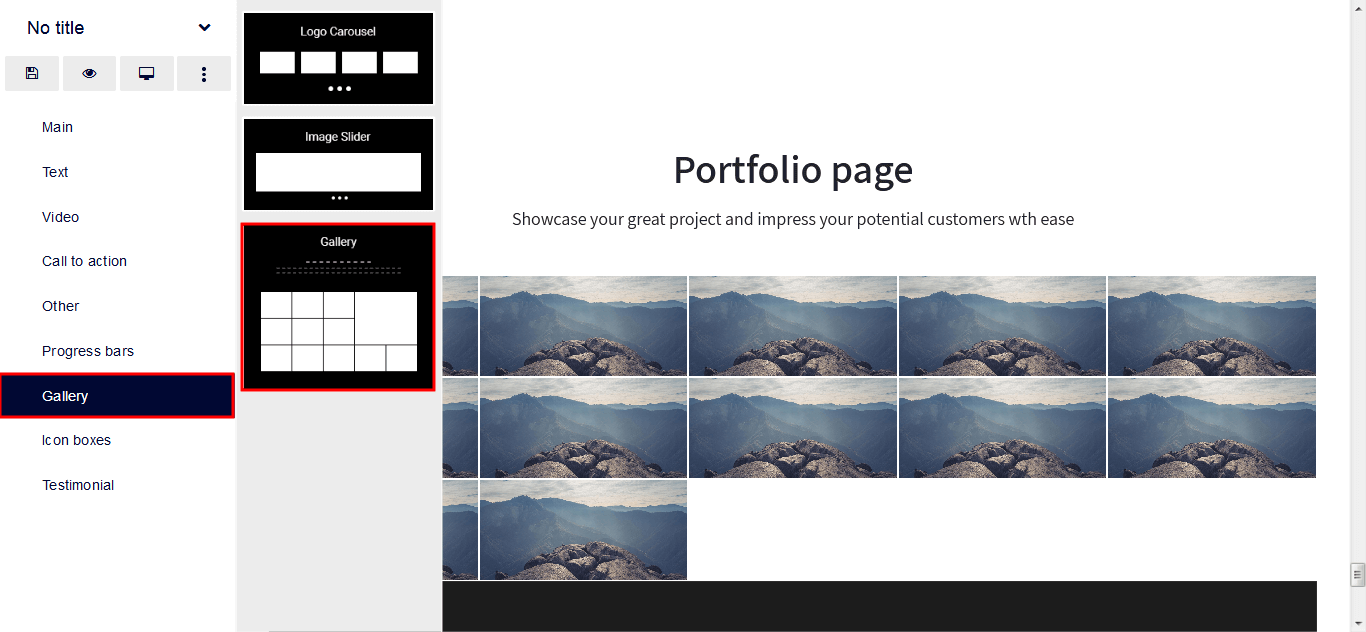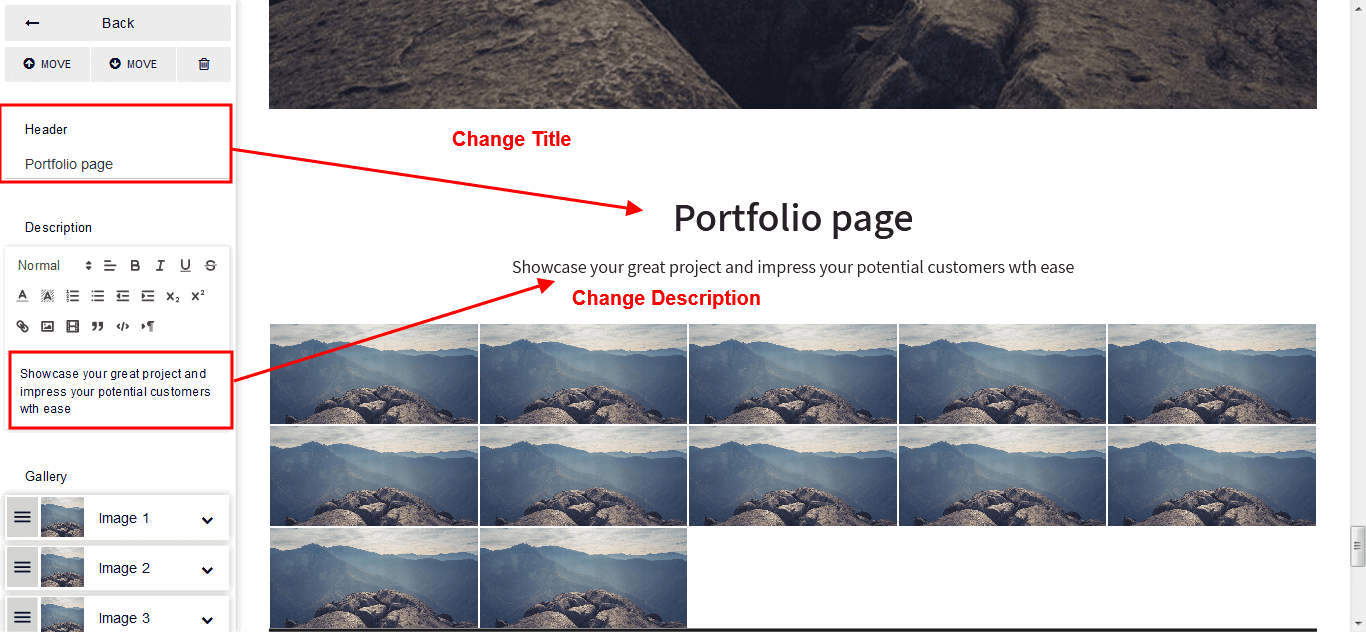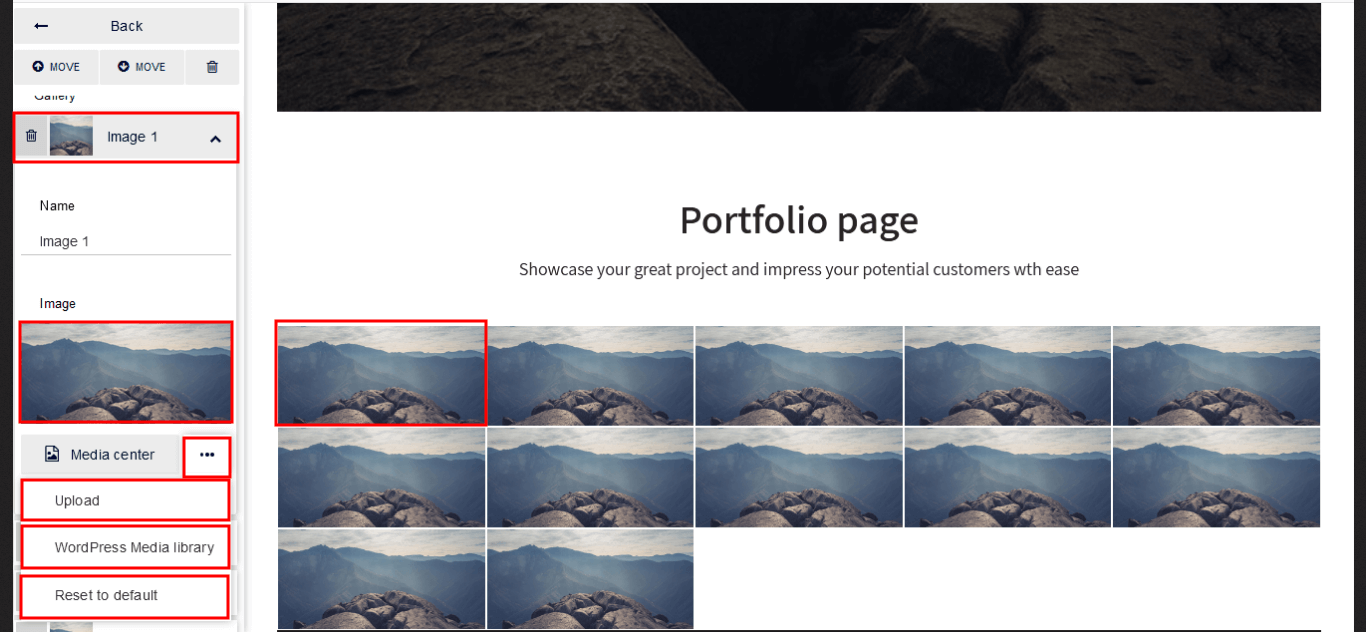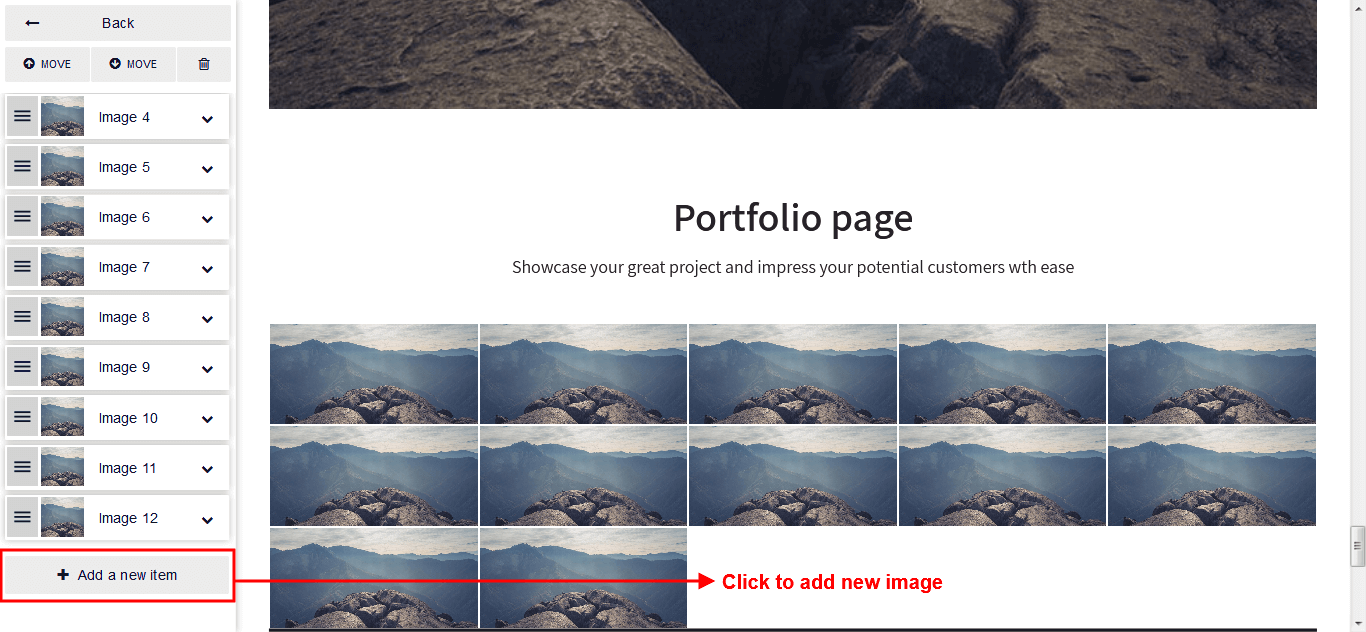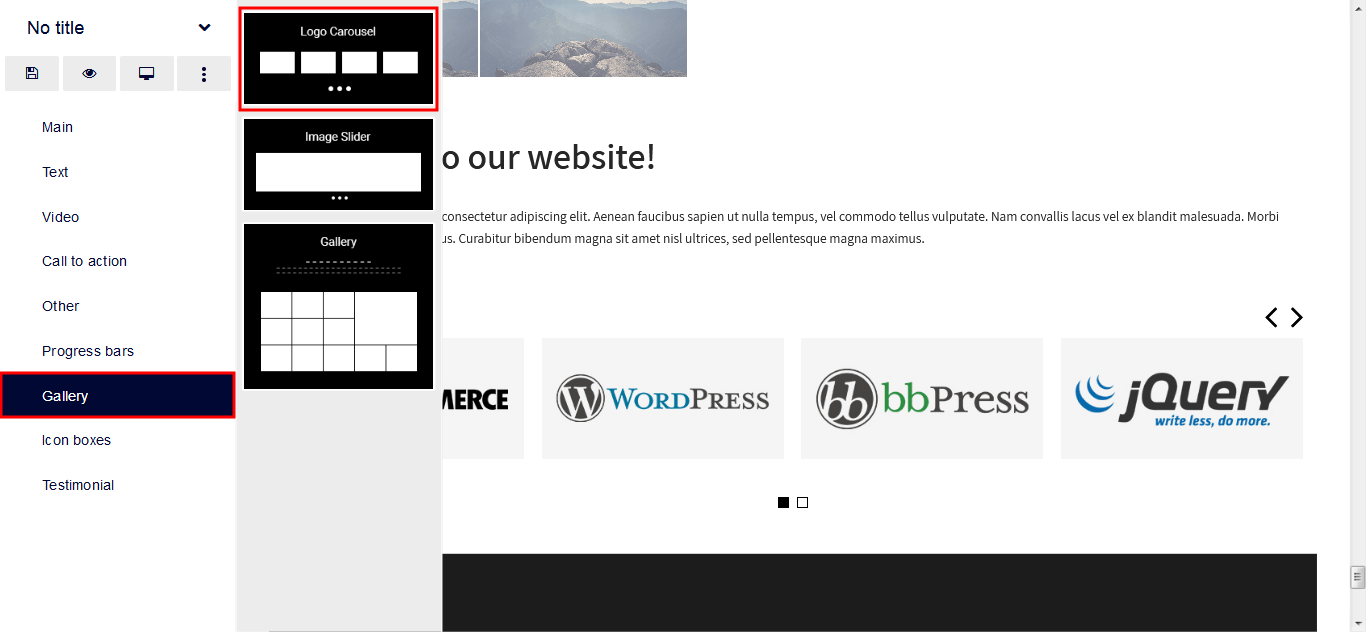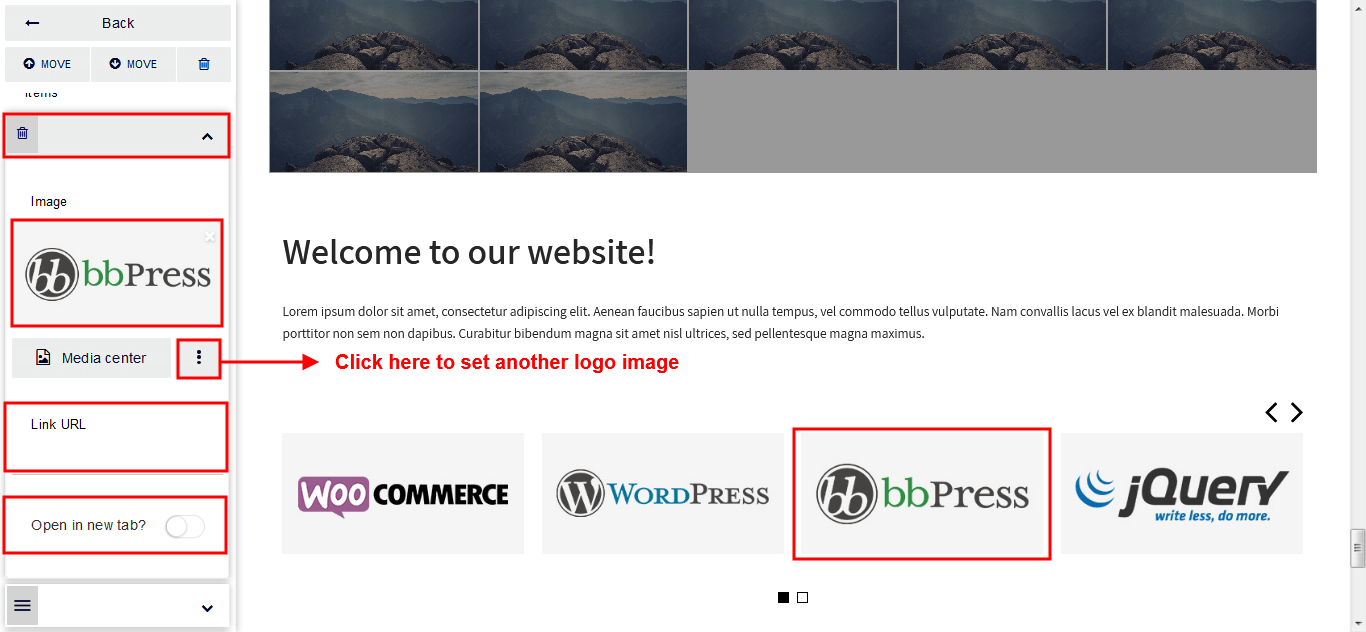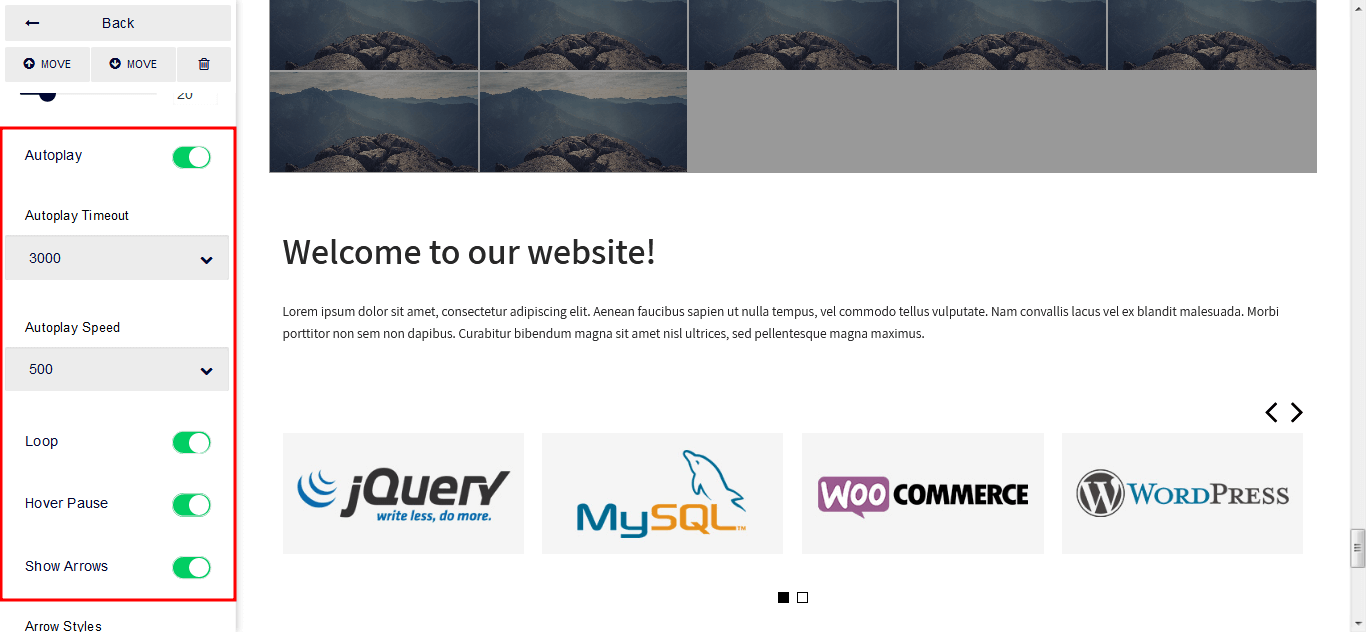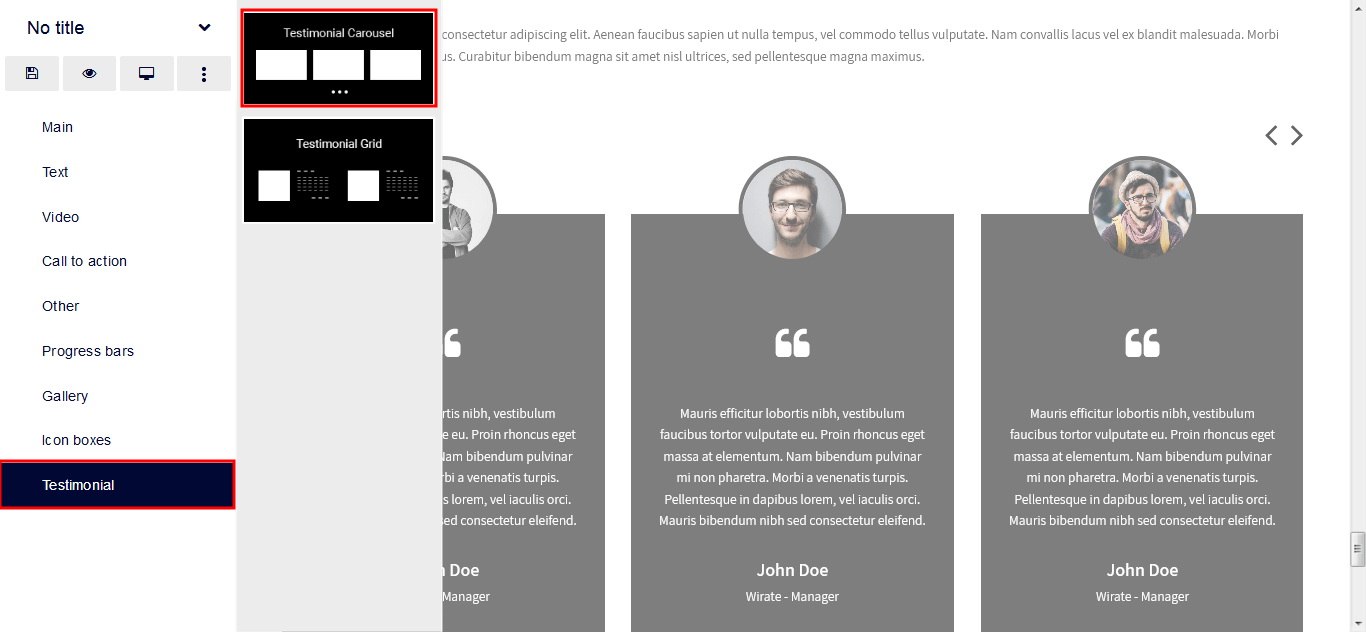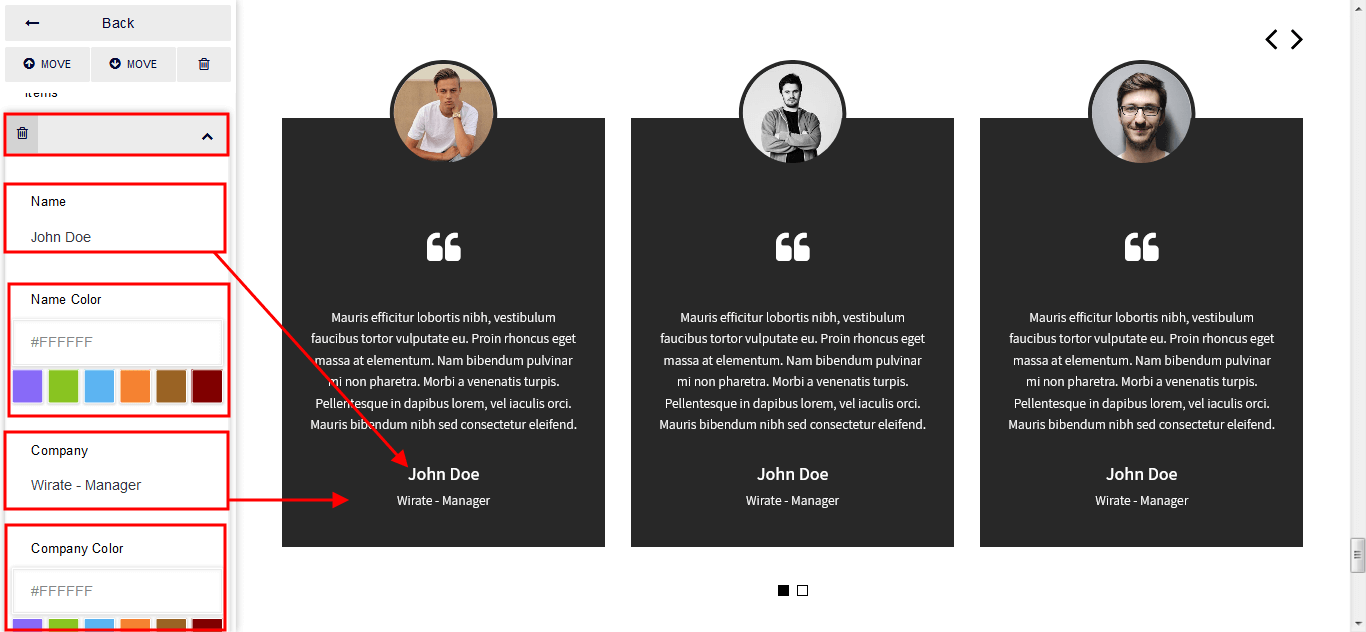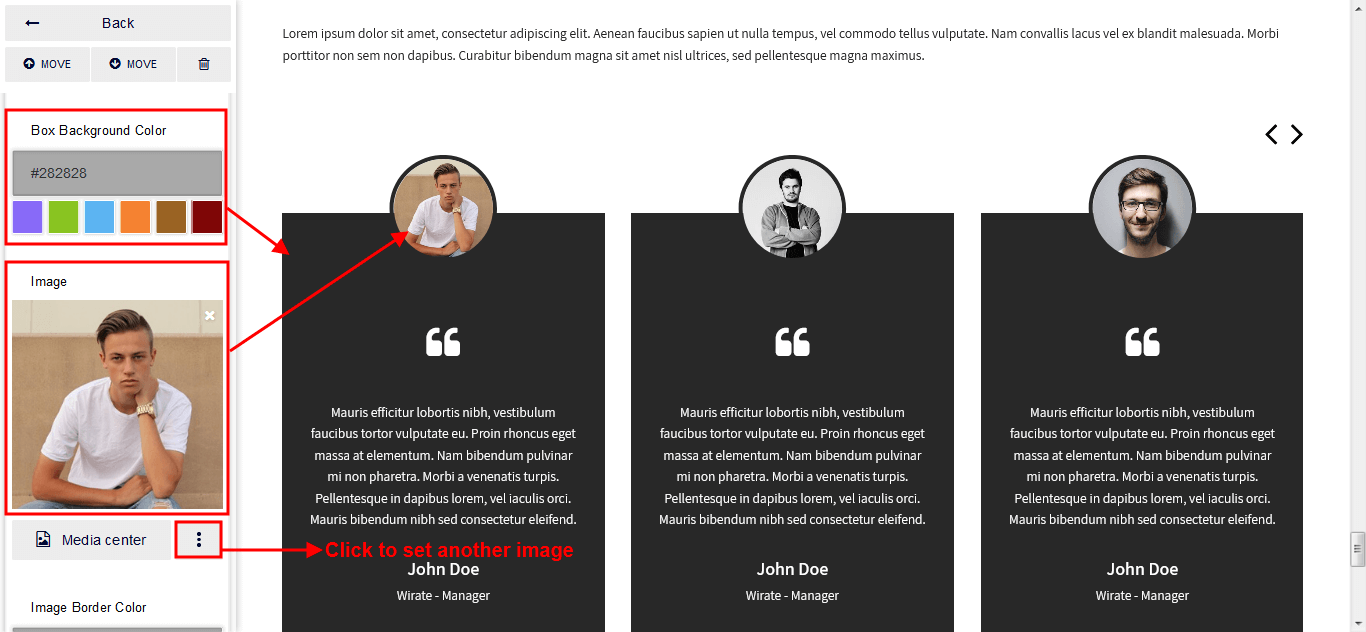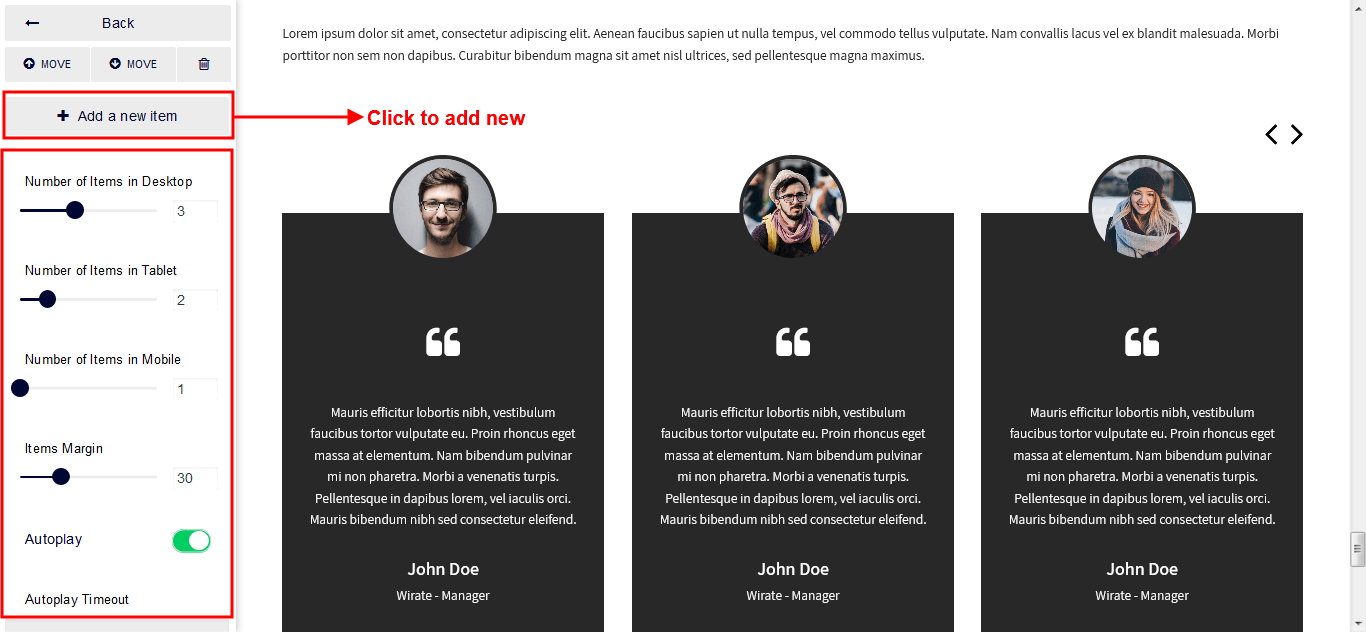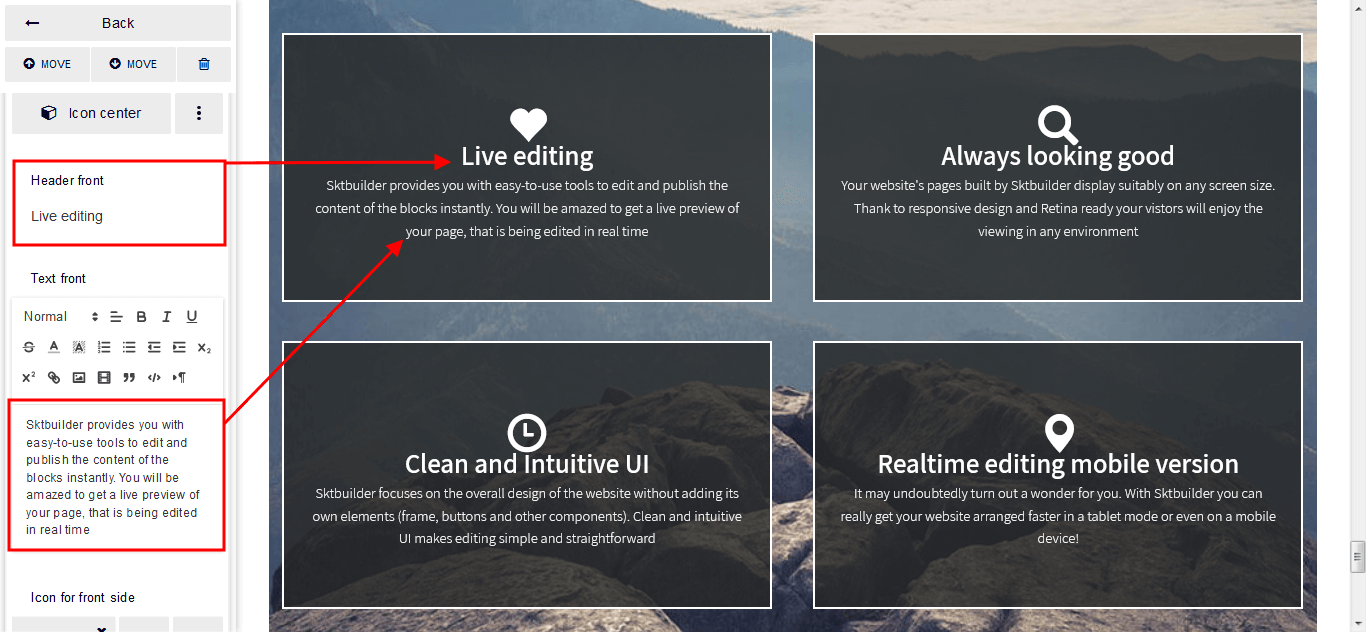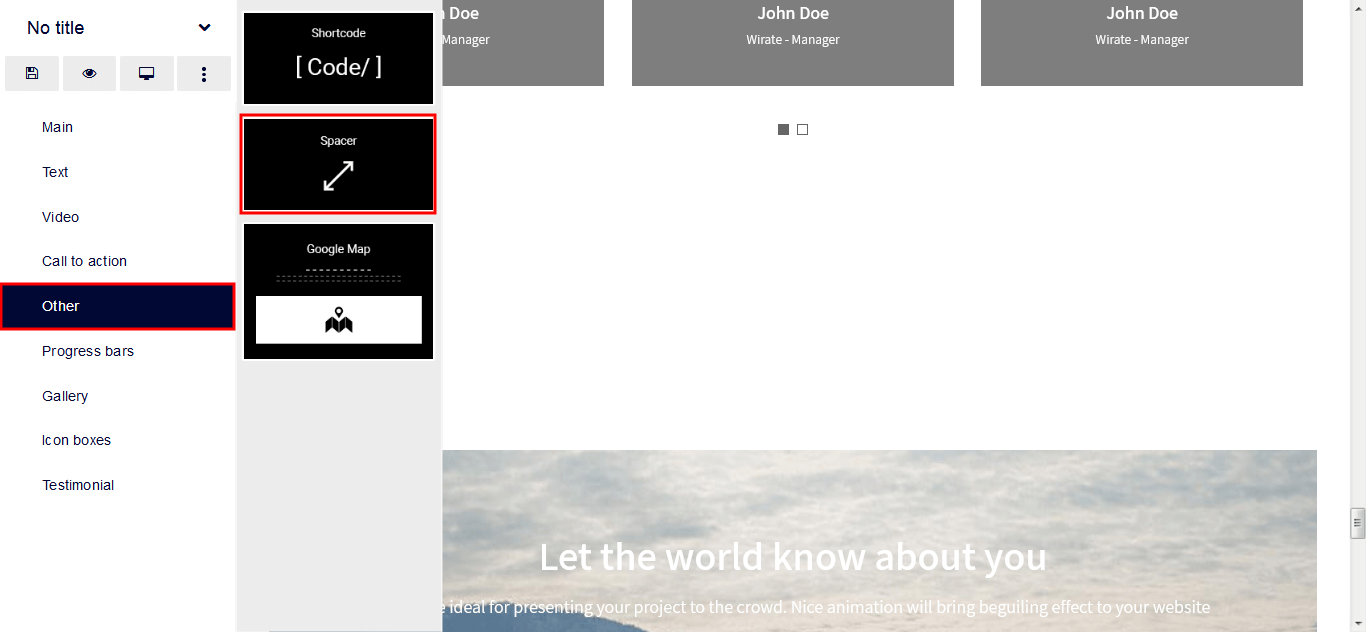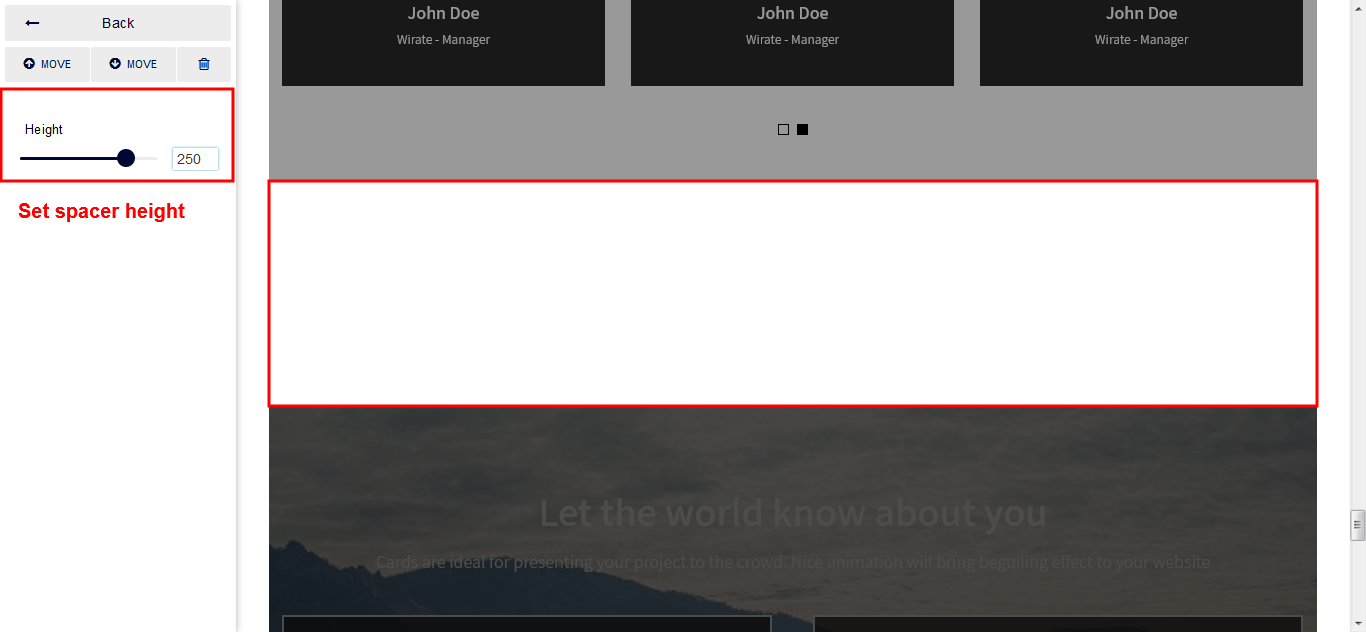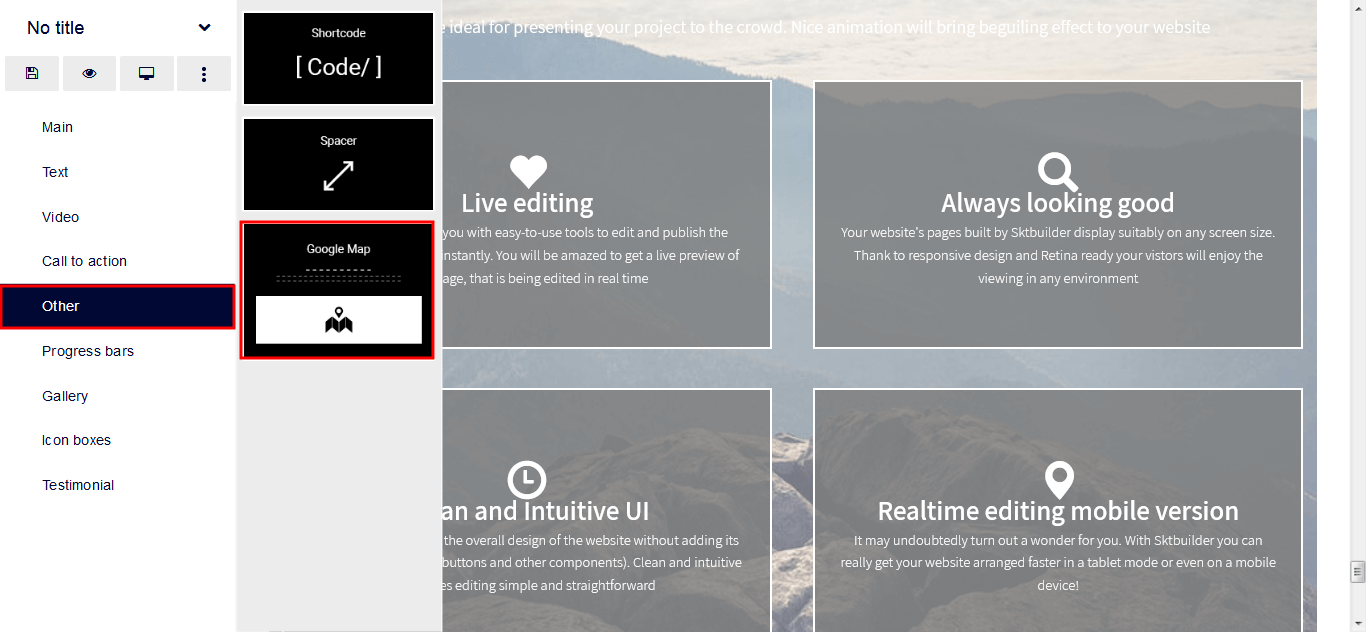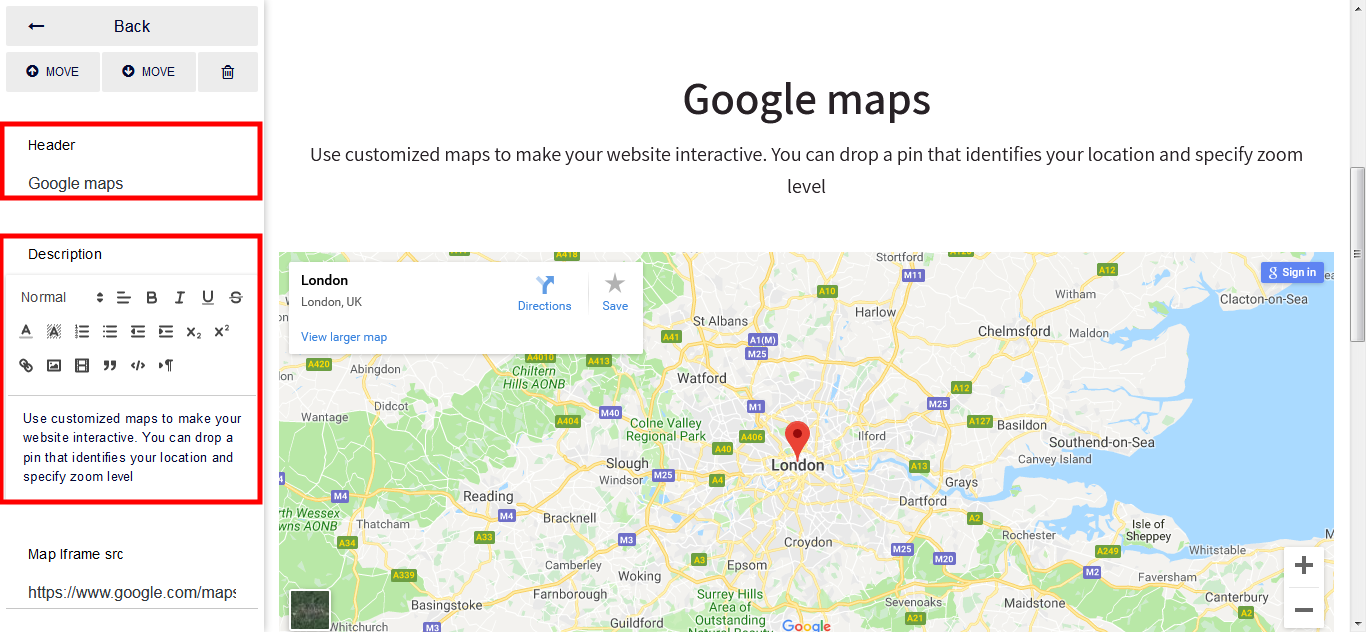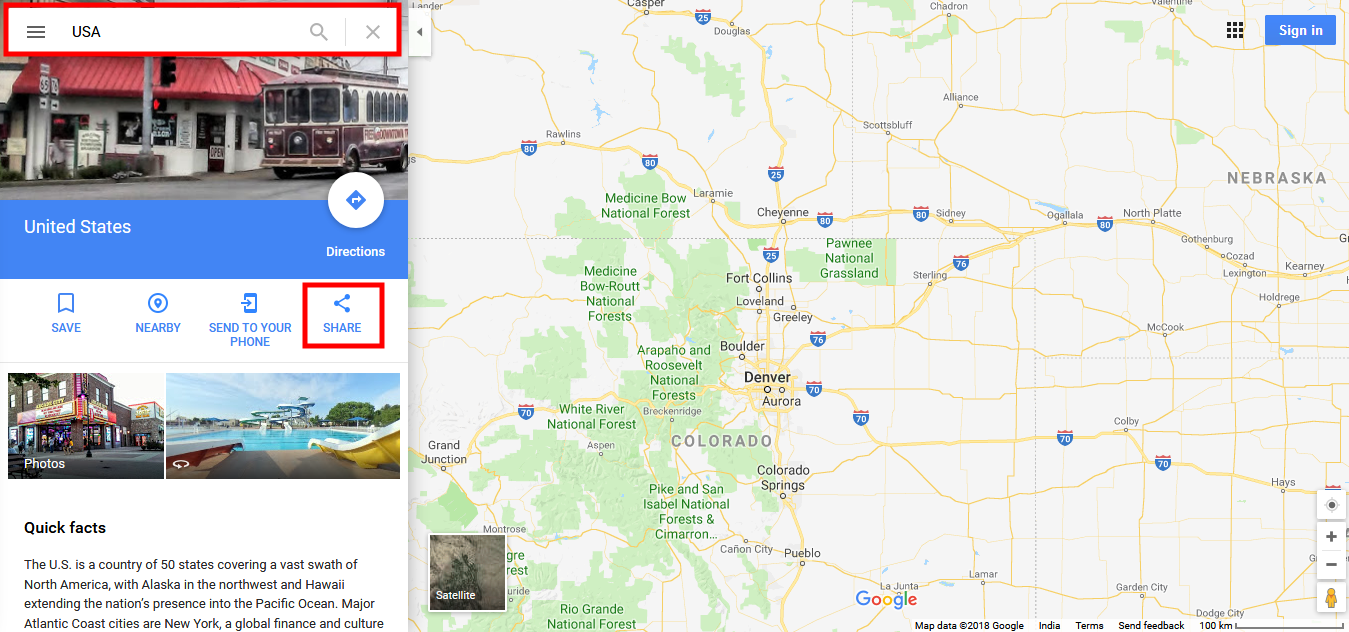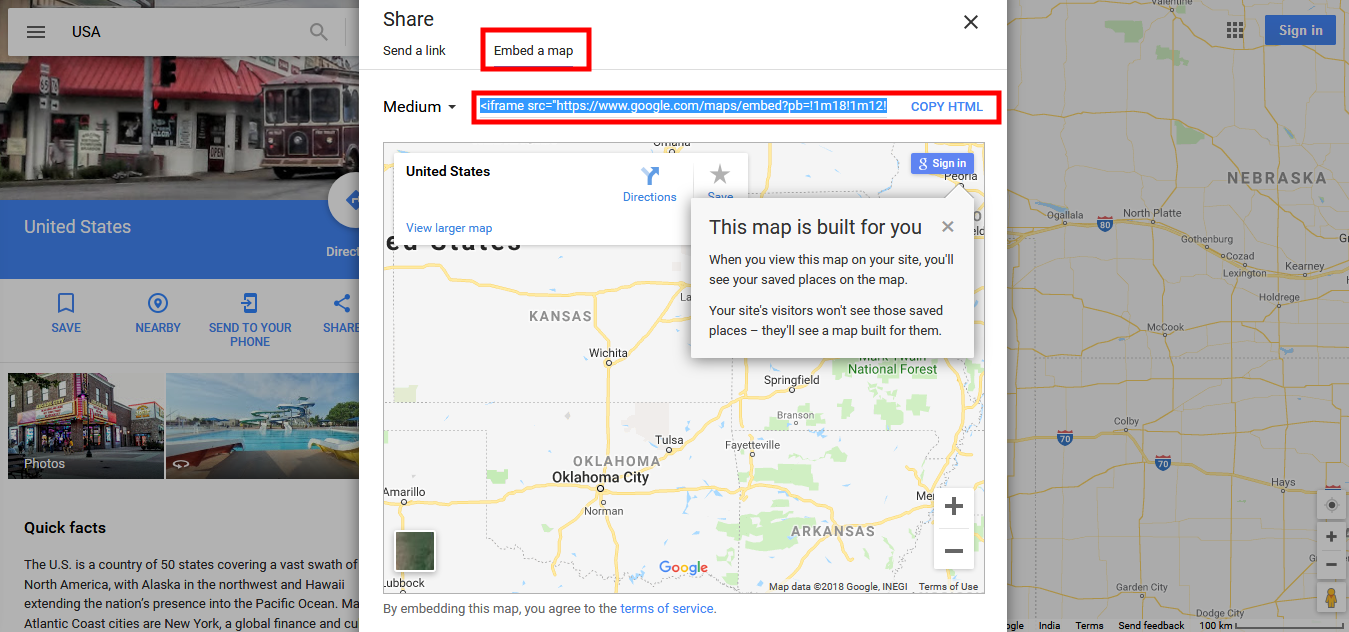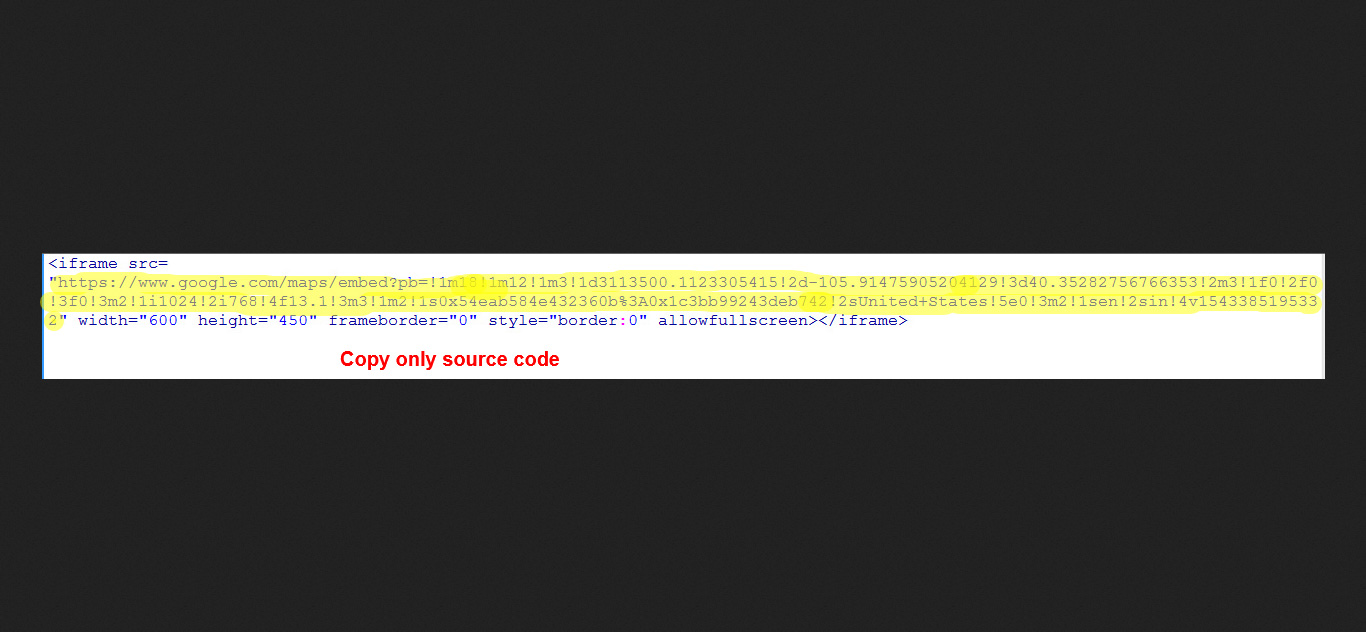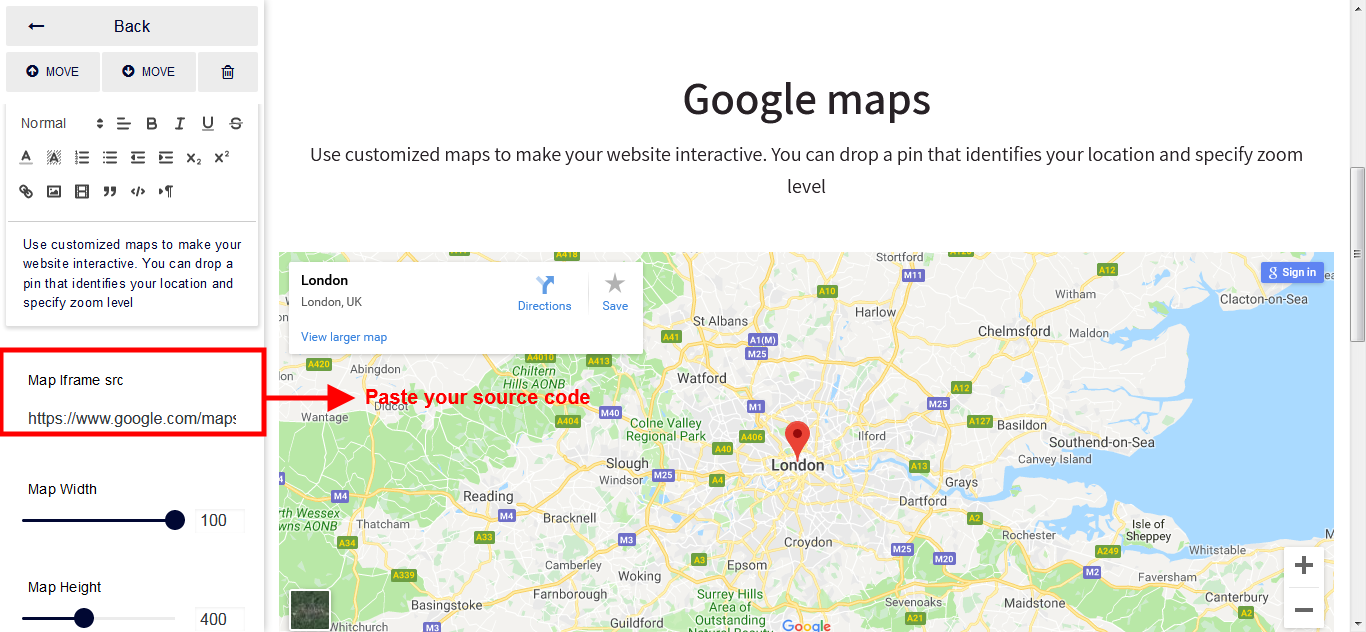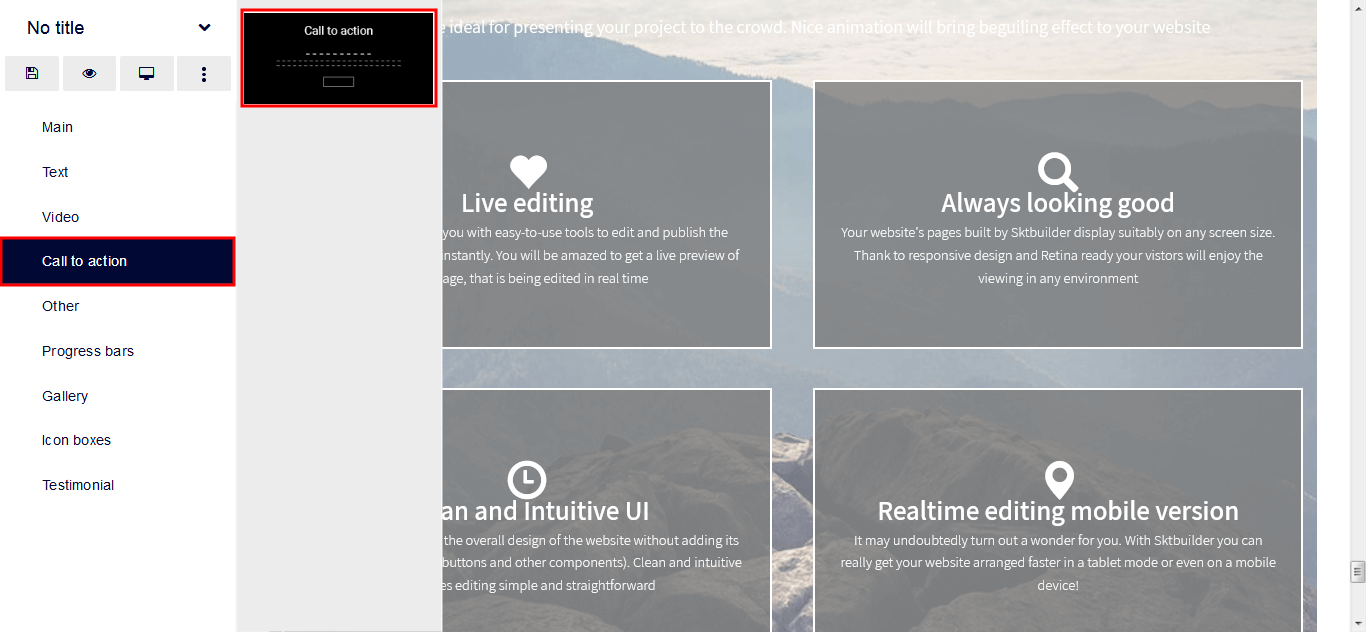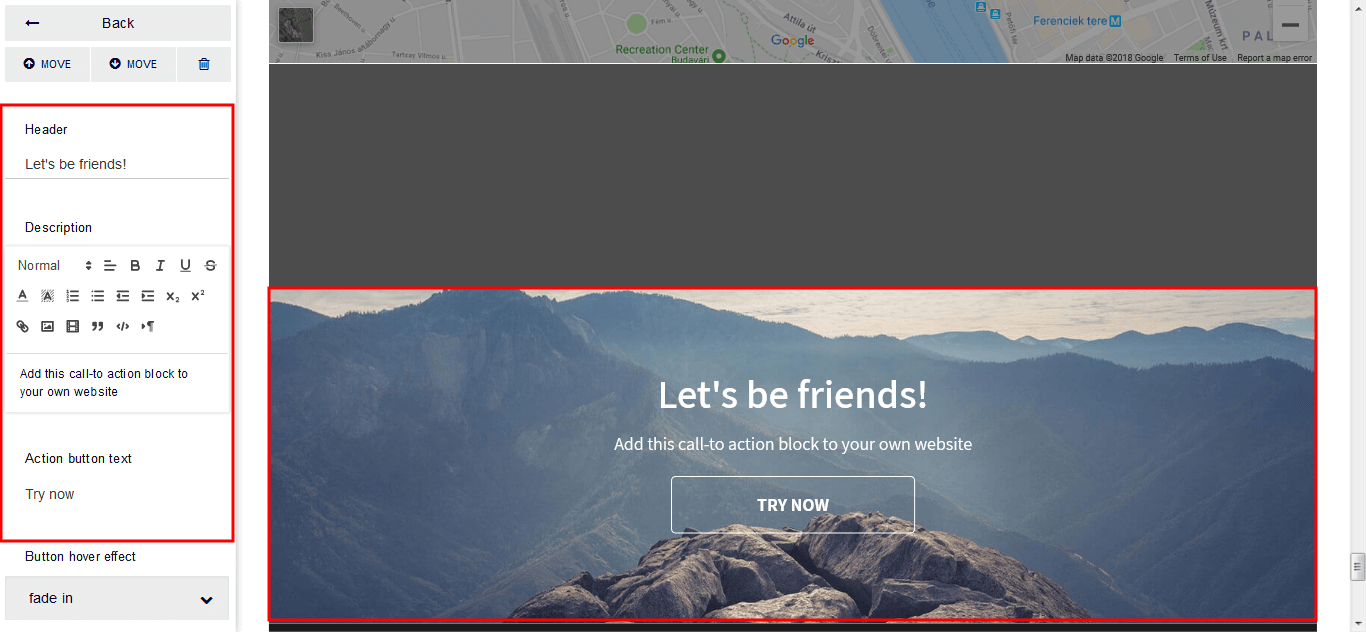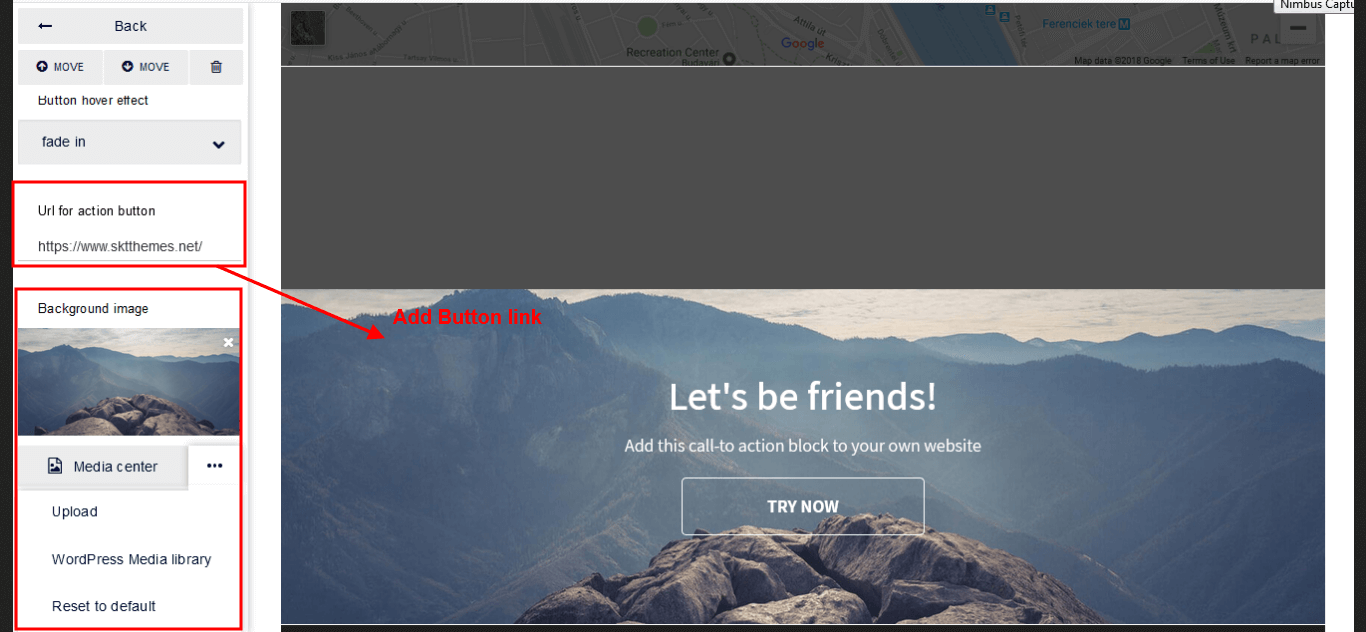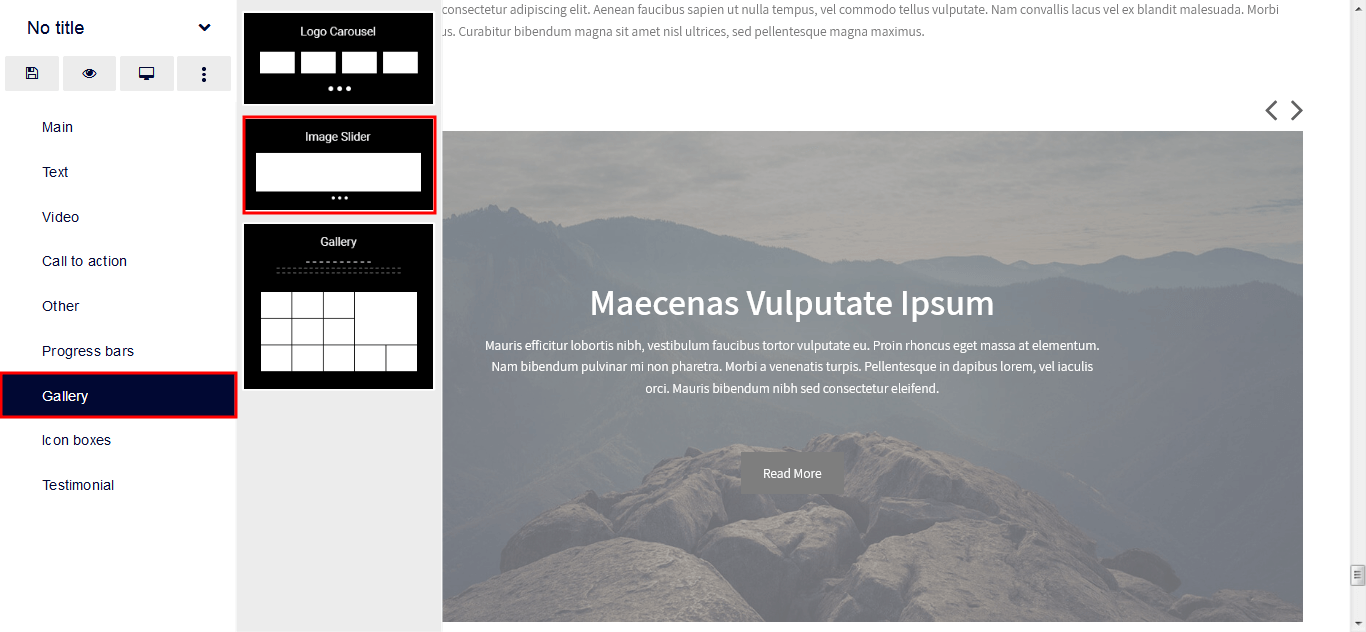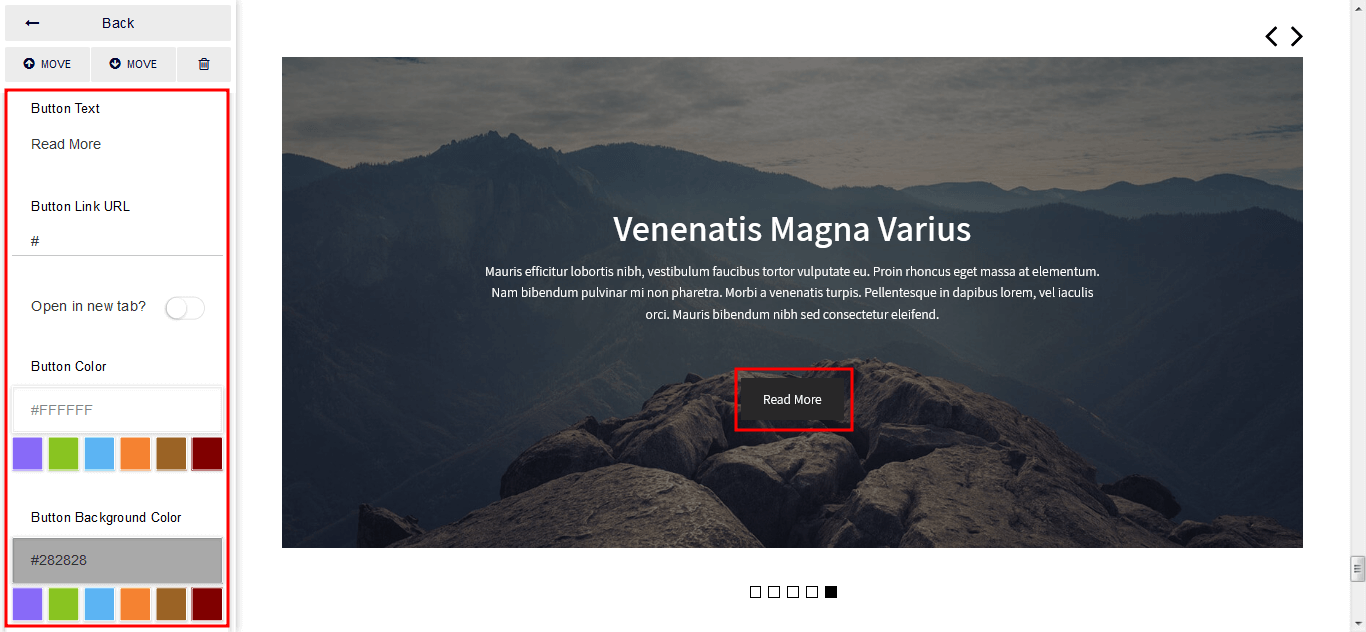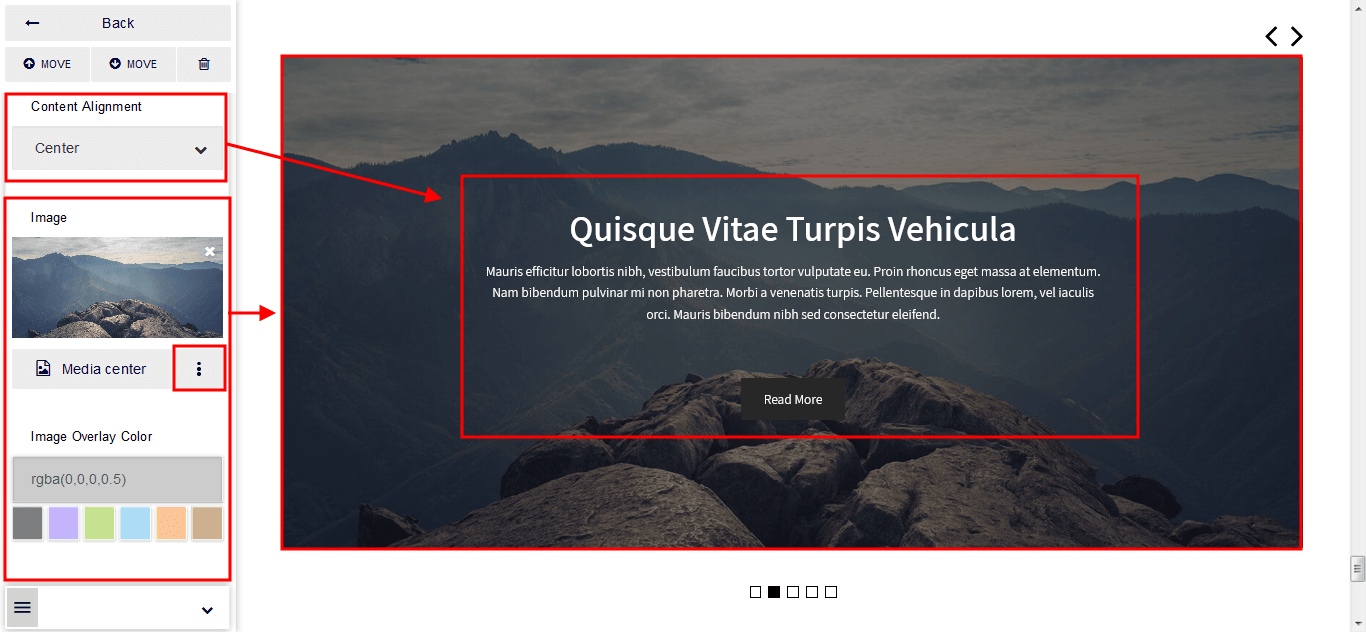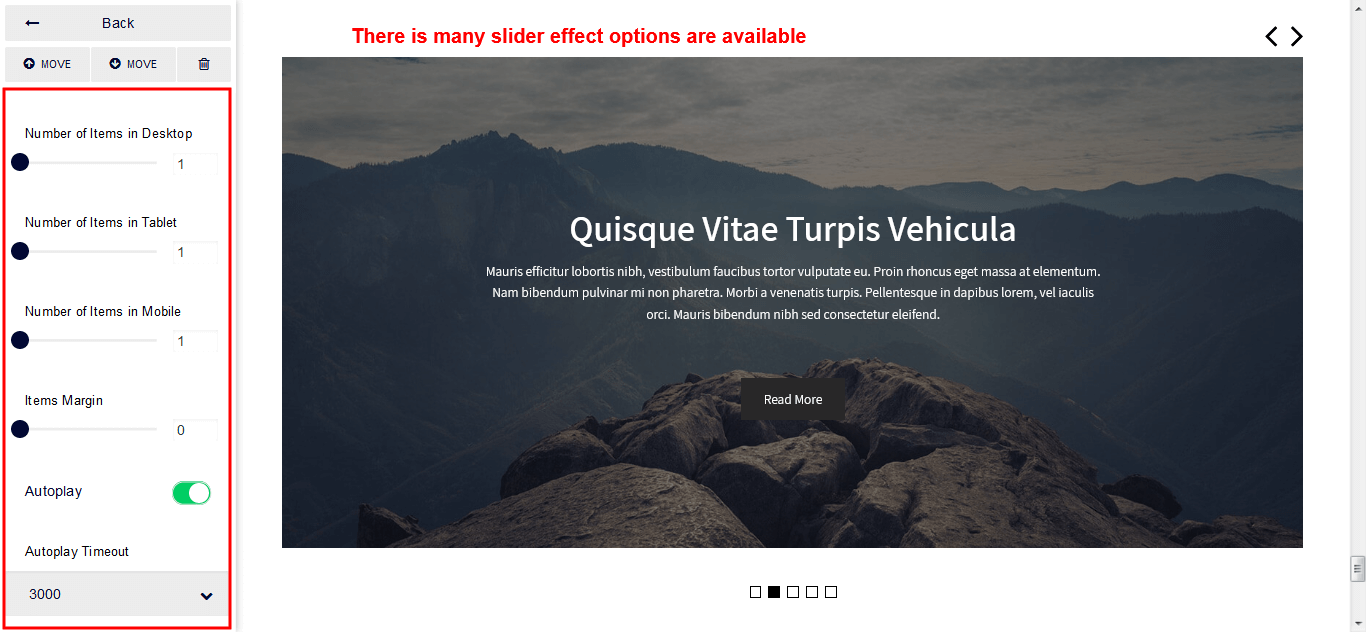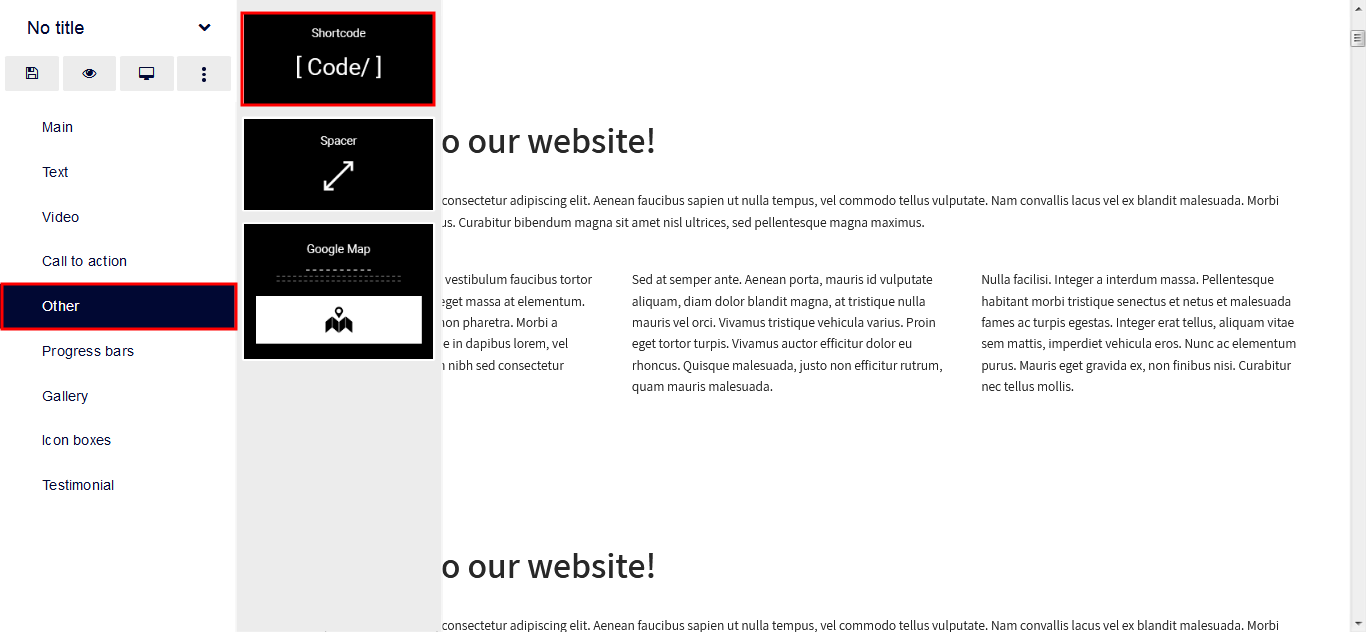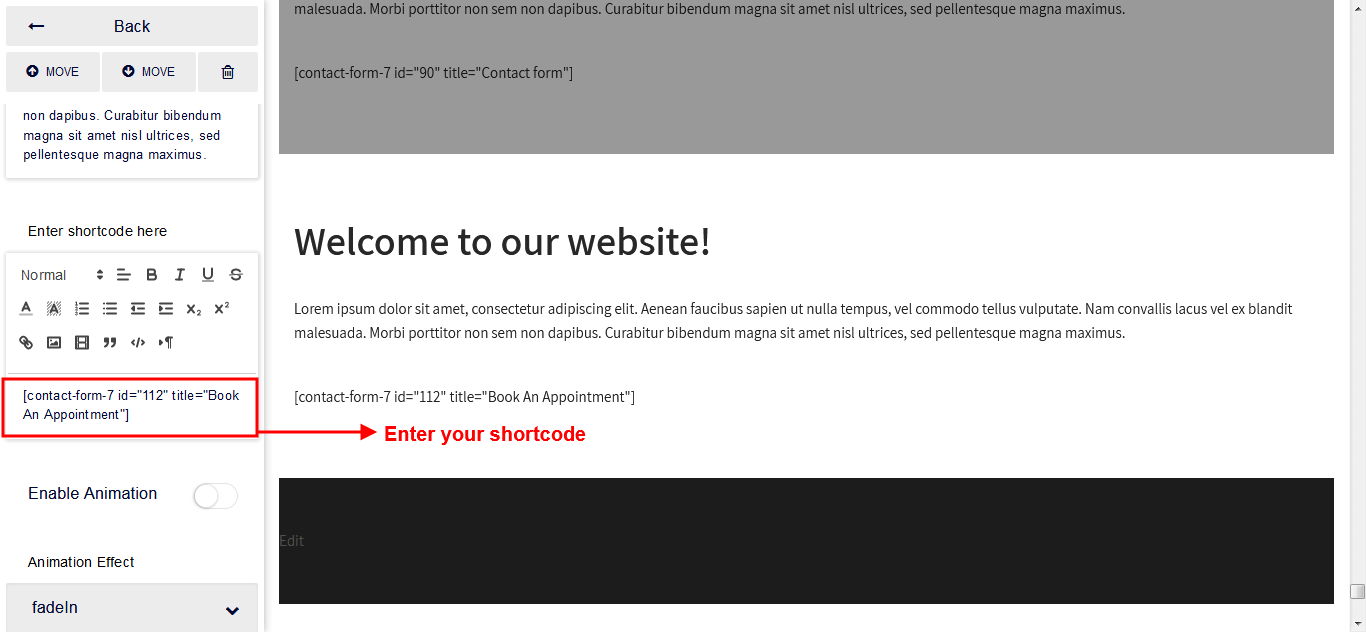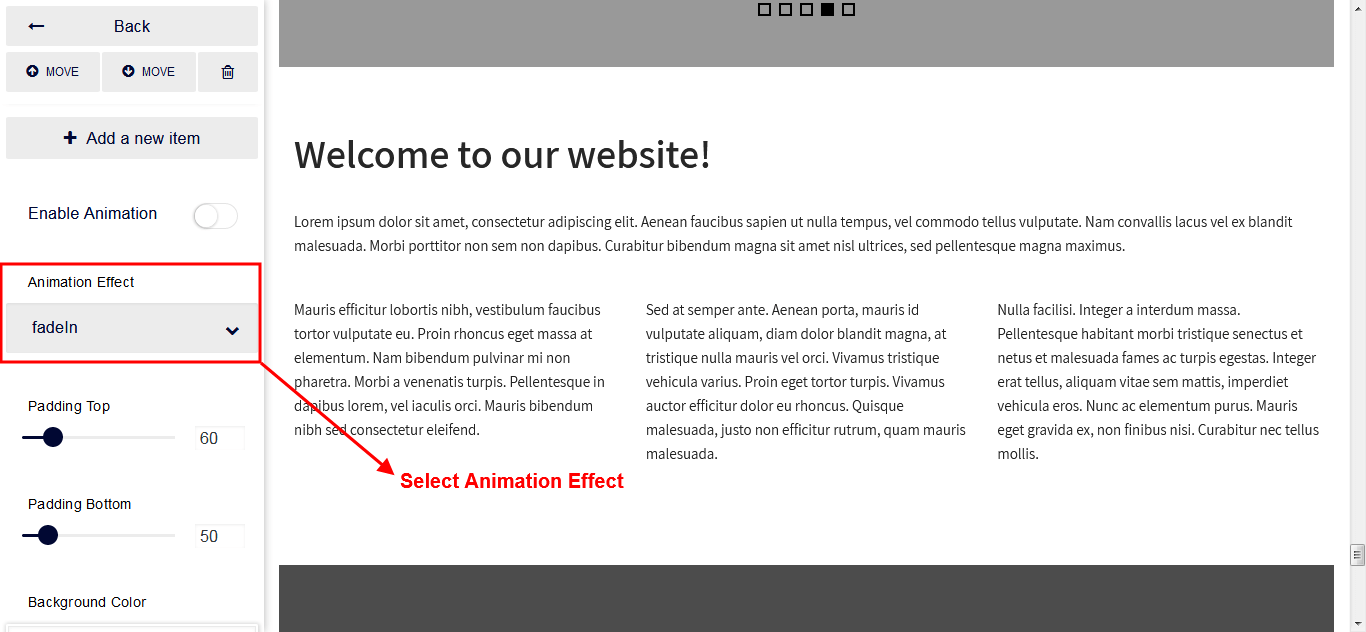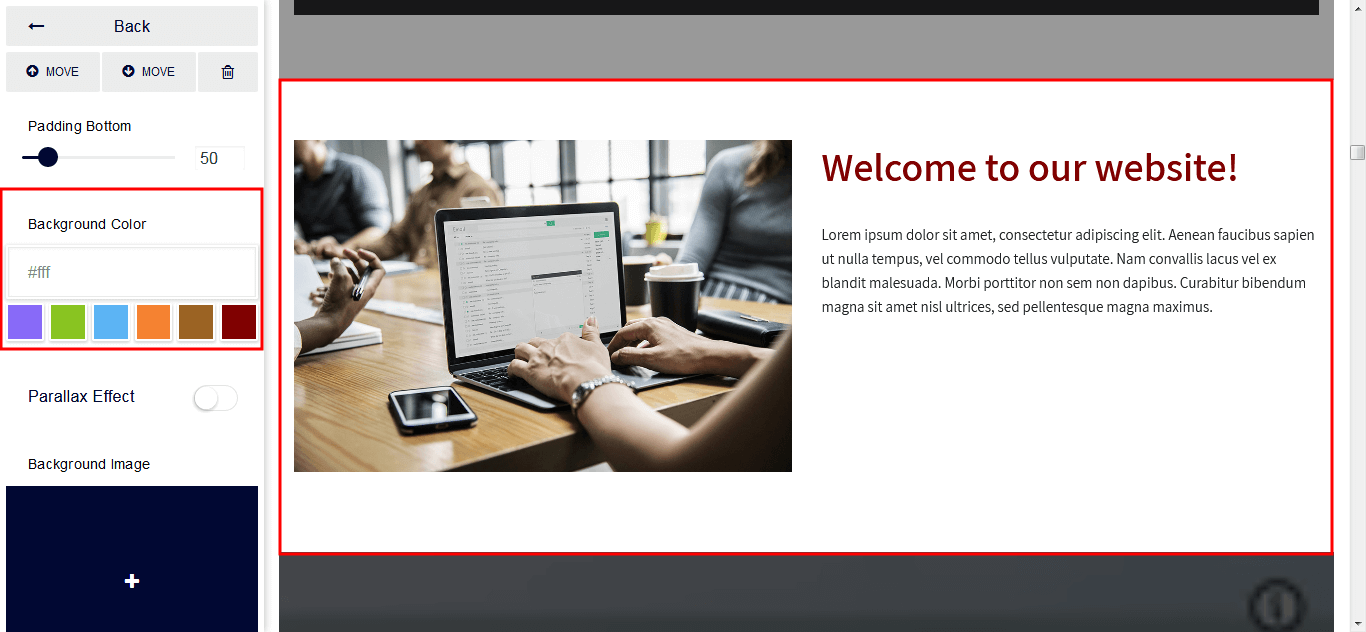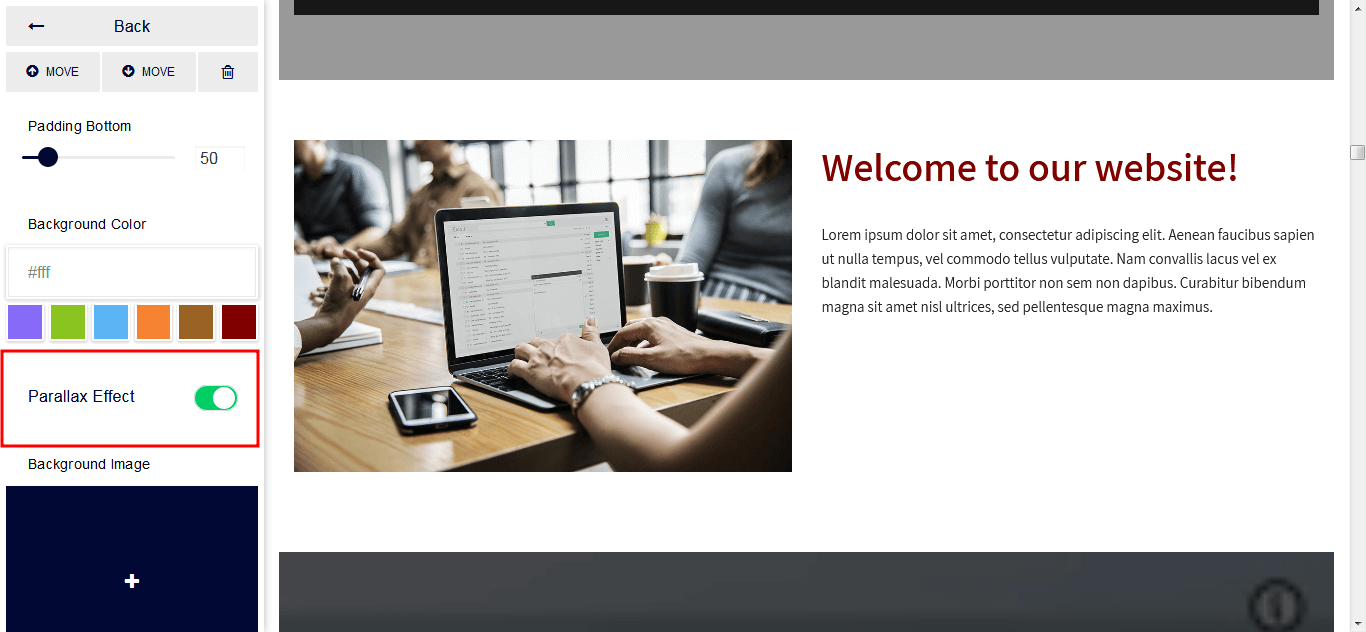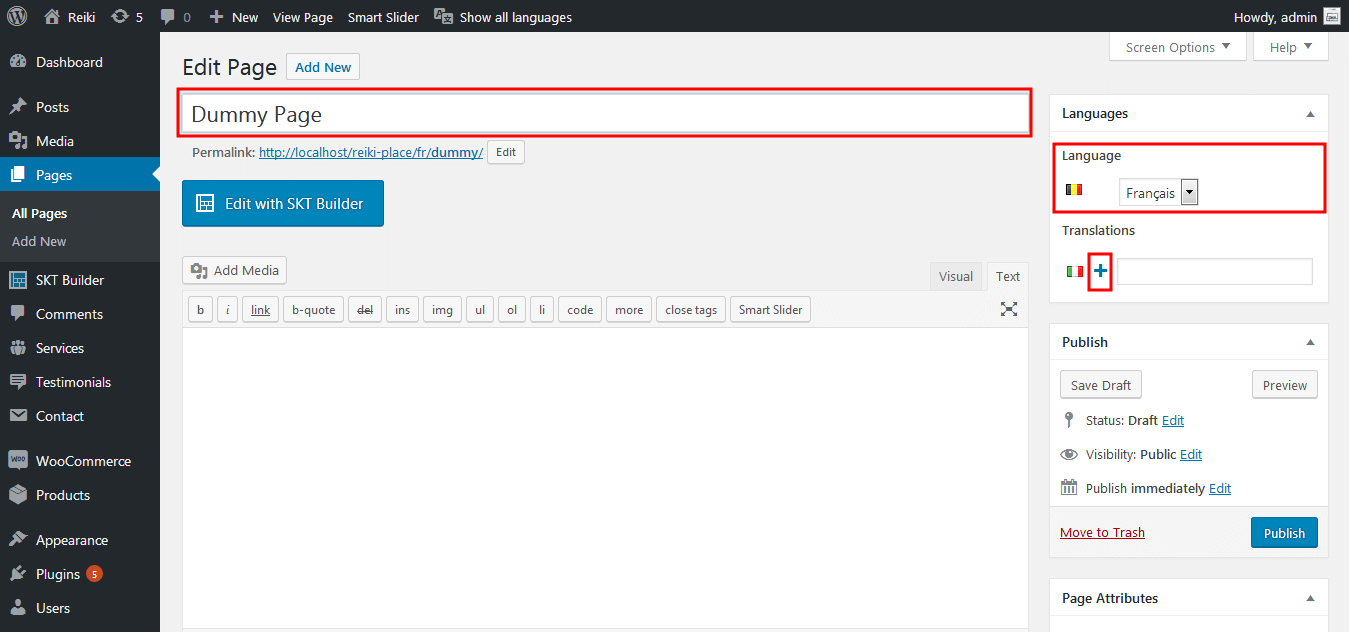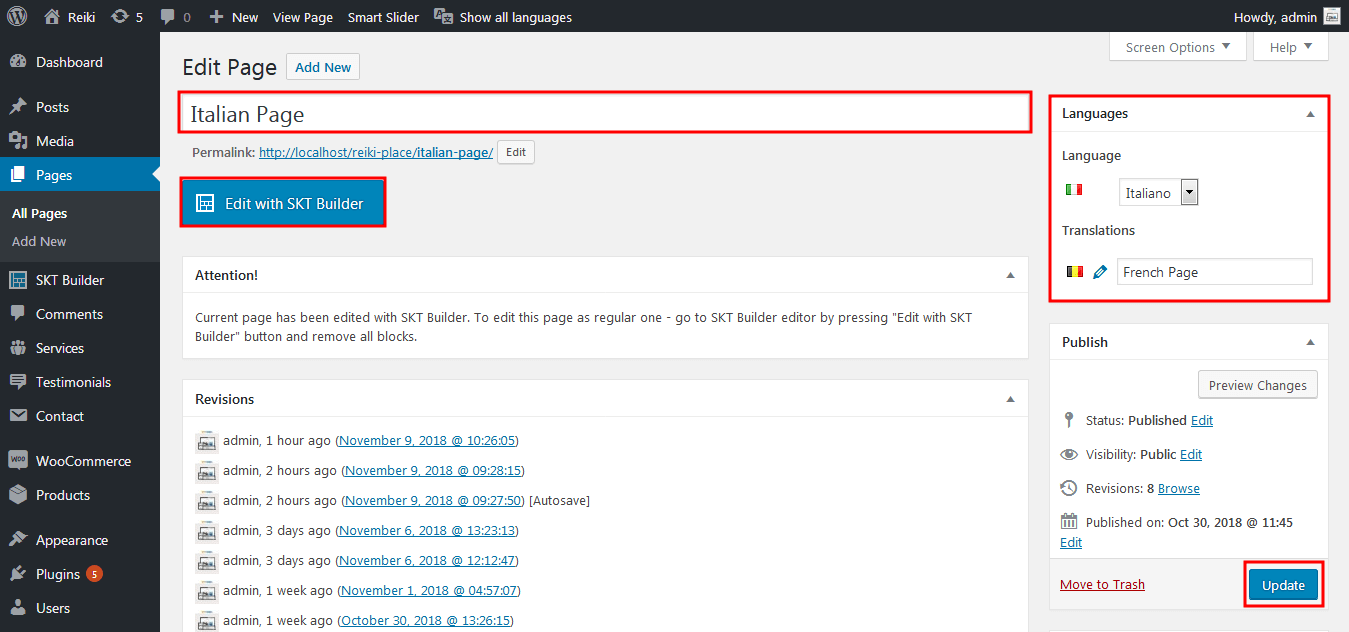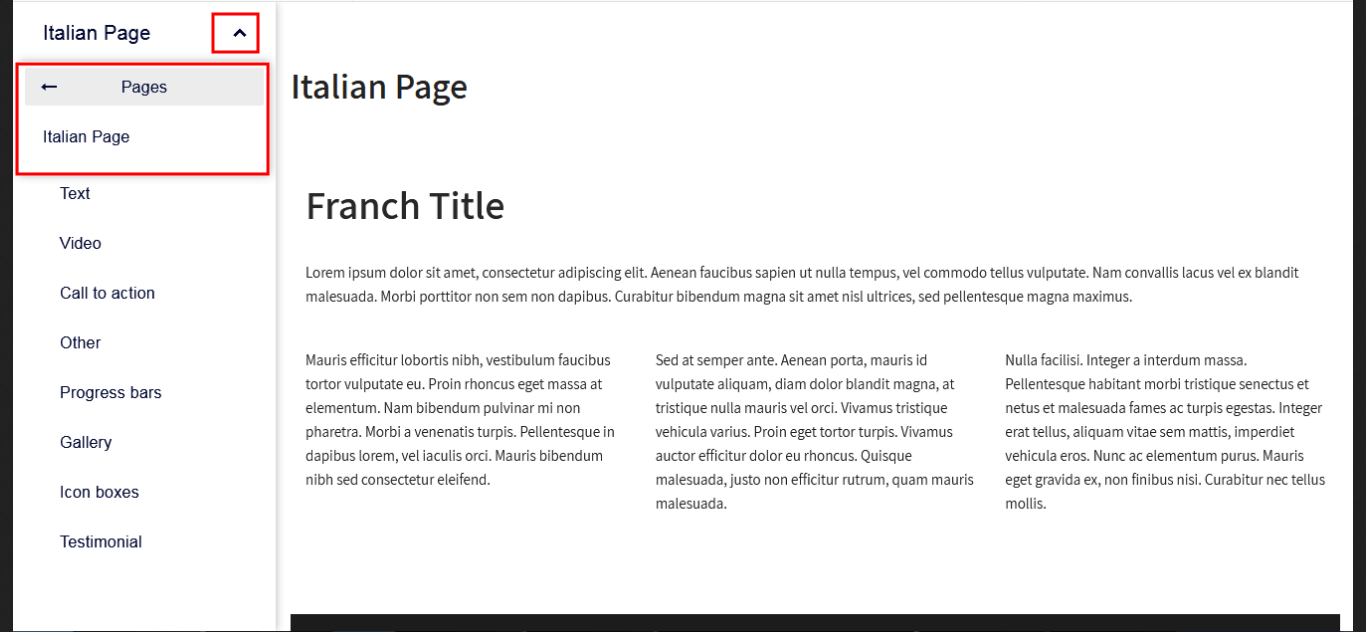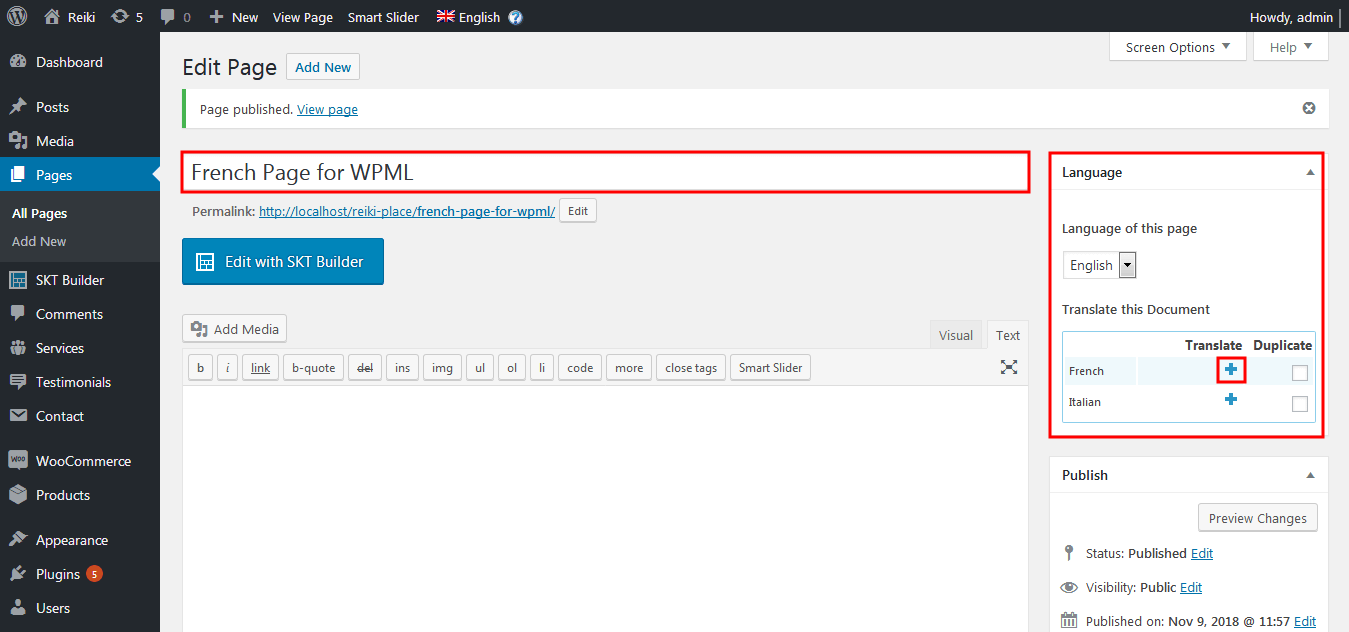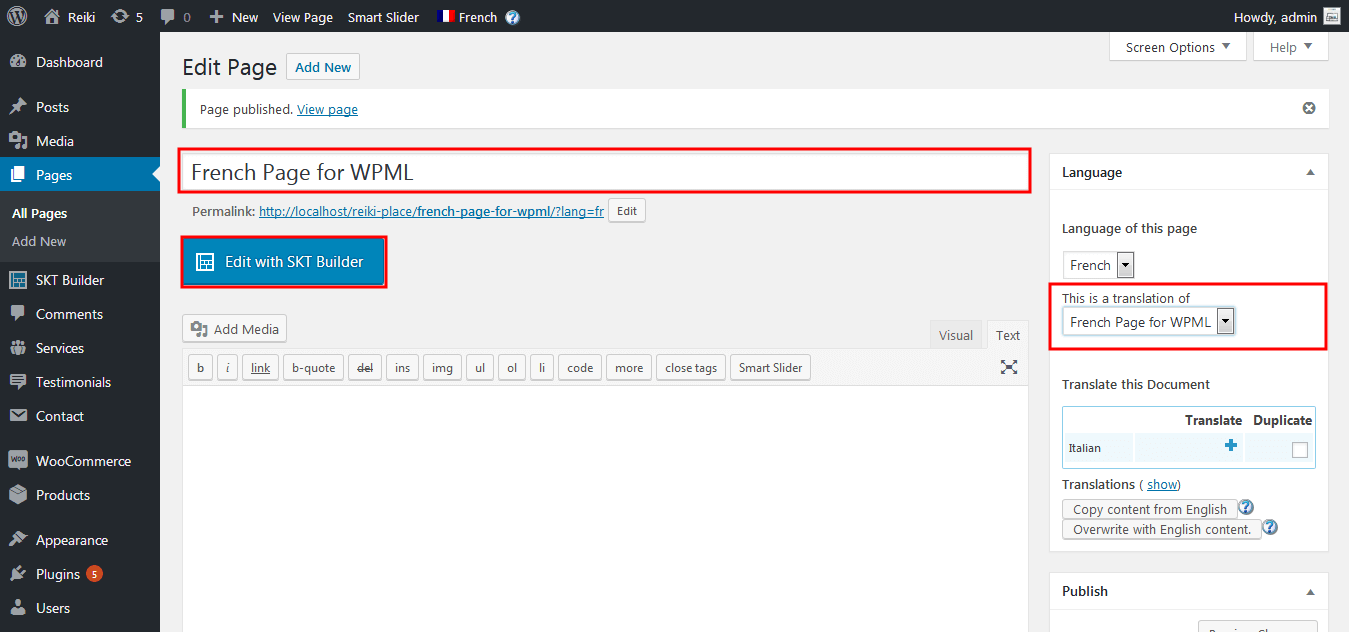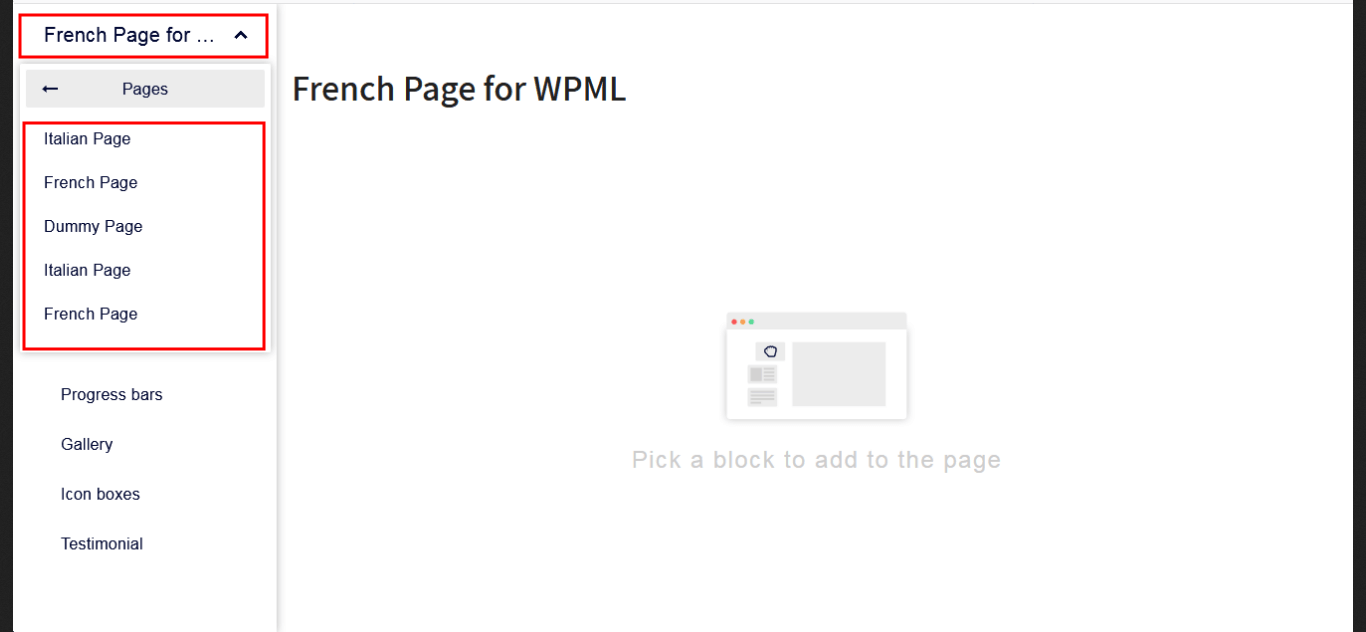Contact the Support
Installation
Through Dashboard
- Go to Plugins -> Add New And Search SKT Page Builder.
Manually Installation Through Dashboard
- Download SKT Page Builder Plugin.
- Log in to the WordPress Dashboard.
- Go to Plugins.
- Click on Add New.
- Click on Upload Plugin button.
- Click on Choose File button and select skt-builder.zip then click on Install Now button and wait for the install to complete.
- After the Plugin installed successfully, click on Activate button.
Manual Installation using FTP
- Unzip skt-builder.zip to your Desktop.
- Using an FTP client to access your host web server. Go to /wp-content/plugins/
- Upload Plugin to /wp-content/plugins/.
- Go to plugins and activate Plugin from Dashboard.
How to use it with classic editor
How to use it with classic editor
How to use it with Gutenberg
How to use it with Gutenberg
Move Blocks
How to Edit Blocks
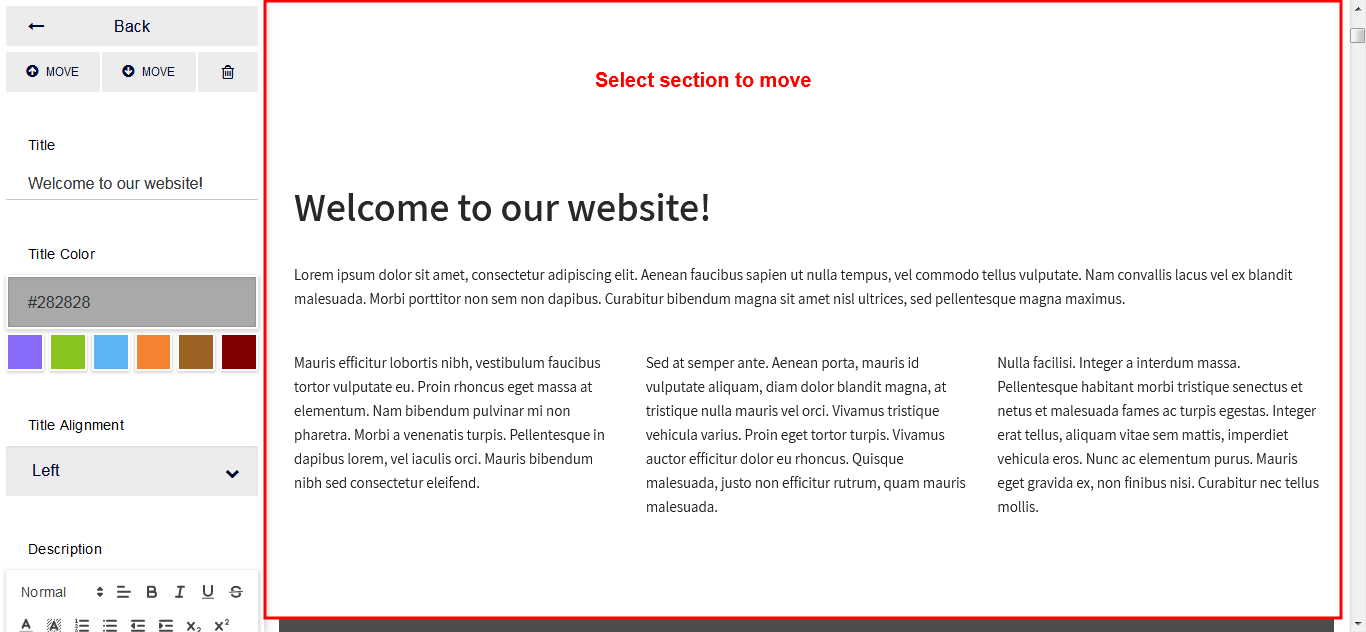
How to Move Blocks
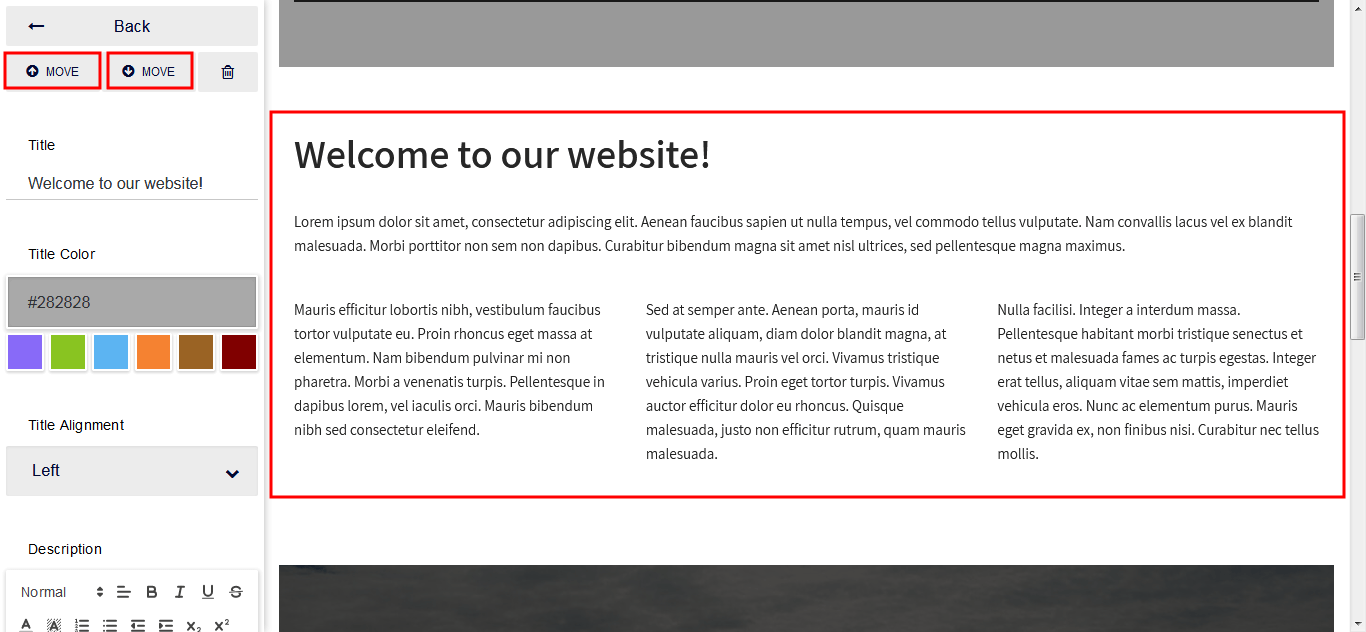
Add Custom ID and Class In Blocks
How to Add Custom Class in your Blocks
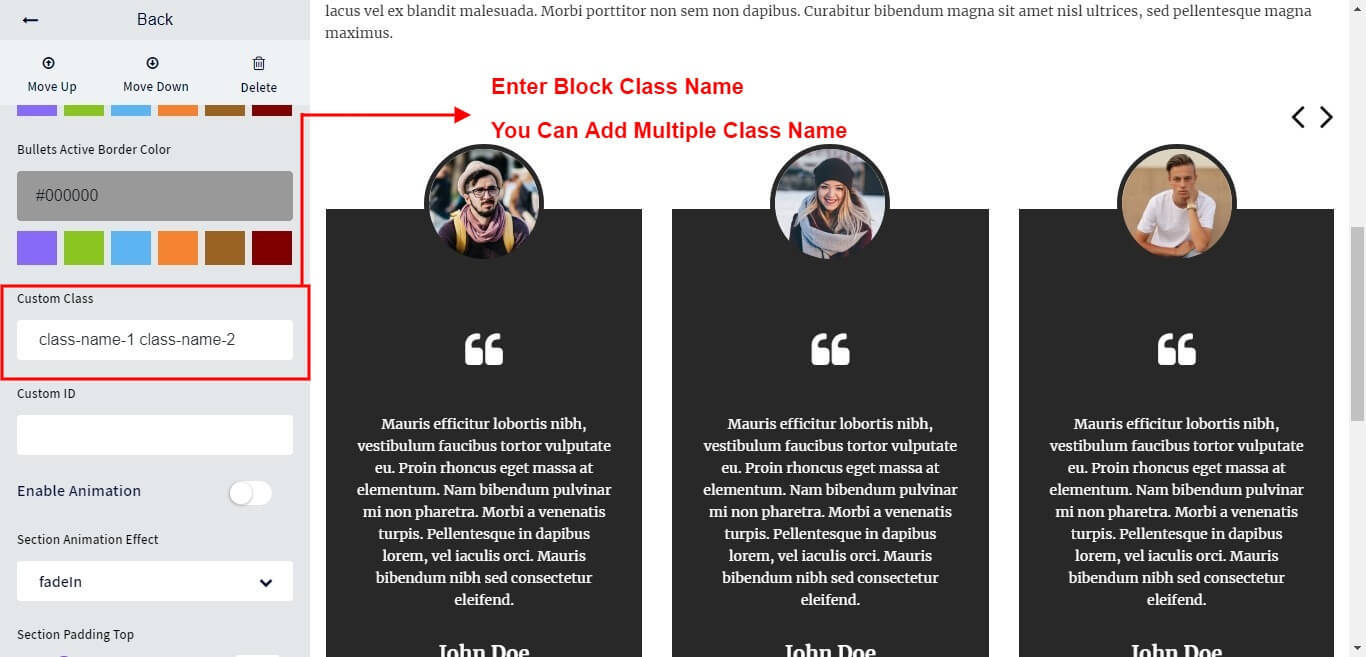
How to Add Custom ID in your Blocks
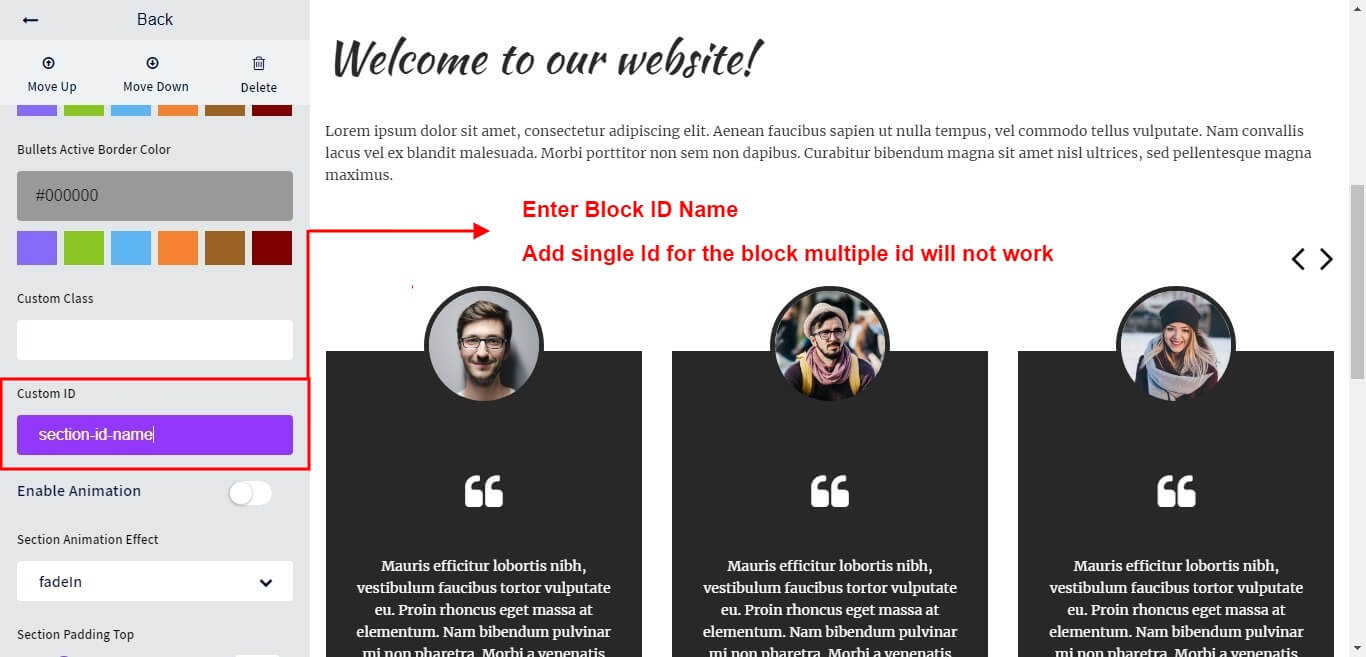
How to save changes
How to save Changes ?
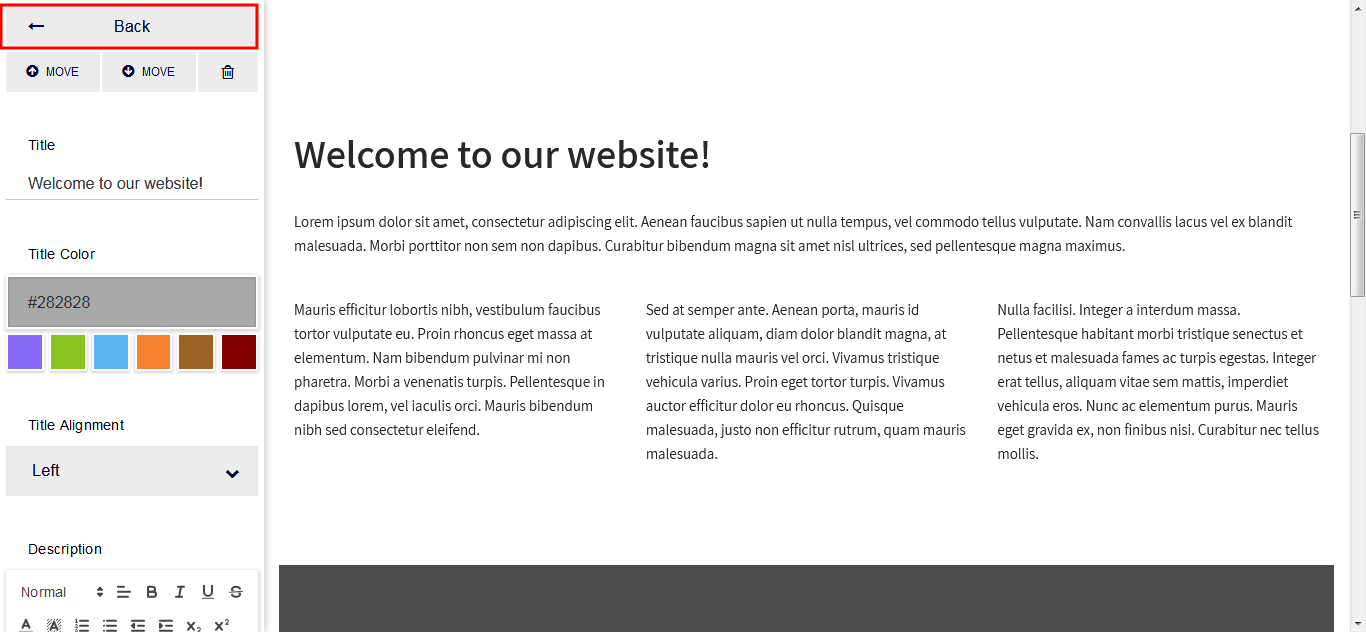
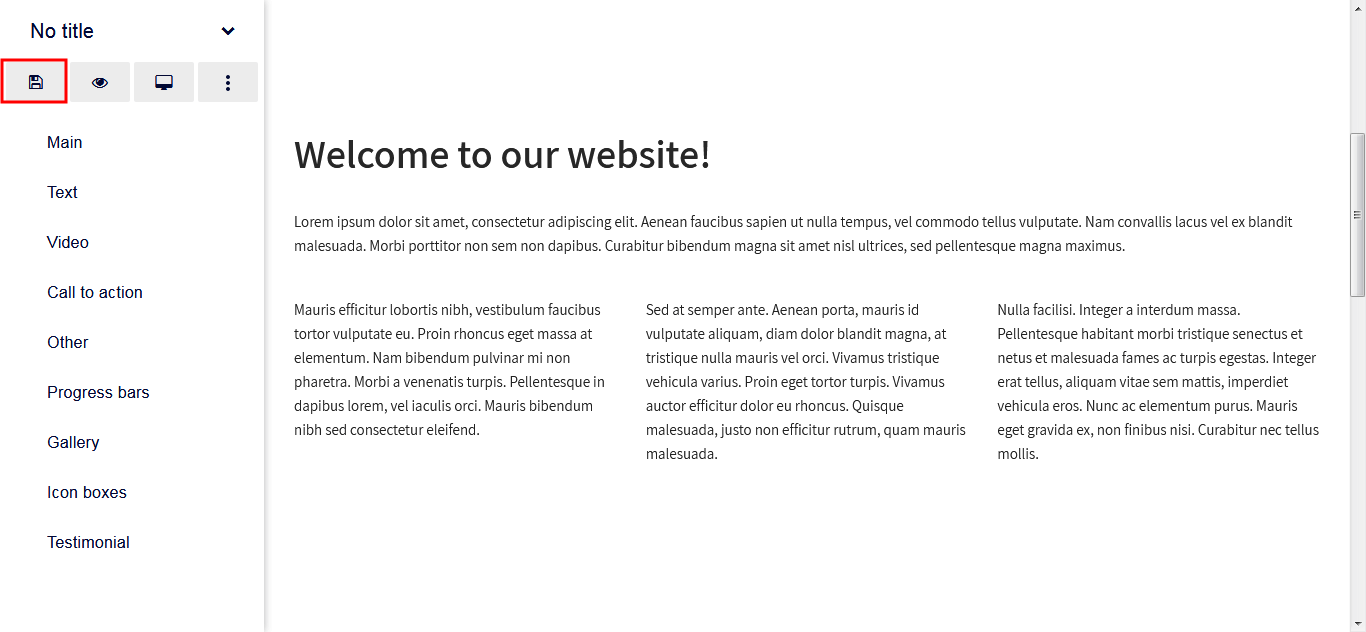
Auto save :
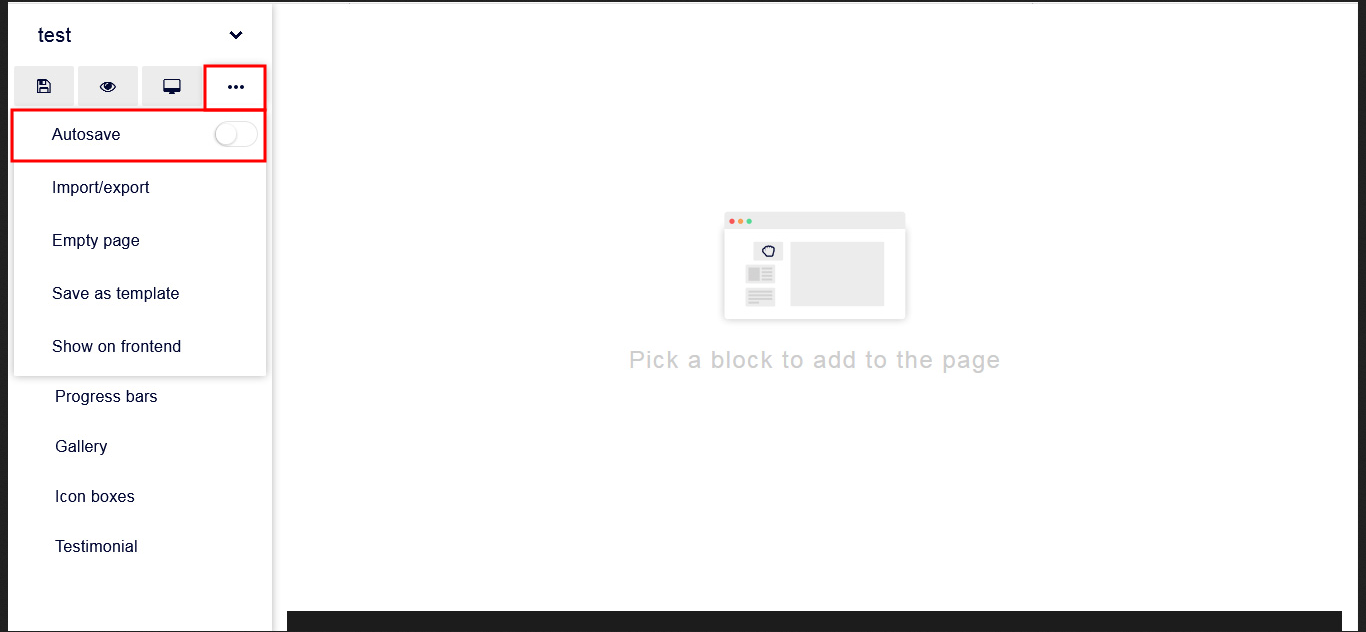
Import Export :
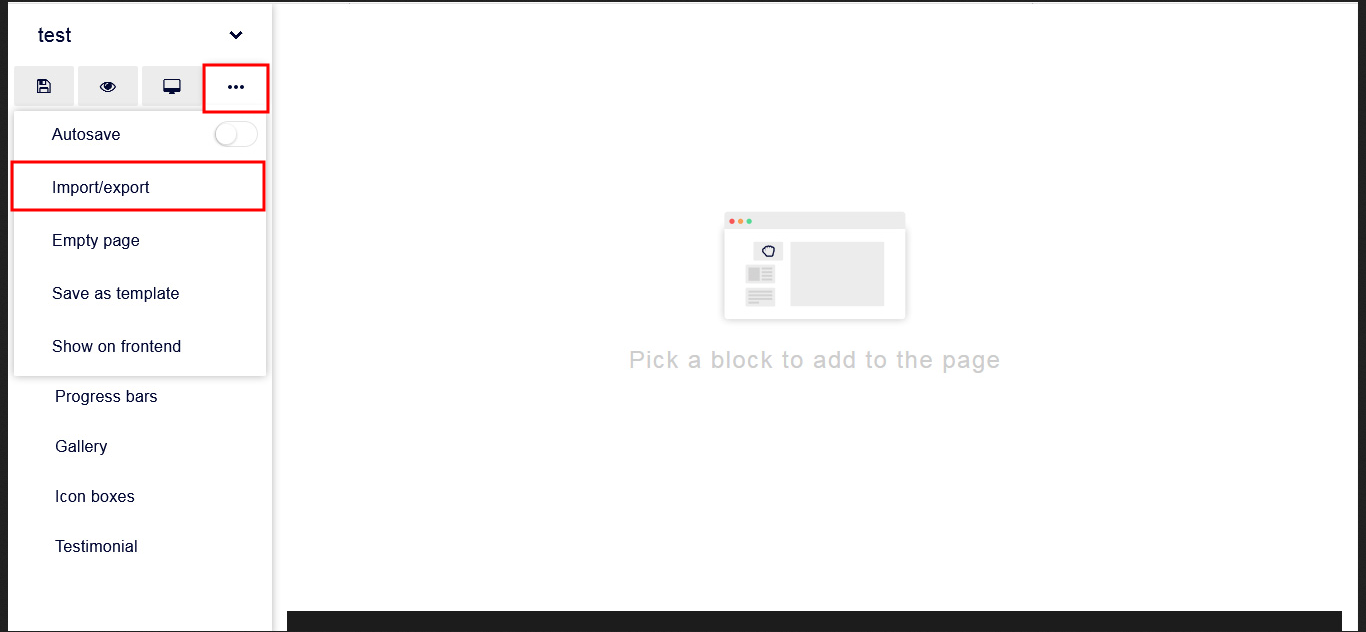
Empty page :
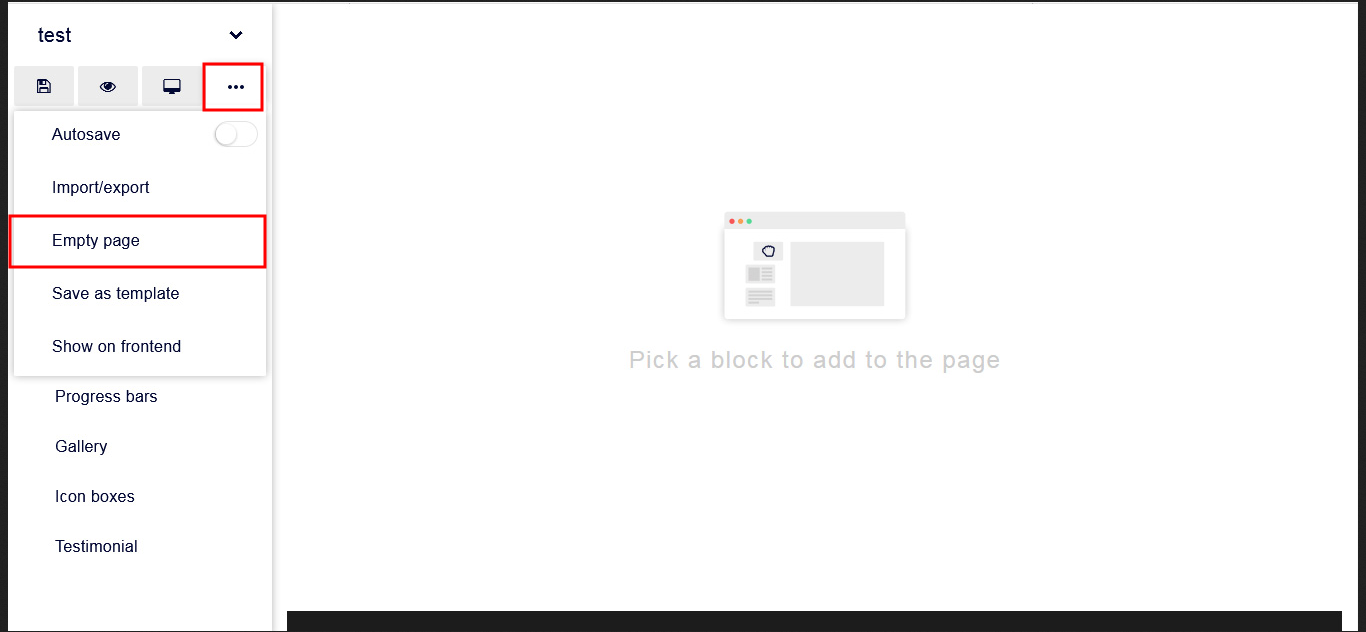
Save As Template :
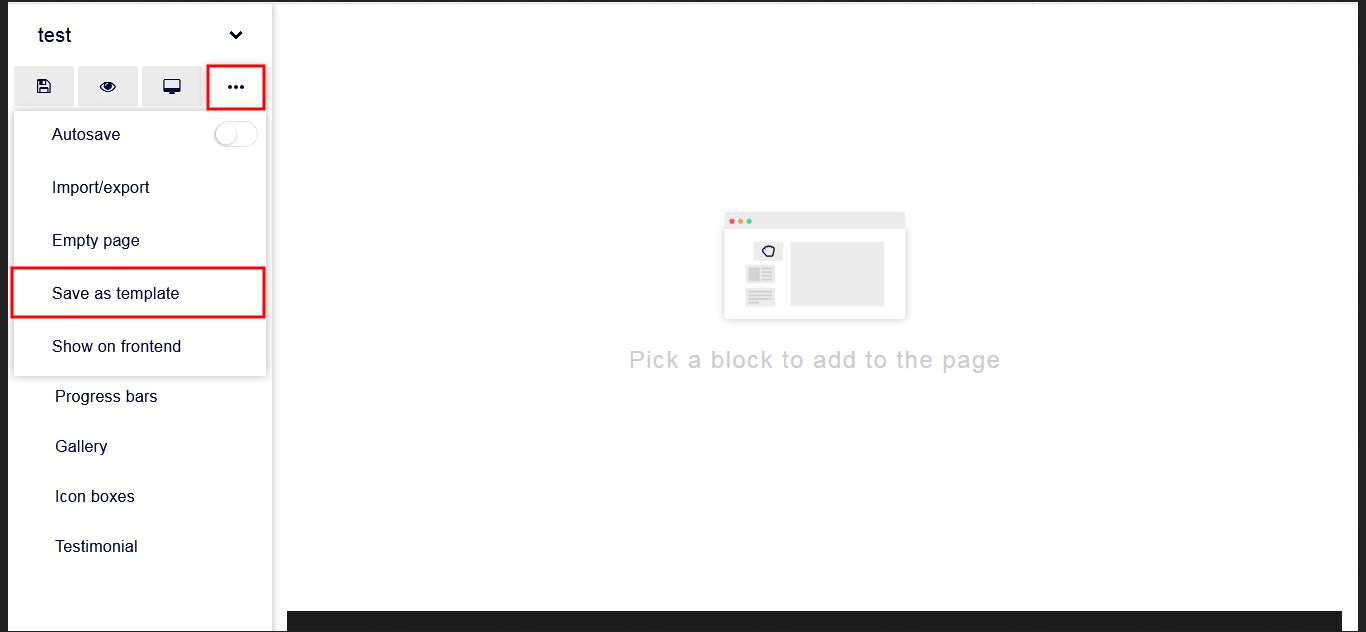
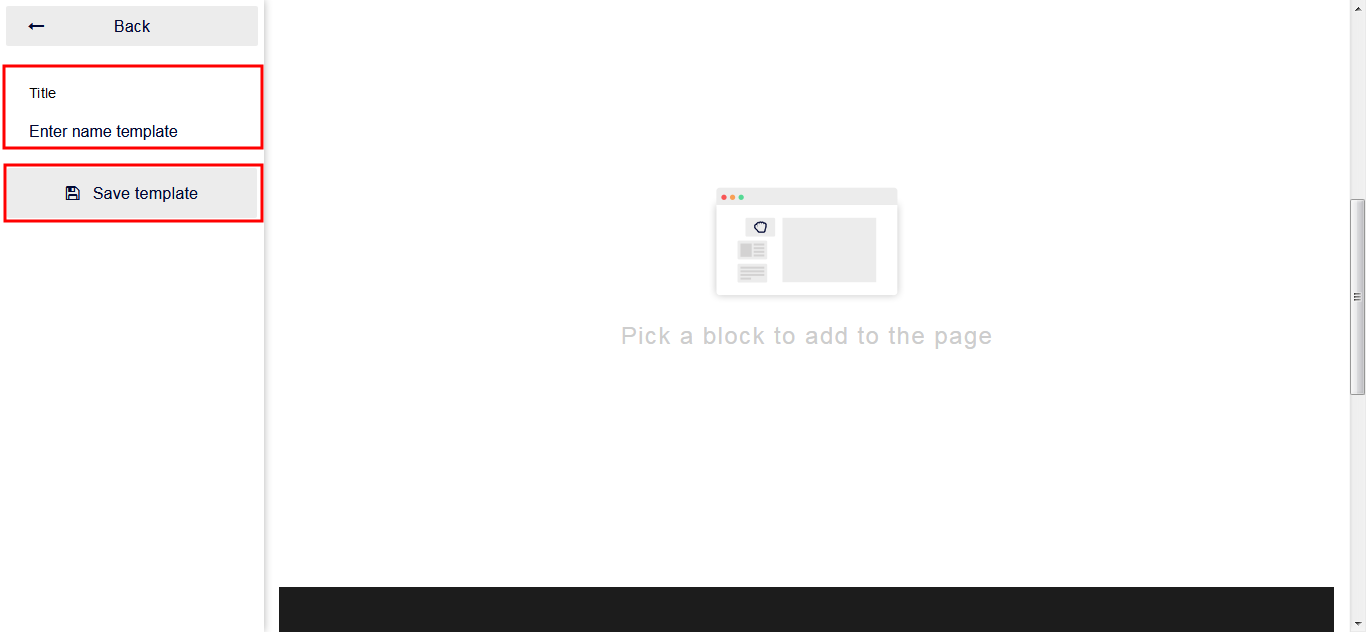
Show On Frontend :
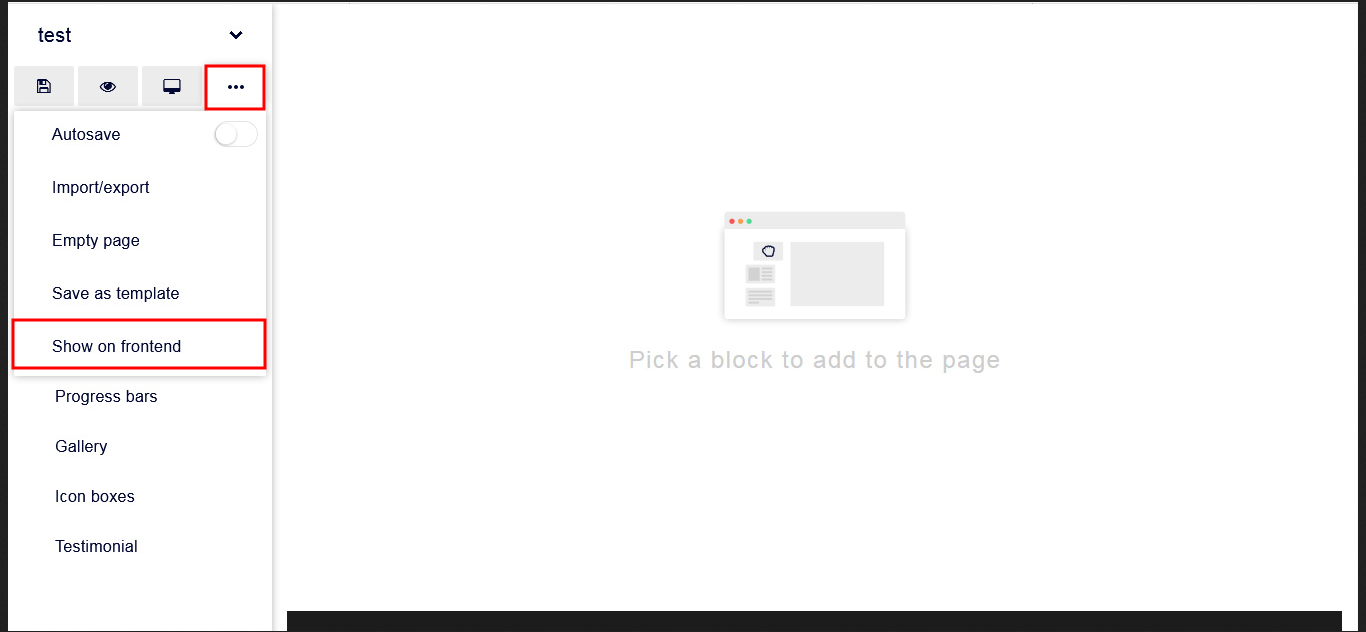
How to upload media library items
How to upload media library items?
Drag and Drop
Drag and Drop Functionality
How to embed a video?
You can emdbed YouTube/Vimeo videos in any block's content box, click on video icon in content box toolbar and paste video url.
See example in below image.
Text with image
Customize Text with image
Video with and without background
Customize Video with and without background
Animation of section
Customize Animation of section